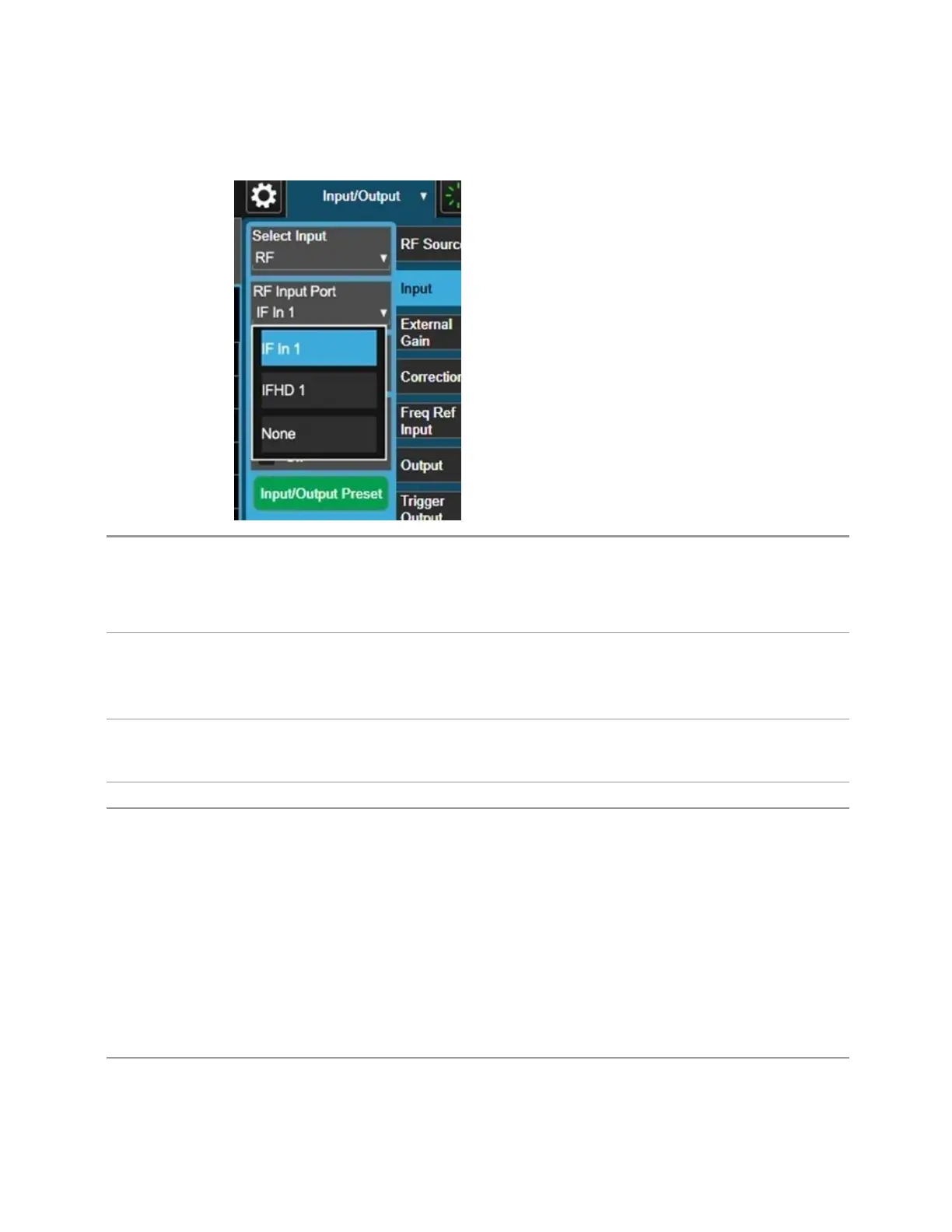6 Input/Output
6.2 Input
Example Set the RF input to be the port labeled RF Tx/Rx 2 on Head 1:
:FEED:RF:PORT RRH1RFHD2
Set the RF input to be the Channel 1 port labeled DUT IF IN on the CIU:
:FEED:RF:PORT IFIN1
Notes Parameter RRHhRFHDp corresponds to Head h, port RF Tx/Rx p; for example, RRH1RFHD2 = the
port labeled RF Tx/Rx 2 on Head 1
For the CIU, the parameter IFINc corresponds to the DUT IF IN for channel c. For example, IFIN1
would connect to the DUT IF IN port for Channel 1
Dependencies The Radio Head and CIU parameters only appear when a Remote Radio Head or CIU is connected to
the instrument. If these parameters are sent at any other time, an error is generated, “-221, Settings
conflict; option not installed”
Preset
RRH1RFHD1
Annotation Annotation in the Meas Bar reads as follows:
Input:Hd h RFHD p
For example, in the case above, with RFHD 2 on Head 1 selected:
Input:Hd 1 RFHD 1
When using the CIU:
–
When input is IFIN1: Input: IFIN 1
–
When input is IFIN2: Input: IFIN 2
–
When input is IFIN3: Input: IFIN 3
–
When input is IFIN4: Input: IFIN 4
Backwards
:FEED:RF:PORT A1
Short Range Comms & IoT Mode User's &Programmer's Reference 2042