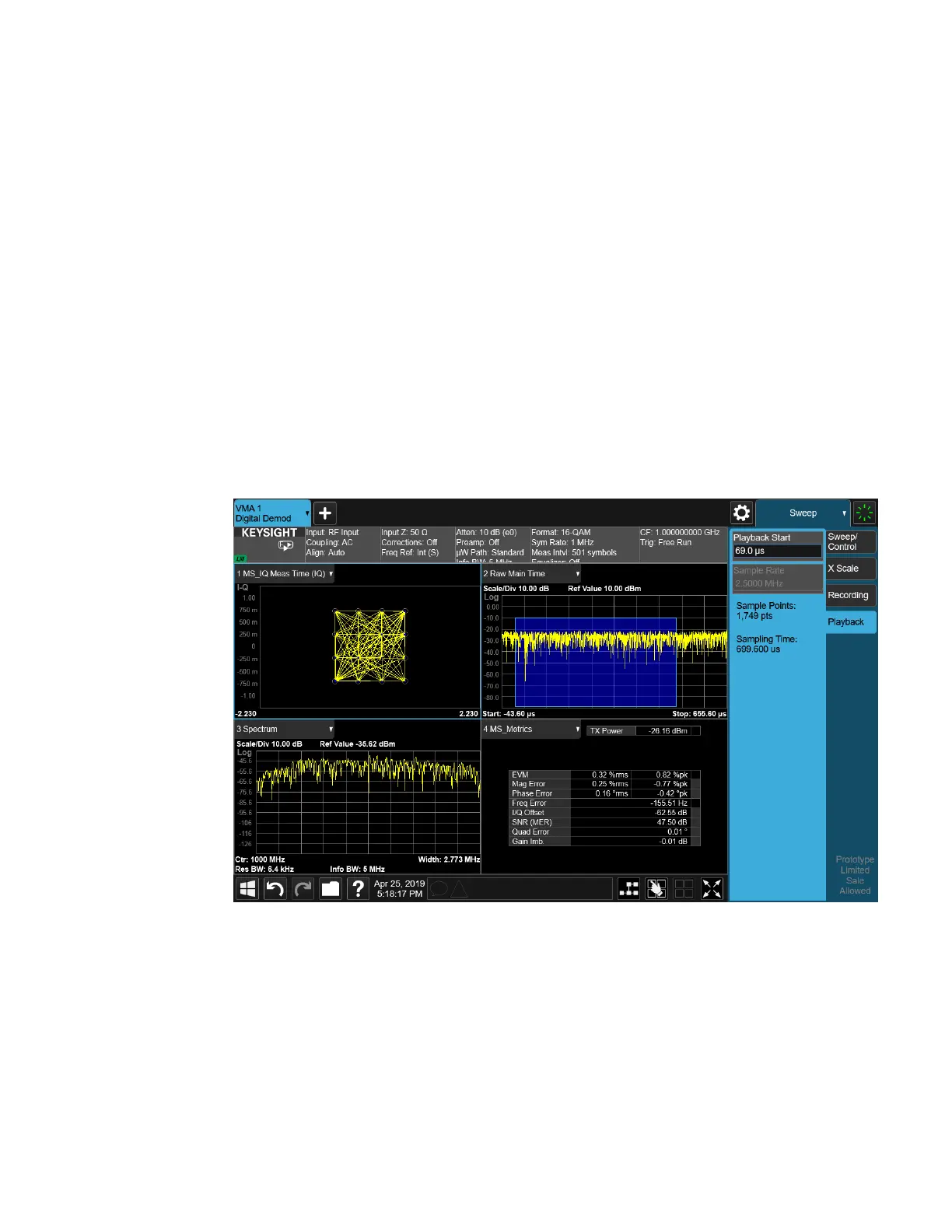6 Input/Output
6.4 Data Source
You can now examine data in the recorded file which you loaded. How you do this
depends on whether you are in Continuous Playback mode or Single Pause mode.
If you wish to return to looking at data at the instrument input, simply change the
Data Source control from File back to Input.
Looking at your Recorded data
To examine the data you loaded, go to the Playback menu panel under Sweep. How
you proceed from here depends on whether you are in Continuous Playback mode
or Single Pause mode.
Continuous Playback mode
In this mode, turn the knob clockwise or use the Up key on the front panel to move
through successive records in the recording. You will see the Playback Start control
change from 0 to successively higher values as you move through the records.
Single Pause mode
In this mode, you can only look at one record. Set the Playback Start time to the
desired offset from zero and press Restart. A single record will be displayed.
Note that until you press Restart, the “invalid data” indicator (yellow asterisk) will be
displayed in each window as below:
2109 Short Range Comms & IoT Mode User's &Programmer's Reference