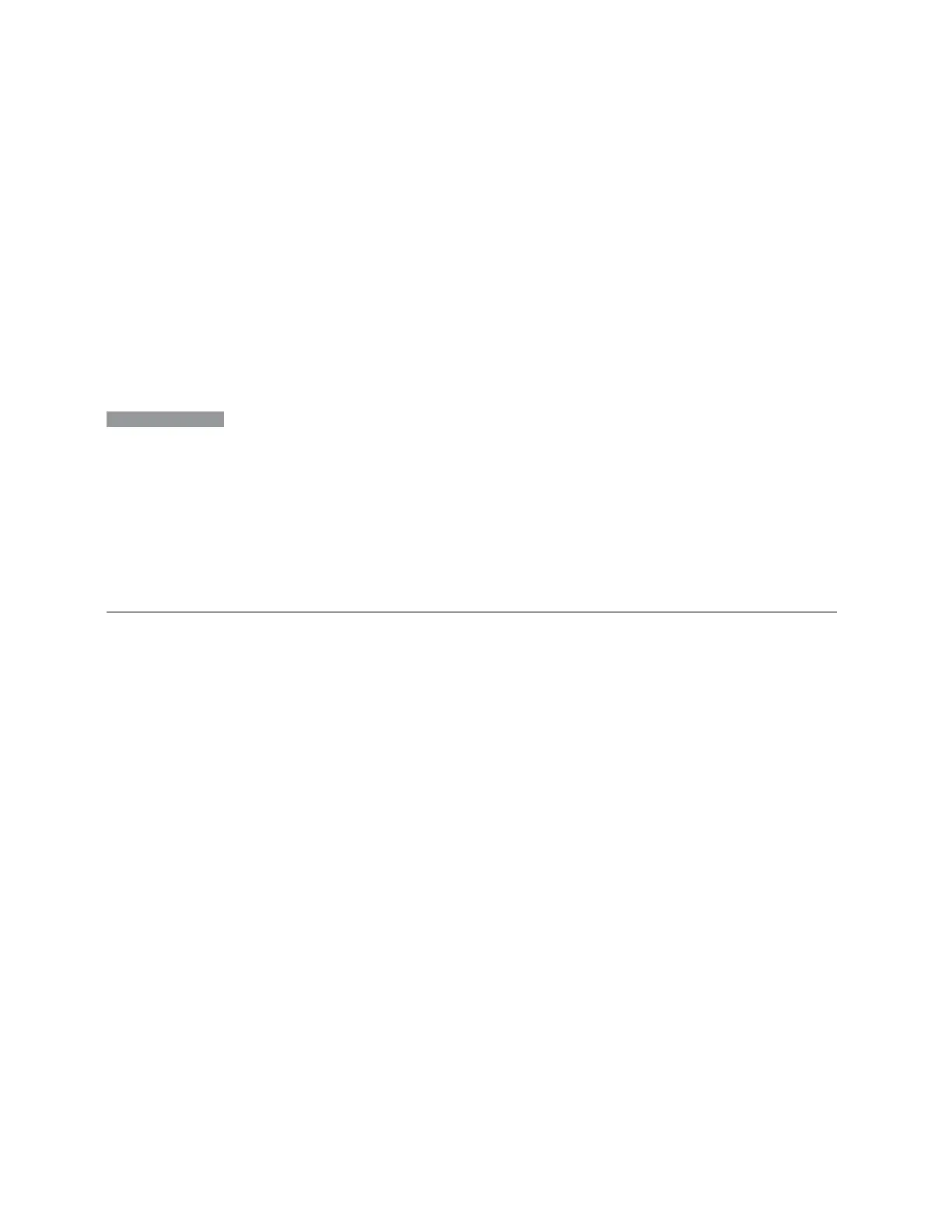6 Input/Output
6.6 Freq Ref Input
If an external frequency reference is being used, you must enter the frequency of the
external reference if it is not exactly 10MHz. The External Ref Freq key is provided
for this purpose.
For VXT models M9420A/10A/11A/15A, there is no internal frequency reference. To
work correctly, a 100MHz external frequency reference signal is needed to connect
to the front panel of the module. The default Freq Ref In setting is “External” and it
cannot be set to any other types.
For VXT models M9410A/11A, External Freq Ref Input controls the “100 MHz In”
port on the front panel. For VXT models M9415A/16A, External Freq Ref Input
controls the “REF In” port on the front panel. For M941xE, the External Freq Ref
Input is the reference in port on M941xA module.
NOTE
In EXM, a common frequency reference module serves all instrument instances,
but only one instance of the software application can change the reference input
type (INT or EXT or SENSE). The software application allowed to change the
reference input is called the primary or controlling instance; by default, the
leftmost instrument instance is the controlling instance. This can be changed in
the config file “E66XXModules.config” located in the folder
E:\Keysight\Instrument. For the non-controlling instance(s) the reference
input types (in SCPI commands, and in the Virtual Front Panel menus) are
blanked and unavailable for use.
Sense
If Sense is selected, the instrument checks whether a signal is present at the
external reference connector. If it senses a signal within 5 ppm of the External Ref
Freq (as set by External Ref Freq), it uses this signal as an External Reference. If it
senses a 1 pulse per second signal, it uses this signal to adjust the internal reference
by adjusting the User setting of the Timebase DAC. When no signal is present, it
automatically switches to the internal reference.
If set to SENSe and the instrument senses a 1 pulse per second signal, it sets the
System, Alignments, Timebase DAC setting to User. This setting survives Preset and
Power Cycle but is set to Calibrated by System, Restore Defaults, Align or System,
Restore Defaults, All
Internal
The internal reference is used. A 1 pps signal at the EXT REF IN port, or a signal
there between 1 and 50 MHz, causes a warning triangle to appear in the settings
panel next to the word “INTERNAL”, but will otherwise be ignored.
Short Range Comms & IoT Mode User's &Programmer's Reference 2146