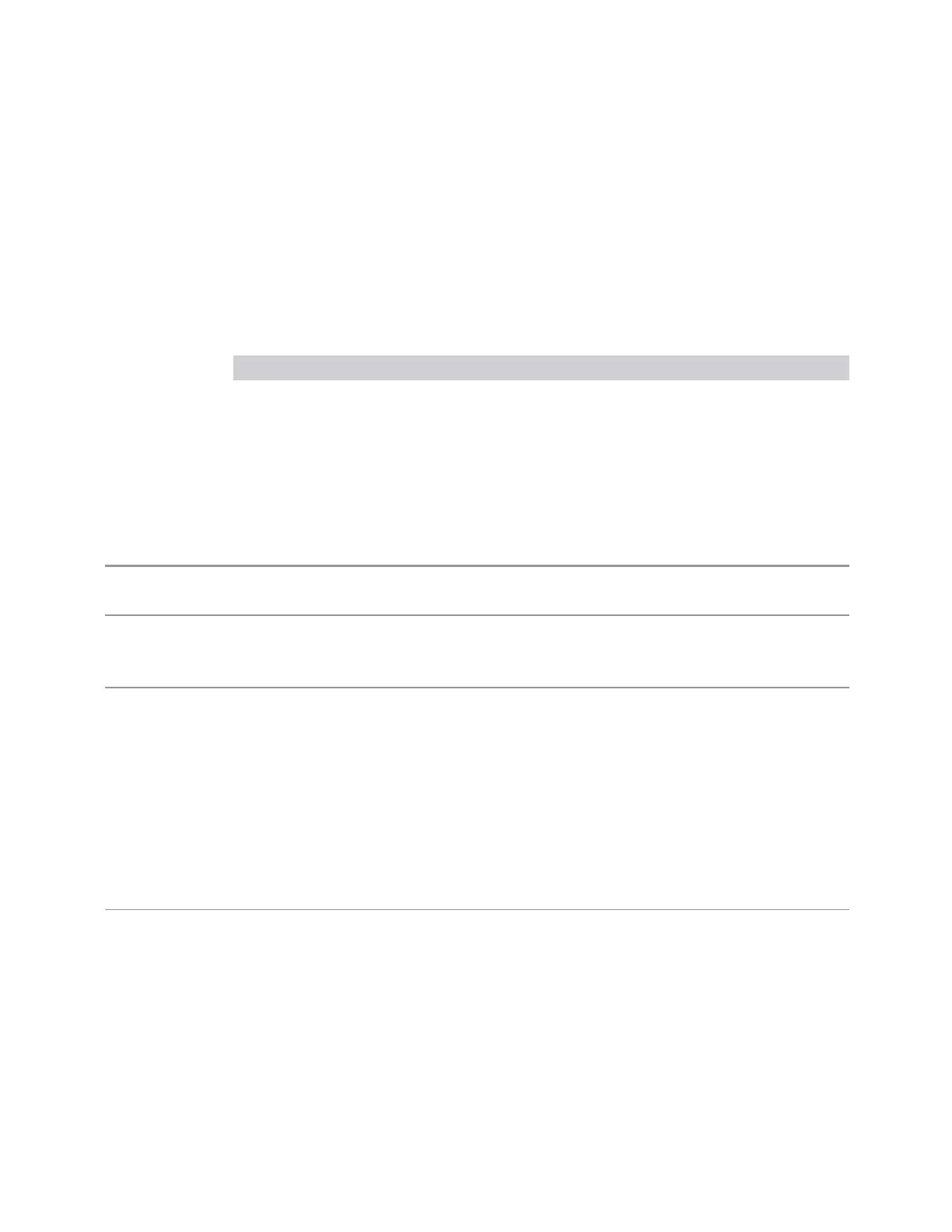3 Short-Range Comms & IoT Mode
3.2 Modulation Analysis Measurement
without giving the best possible noise floor. The preamp, if purchased and used,
gives better noise floor than does Low Noise Path Enable, but the preamp’s
compression threshold and third-order intercept are much poorer than that of Low
Noise Path Enable.
A fourth choice is Full Bypass Enable, which combines µW Preselector Bypass and
Low Noise Path Enable. Because this can bypass most of the circuitry between the
input and the first mixer, care should be taken when using this setting to avoid
damaging the mixer. Full Bypass Enable is only available if both options LNP and
MPB are present, as well as option FBP.
Path Example Note
Standard Path :POW:MW:PATH
STD
Normal setting for most measurements. µW Preselector
in circuit, Low Noise Path disabled
Low Noise Path
Enable
:POW:MW:PATH
LNP
See "Low Noise Path Enable" on page 236
µW Preselector
Bypass
:POW:MW:PATH
MPB
See "µW Preselector Bypass" on page 238
Full Bypass
Enable
:POW:MW:PATH
FULL
See "Full Bypass Enable" on page 238
Remote Command
[:SENSe]:POWer[:RF]:MW:PATH STD | LNPath | MPBypass | FULL
[:SENSe]:POWer[:RF]:MW:PATH?
Example
:POW:MW:PATH LNP
Enables the Low Noise path
:POW:MW:PATH?
Notes When "Presel Center" on page 1654 is performed, the instrument momentarily switches to the
Standard Path, regardless of the setting of µW Path Control
The DC Block will always be switched in when the low noise path is switched in, to protect succeeding
circuitry from DC. Note that this does not mean “when the low noise path is enabled” but when, based
on the Low Noise Path rules, the path is actually switched in. This can happen when the selection is
Low Noise Path Enable or Full Bypass Enable. In the case where the DC Block is switched in, the
instrument is now AC-coupled. However, if you selected DC coupling, the UI would still behave as
though it were DC-coupled, including all annunciation, warnings, status bits, and responses to SCPI
queries. This is because, based on other settings, the instrument could switch out the low noise path
at any time and hence go back to being DC-coupled
Alignment switching ignores the settings in this menu, and restores them when finished
Dependencies Does not appear in CXA-m, VXT Models M9410A/11A/15A/16A, nor in M9410E/11E/15E/16E, BBIQ
and External Mixing
–
The Low Noise Path Enable selection does not appear unless Option LNP is present and licensed
–
The µW Preselector Bypass selection does not appear unless Option MPB is present and licensed
–
The Full Bypass Enable selection does not appear unless options LNP and MPB are both present
as well as option FBP
232 Short Range Comms & IoT Mode User's &Programmer's Reference