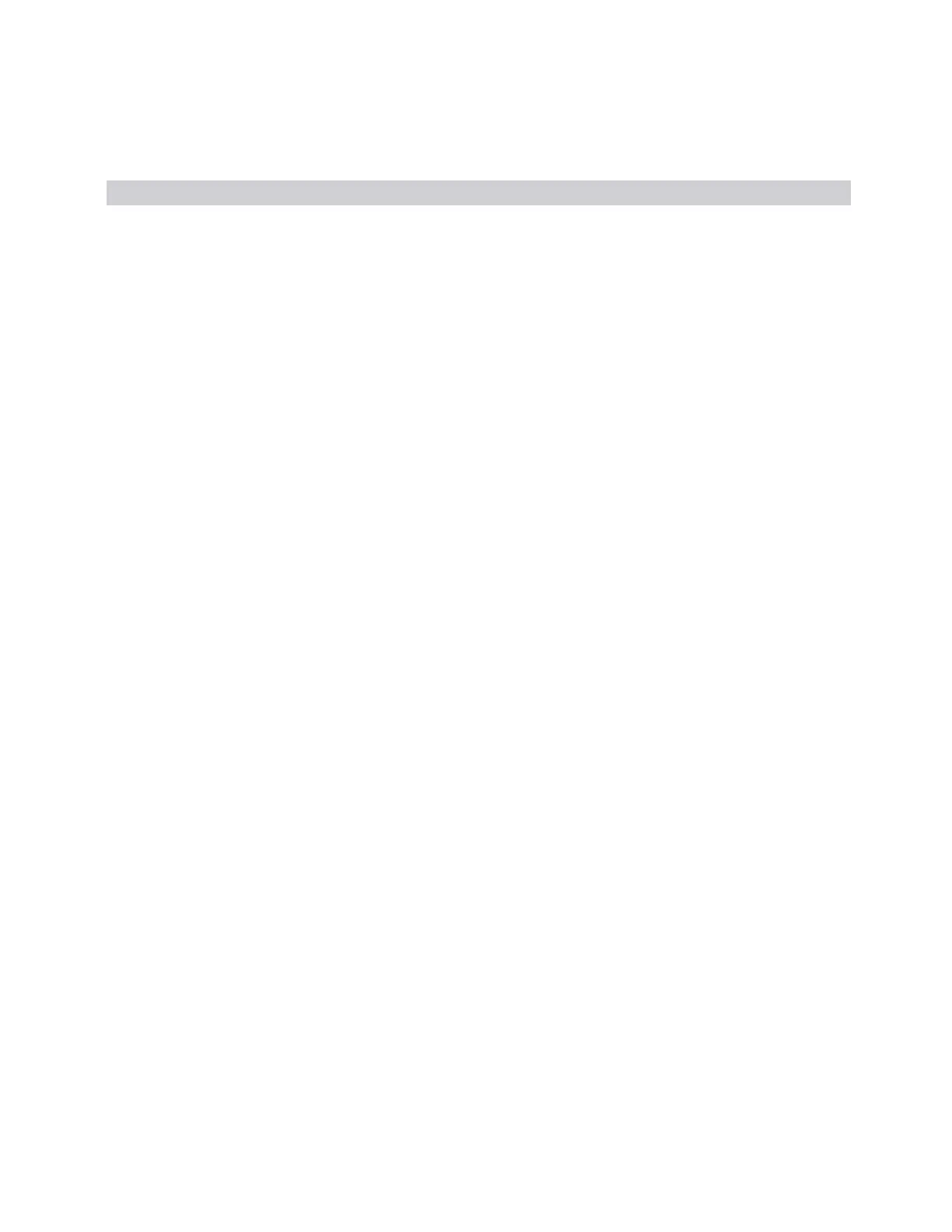3 Short-Range Comms & IoT Mode
3.3 LoRa (CSS) Demodulation Measurement
Value Example Notes
By default, the reference marker for marker 1 is marker 2; for marker 2 is 3
and so on, but the reference marker can be changed. See "Relative To" on
page 394 for details
Fixed
:CALC:MARK2:MODE
FIX
A fixed marker is mainly used as reference markers for Delta markers. A fixed
marker's X, Z and Y Axis values can be directly or indirectly specified by you,
and they remain fixed once specified, in other words, they do not follow the
trace data value. These markers are represented on the display by an “X”
rather than a diamond. If a marker is changed from off to fixed, the X and Y
(and Z) values are chosen to put it in the center of the display. If the marker is
changed from some other type to fixed, the current X and Z values of the
marker remain unchanged. The Y value is taken from the current trace data
value and must be changed manually thereafter
Off
:CALC:MARK2:MODE
OFF
Turning a marker off makes it invisible, and also its annotation
Turning a marker on (i.e., changing its marker mode from Off to any other
control mode) assigns the marker to the currently selected trace
Coupling of Delta and Reference markers
The following coupling rules apply from the front panel and also if the equivalent
SCPI commands are sent.
Selecting Delta causes the selected marker to become a delta marker if it is not
already. Also, the selected marker's reference is affected as follows:
If the reference marker was off, it is turned on as a fixed marker.
The reference marker is moved to the trace of the selected marker and set to the
same position as the selected marker.
If the delta marker has a marker function turned on, the reference marker takes on
the same function (with the same band limits).
Exception: Pressing Delta when the selected marker's mode is not yet Delta does
not move or change a reference marker that is already turned on (Normal, Delta, or
Fixed) and on the same trace as the selected marker. It merely changes the selected
marker's mode to Delta and shows the current offset between it and the reference. If
you press Delta again (when the selected marker is already in Delta mode) then the
reference is moved and modified as described above.
When a delta marker is changed to any other control mode, if its reference marker is
fixed then the reference marker is also turned off.
If you move a delta marker to a different trace, it is forced to Normal mode and if its
reference is fixed, the reference is turned off.
Short Range Comms & IoT Mode User's &Programmer's Reference 389