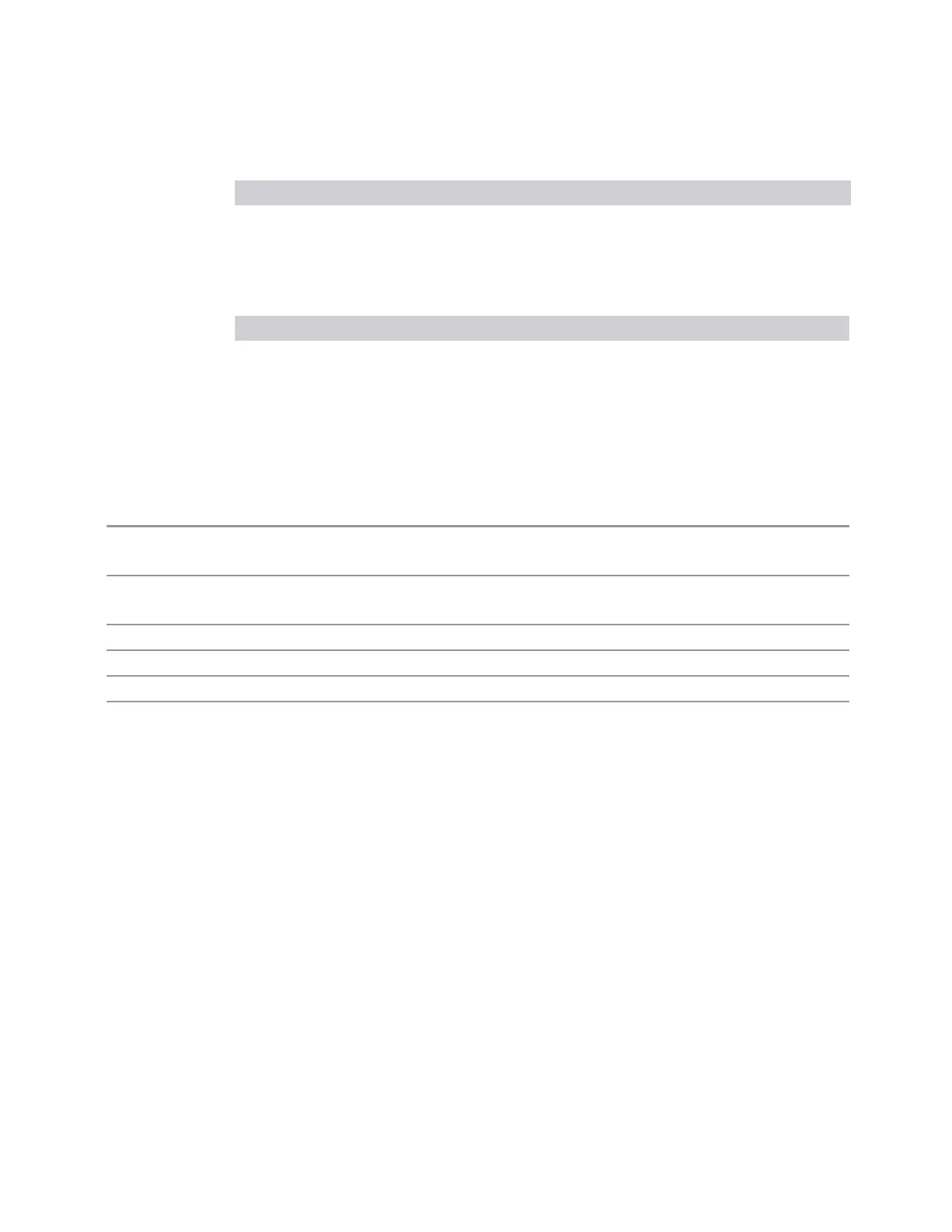3 Short-Range Comms & IoT Mode
3.4 HRP UWB Demodulation Measurement
Measurement µW Path Control Auto behavior
Emissions
Transmit On|Off
Power
Use Standard Path unless tuned frequency > 3.6GHz and Info BW > 15MHz, in
which case choose Preselector Bypass
Channel Quality Mode
Measurement µW Path Control Auto behavior
Group Delay Use Standard Path unless tuned frequency > 3.6GHz and IFBW > 15MHz, in
which case choose Full Bypass if conditions warrant(FBP Option is available
and “Allow Full Bypass in Auto” is On ), otherwise choose Preselector Bypass
Monitor Spectrum Always Standard Path
IQ Waveform Use Standard Path unless tuned frequency > 3.6GHz and IFBW > 15MHz, in
which case choose Preselector Bypass
CCDF Use Standard Path unless tuned frequency > 3.6GHz and IFBW > 15MHz, in
which case choose Preselector Bypass
Remote Command
[:SENSe]:POWer[:RF]:MW:PATH:AUTO ON | OFF | 1 | 0
[:SENSe]:POWer[:RF]:MW:PATH:AUTO?
Example
:POW:MW:PATH:AUTO ON
:POW:MW:PATH:AUTO?
Dependencies Only appears in VMA, WLAN, 5G NR and CQM Modes
Couplings See "µW Path Control Auto" on page 467 above
Preset
ON
Range
ON|OFF
Low Noise Path Enable
Low Noise Path Enable provides a lower noise floor under some circumstances,
particularly when operating in the 21–26.5GHz region. With the Low Noise Path
enabled, the low band/high band switch and microwave preamp are bypassed
whenever all the following are true:
–
The instrument is not in the Low Band, meaning:
–
the start frequency is above 3.5GHz and
–
the stop frequency is above 3.6GHz
–
The internal preamp is not installed, or if installed, is set to Off or Low Band
Note that this means that, when any part of a sweep is done in Low Band, the Low
Noise Path is not used, whether or not the Low Noise Path Enable is selected in the
user interface. Also, if the preamp is turned on, the Low Noise Path is not used,
Short Range Comms & IoT Mode User's &Programmer's Reference 469