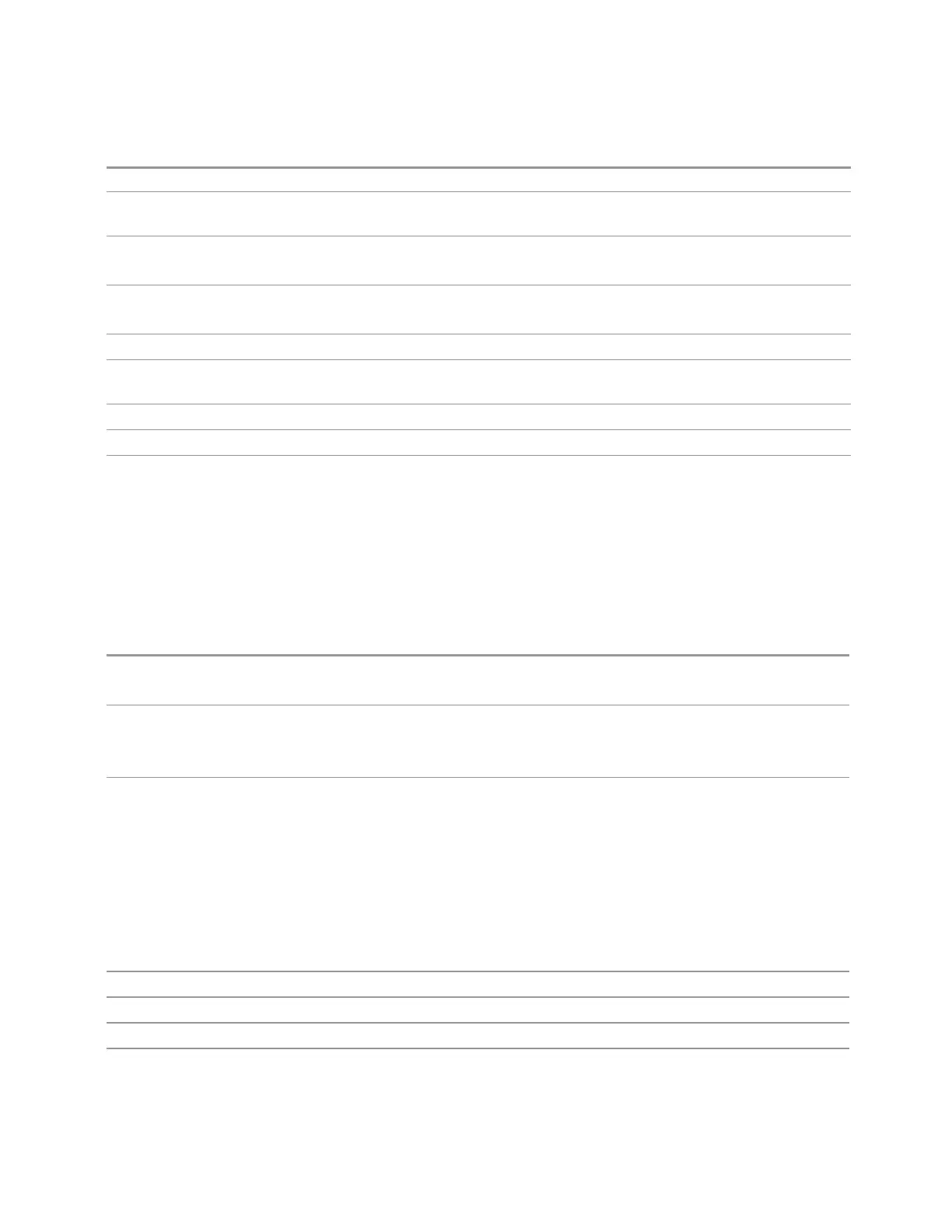3 Short-Range Comms & IoT Mode
3.6 Power Stat CCDF Measurement
:VOLT:IQ:RANG?
Notes The numeric entries are mapped to the smallest gain range whose break point is greater than or equal
to the value, or 1V Peak if the value is greater than 1V
Couplings When "Q Same as I" on page 1538 is On, the I Range value will be copied to "Q Range" on page 1537
Changing the value also sets Range = Man
Preset Complex SPECtrum Measurement: 0.5 V Peak
All others: 1 V Peak
State Saved Saved in instrument state
Range 1 V Peak (10 dBm @ 50 Ω) | 0.5 V Peak (4 dBm @ 50Ω) | 0.25 V Peak (-2 dBm @ 50Ω) | 0.125 V Peak (-
8 dBm @ 50Ω)
Min 0.125 V
Max 1 V
Annotation The Range annotation replaces the RF Input context's "Atten" annotation
"Rng: <I Range>". When Range = Man the annotation is preceded by "#"
The I Range is not annotated in Input Path Q Only. When I Range and Q Range are the same, the
annotation is "Rng: <Range>". When I Range and Q Range are different and the Input Path is Ind I/Q,
the annotation is "Rng: <I Range>, <Q Range>" and "Peak" is removed from the text. Examples:
"Rng: 1 V Peak" the I Range is 1 V Peak
"Rng: 1 V, 0.5 V " the I Range is 1 V Peak and the Q Range is 0.5V Peak
This is an alternate form of the command to allow entry as a power.
Remote
Command
[:SENSe]:POWer:IQ[:I]:RANGe[:UPPer] <ampl>
[:SENSe]:POWer:IQ[:I]:RANGe[:UPPer]?
Example Set the I Range to 0.5V Peak when Reference Z is 50Ω, and to 1.0V Peak when Reference Z is 75Ω
:POW:IQ:RANG 4 dBm
:POW:IQ:RANG?
Notes The POWer form of the command is provided for convenience. It maps to the same underlying gain
range parameter as the VOLTage form
The Reference Z (not the I channel Input Z) is used to convert the power to peak voltage, which is then
used to set the I Range as with the VOLTage form of the command. The power values of the 4 range
states (1V Peak, 0.5V Peak, 0.25V Peak, and 0.125V Peak) will vary with Reference Z. Here are some
examples:
50 Ω: 10, 4, -2, -8
75 Ω: 8.2, 2.2, -3.8, -9.8
600 Ω: -0.8, -6.8, -12.8, -18.9
Preset 10.0 dBm
Range -20 dBm to 10 dBm
Min -20 dBm
Max 10 dBm
Short Range Comms & IoT Mode User's &Programmer's Reference 709