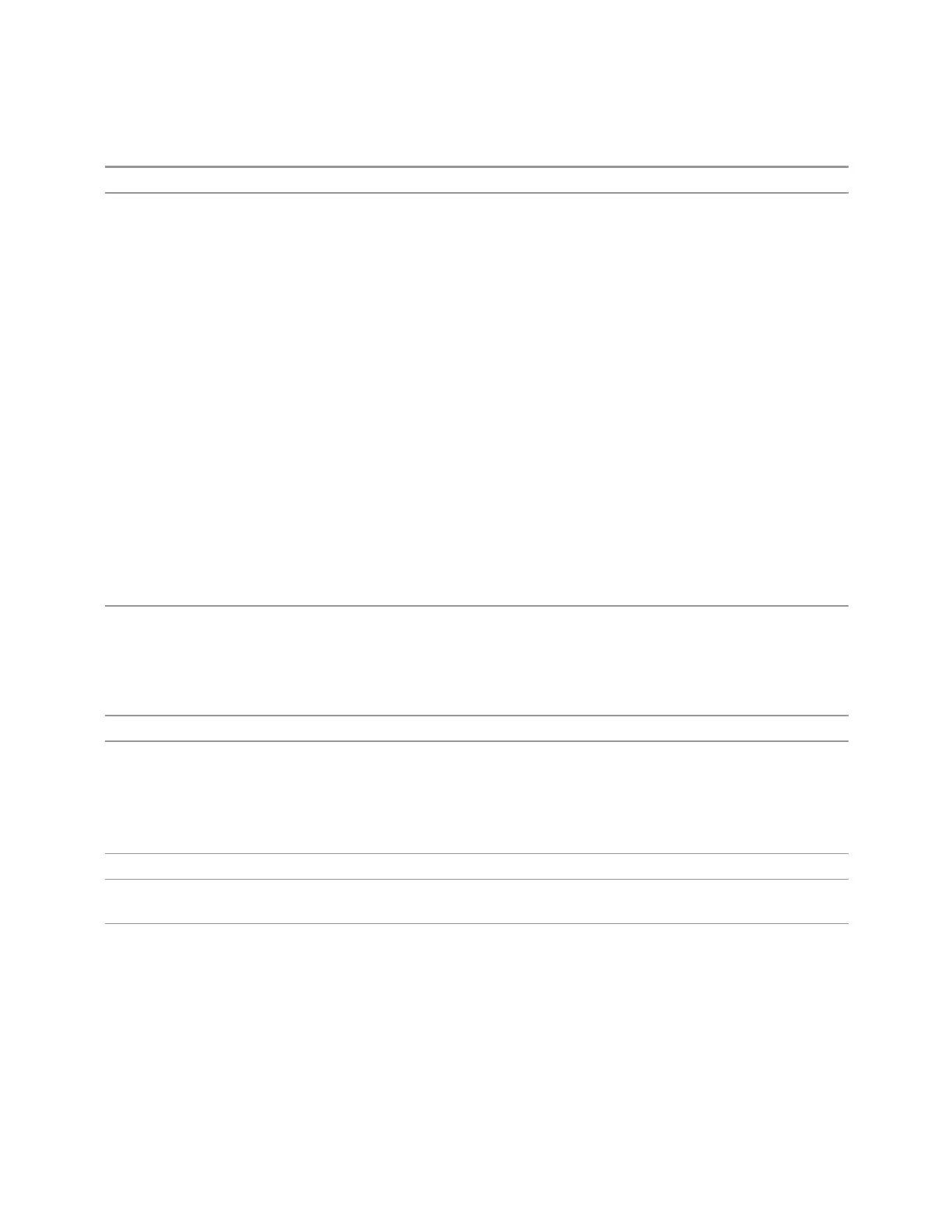3 Short-Range Comms & IoT Mode
3.7 ACP Measurement
Turns off trace math for trace 1
Notes The Trace Math Function command has 6 main set of parameters:
- Set 1 defines the “result trace”:
TRACE1|…|TRACE6
-Set 2 defines the “function”:
PDIFference|PSUM|LOFFset|LDIFference|OFF
- Set 3 is a “trace operand” (1):
TRACE1|…|TRACE6
- Set 4 is a “trace operand” (2):
TRACE1|…|TRACE6
- Set 5 defines the “Log Offset” (in dB)
- Set 6 defines the “Log Difference Reference” (in dBm)
Note that the trace math mode is an enumeration; that is, when a math function is set for a trace, it
turns off any math function that is on for that trace, then sets the new math function
The parameters sent in the command are reflected in the values in the control menu. There is no
default for any parameter; all 6 parameters must be sent to satisfy the parser. Failure to specify a
parameter will result in a missing parameter message
The query returns the math mode, the operand traces, the offset and the reference for the specified
trace, all separated by commas
Dependencies Trace Math is not available if Normalize is on
Trace Math is not available if Signal ID is on
None of the trace operands can be the destination trace. If any of the three trace math commands is
sent with a destination trace number matching one of the operands, a warning is generated and the
function does not turn on
Couplings When a math function is changed for a trace, that trace is set to Display = ON; and Update = ON
Preset For Swept SA Measurement (in SA Mode):
OFF,TRACE5,TRACE6,0,0 | OFF,TRACE6,TRACE1,0,0 | OFF,TRACE1,TRACE2,0,0 |
OFF,TRACE2,TRACE3,0,0 | OFF,TRACE3,TRACE4,0,0 | OFF,TRACE4,TRACE5,0,0
For all other measurements:
OFF,TRACE2,TRACE3,0,0 | OFF,TRACE3,TRACE1,0,0 | OFF,TRACE1,TRACE2,0,0
State Saved The trace math function for each trace is saved in instrument state
Annunciation An “f” is shown on the trace annunciation panel in the Measurement Bar when a math function is on;
and the function is annotated on the trace if Trace Annotation is on
Status Bits/OPC
dependencies
*OPC can be used to detect the completion of a sweep, which will also correspond to the completion
of the math operation, since all math takes place during the sweep
998 Short Range Comms & IoT Mode User's &Programmer's Reference