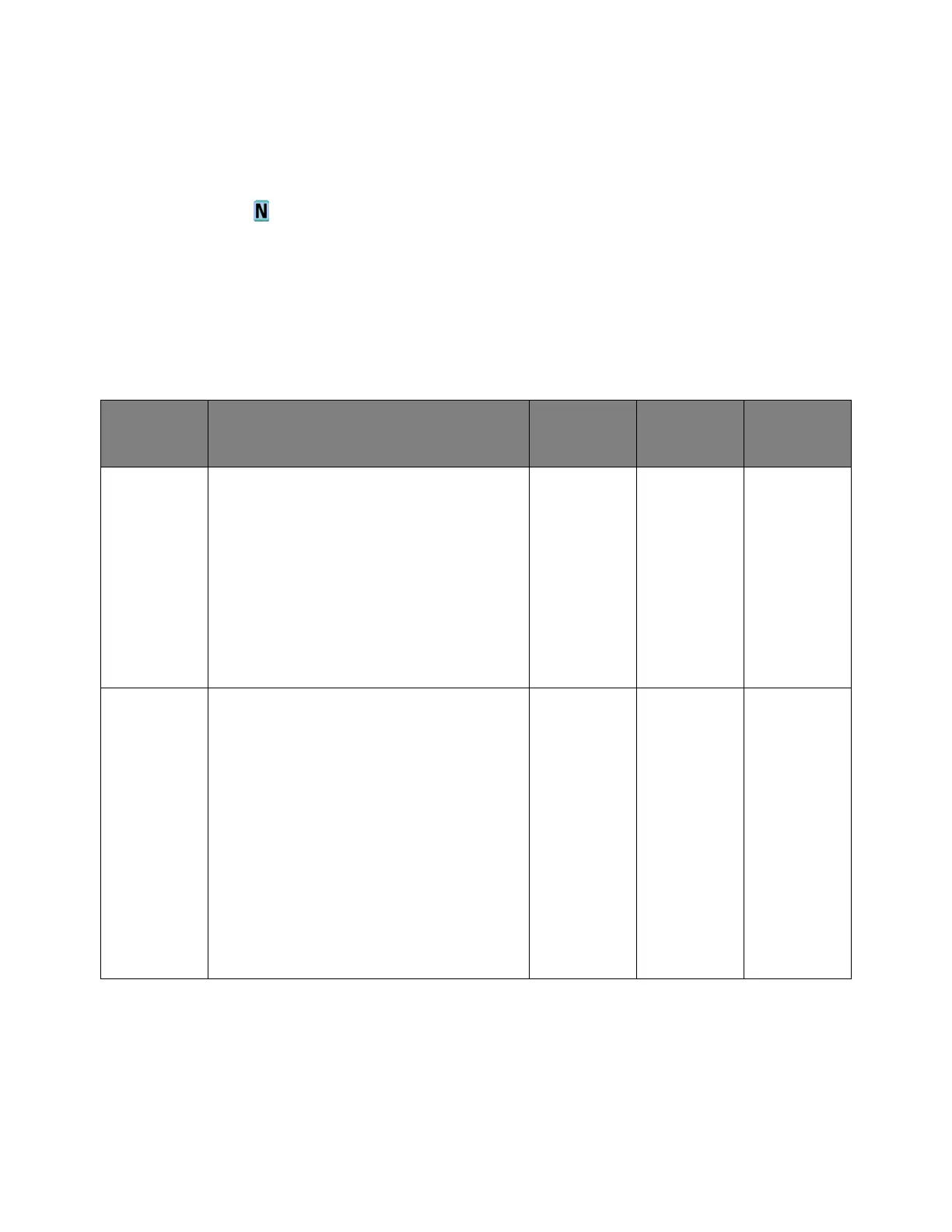1446 Keysight InfiniiVision 4000 X-Series Oscilloscopes Programmer's Guide
37 :WGEN<w> Commands
:WGEN<w>:FUNCtion
(see page 1610)
Command Syntax
:WGEN<w>:FUNCtion <signal>
<w> ::= 1 to (# WaveGen outputs) in NR1 format
<signal> ::= {SINusoid | SQUare | RAMP | PULSe | DC | NOISe | SINC
| EXPRise | EXPFall | CARDiac | GAUSsian | ARBitrary}
The :WGEN<w>:FUNCtion command selects the type of waveform:
Waveform
Type
Characteristics Frequency
Range
Max.
Amplitude
2
(High-Z)
1
Offset
2
(High-Z)
1
SINusoid Use these commands to set the sine signal
parameters:
• ":WGEN<w>:FREQuency" on page 1445
• ":WGEN<w>:PERiod" on page 1470
• ":WGEN<w>:VOLTage" on page 1477
• ":WGEN<w>:VOLTage:OFFSet" on
page 1480
• ":WGEN<w>:VOLTage:HIGH" on page 1478
• ":WGEN<w>:VOLTage:LOW" on page 1479
100 mHz to
20 MHz
20 mVpp to
10 Vpp
±4.00 V
SQUare Use these commands to set the square wave signal
parameters:
• ":WGEN<w>:FREQuency" on page 1445
• ":WGEN<w>:PERiod" on page 1470
• ":WGEN<w>:VOLTage" on page 1477
• ":WGEN<w>:VOLTage:OFFSet" on
page 1480
• ":WGEN<w>:VOLTage:HIGH" on page 1478
• ":WGEN<w>:VOLTage:LOW" on page 1479
• ":WGEN<w>:FUNCtion:SQUare:DCYCle"
on page 1452
The duty cycle can be adjusted from 20% to 80%.
100 mHz to
10 MHz
20 mVpp to
10 Vpp
±5.00 V
