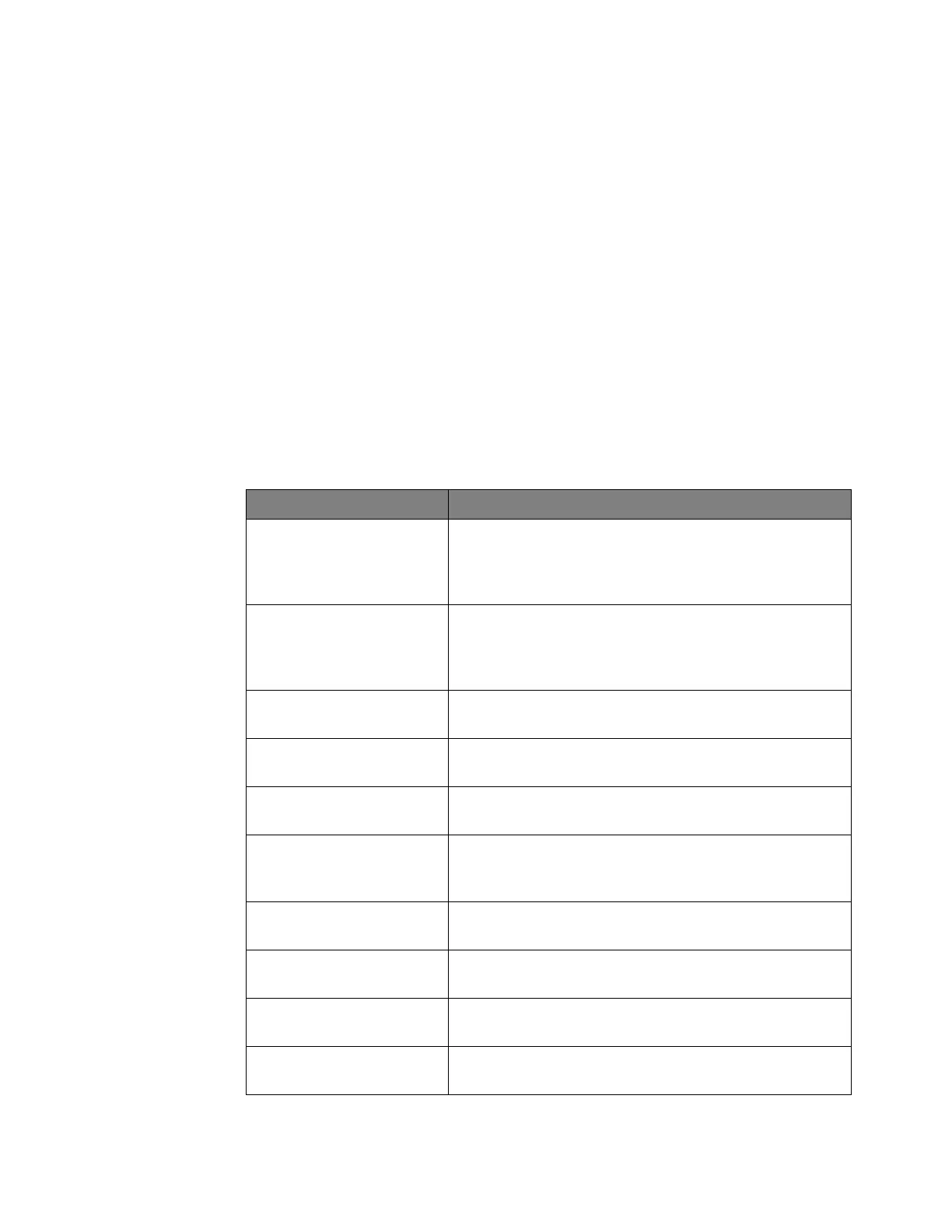What's New 1
Keysight InfiniiVision 4000 X-Series Oscilloscopes Programmer's Guide 47
What's New in Version 4.08
New features in version 4.08 of the InfiniiVision 4000 X-Series oscilloscope
software are:
• CXPI (Clock Extension Peripheral Interface) serial decode and triggering option.
• Power measurements application updates.
• Added FFTPhase math function.
• Custom timebase reference—as a percent, from the left edge to the right edge
of the graticule.
• Added remote commands for specifying N2820A high-sensitivity current probe
zoom-in channel and N2825A user-defined R-sense head resistor value.
More detailed descriptions of the new and changed commands appear below.
New Commands
Command Description
:CHANnel<n>:PROBe:RSENse
(see page 358)
When the N2820A high-sensitivity current probe is used with the
N2825A user-defined R-sense head, this command specifies the
value of the R-sense resistor that is being probed in the device
under test (DUT).
:CHANnel<n>:PROBe:ZOOM
(see page 361)
When the N2820A high-sensitivity current probe is used with both
the Primary and Secondary cables, this command specifies
whether this cable will have the Zoom In waveform (ON) or the
Zoom Out waveform (OFF).
:FUNCtion<m>[:FFT]:PHASe:RE
Ference (see page 477)
Sets the reference point for calculating the FFT Phase function to
either the trigger point or beginning of the displayed waveform.
:POWer:CLResponse? (see
page 713)
Returns the Control Loop Response (Bode) power analysis
settings.
:POWer:CLResponse:DATA?
(see page 715)
Returns data from the Control Loop Response (Bode) power
analysis.
:POWer:CLResponse:FREQuen
cy:MODE (see page 720)
Specifies whether the analysis should be performed by sweeping
through a range of frequencies (SWEep) or at a single frequency
(SINGle).
:POWer:CLResponse:PPDecade
(see page 724)
Selects the number of frequency test points per decade (in the log
scale).
:POWer:CLResponse:SOURce:I
NPut (see page 725)
Selects the oscilloscope channel that is probing the power supply
input.
:POWer:CLResponse:SOURce:
OUTPut (see page 726)
Selects the oscilloscope channel that is probing the power supply
output.
:POWer:CLResponse:WGEN:LO
AD (see page 728)
Sets the waveform generator expected output load impedance.
