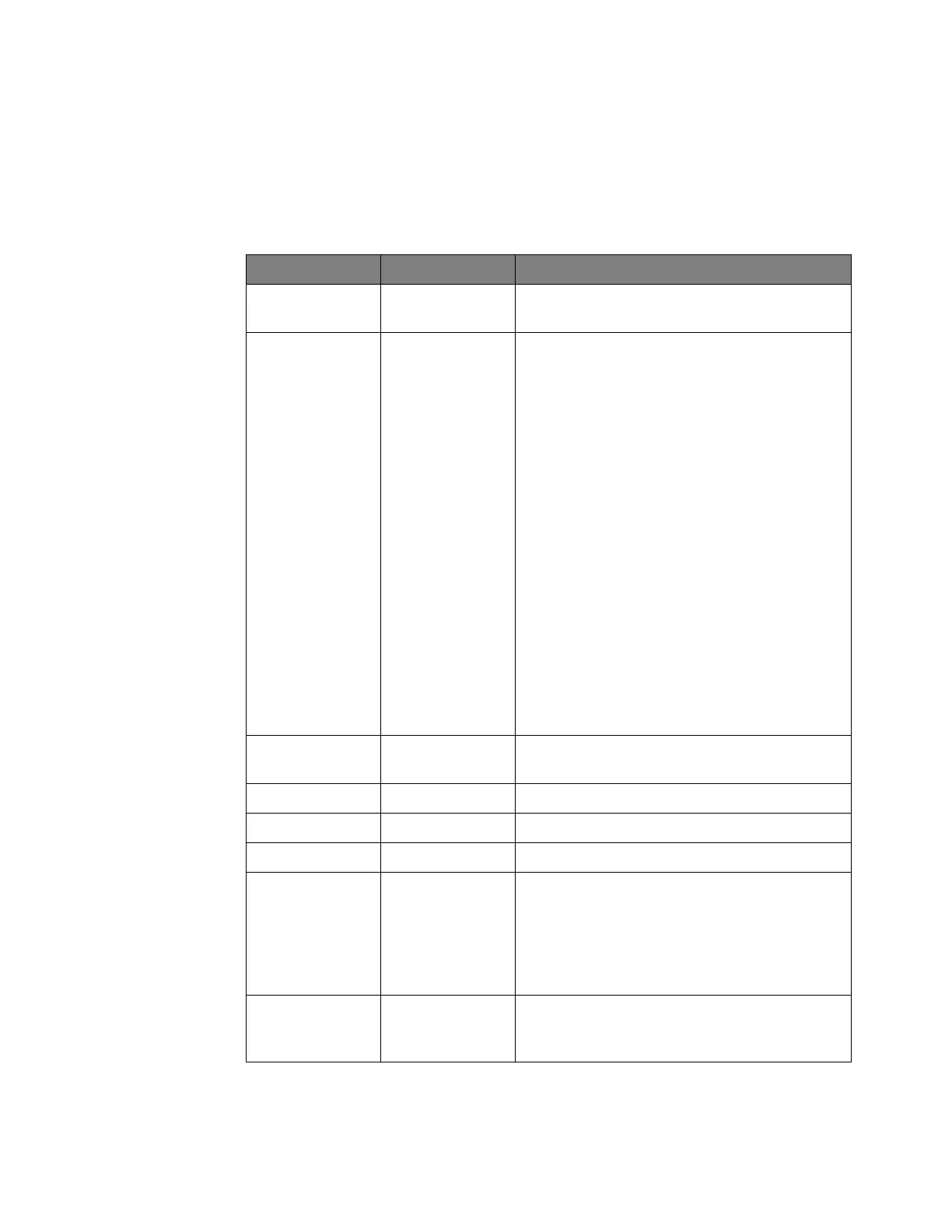Status Reporting 41
Keysight InfiniiVision 4000 X-Series Oscilloscopes Programmer's Guide 1571
Operation Status Event Register (:OPERegister[:EVENt])
The Operation Status Event Register register hosts these bits:
Name Location Description
RUN bit bit 3 Is set whenever the instrument goes from a stop state
to a single or running state.
RUI Enab bit bit 4 The remote user interface has gone from a disabled
state to an enabled state.
The front-panel graphical user interface can disable
most of the remote interface, including the *OPC
syntax, for example when:
• a modal dialog box is open
• the user is being prompted
• all segments are being analyzed
• there is a channel overload
• certain compliance applications are running
When disabled, commands or queries are accepted,
but "settings conflict" errors are returned. The status
model is the only part of the remote user interface that
is enabled.
To determine when the remote interface is re-enabled,
you can read this bit or wait for the event that gets
generated when its status goes from disabled to
enabled.
WAIT TRIG bit bit 5 Is set by the Trigger Armed Event Register and
indicates that the trigger is armed.
MTE bit bit 9 Comes from the Mask Test Event Registers.
OVLR bit bit 11 Is set whenever a 50Ω input overload occurs.
HWE bit bit 12 Comes from the Hardware Event Registers.
IOC bit bit 13 Is set when any IO operation completes. IO operations
are any remote data request using any interface (USB,
LAN, or GPIB). For example, if you connect to an
oscilloscope using the USB interface and then request
waveform data, the IOC bit will be set when the IO
operation completes.
IOF bit bit 14 Is set only when something causes the IO operation to
fail, like disconnecting a USB device or interrupting
the operation from the oscilloscope's front panel.
