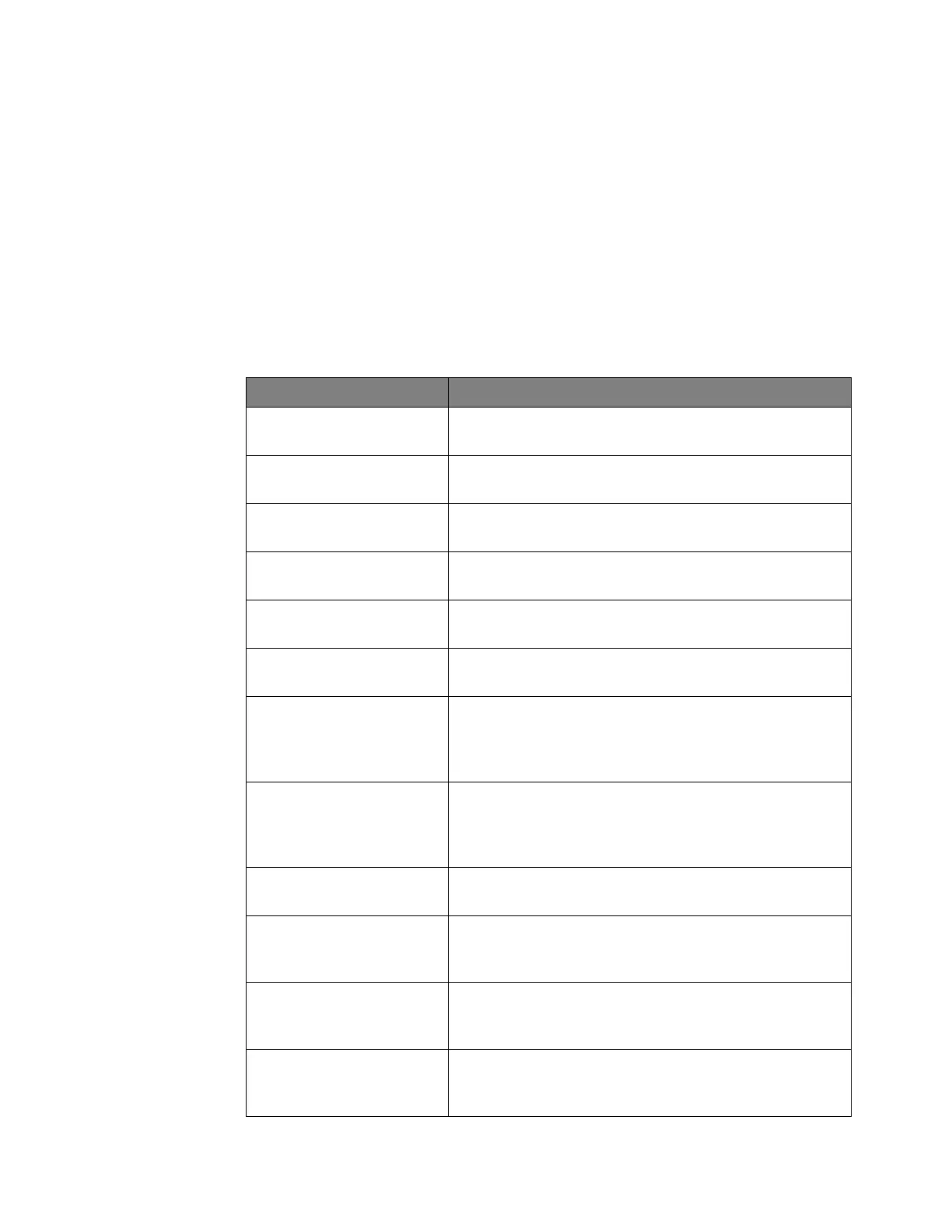What's New 1
Keysight InfiniiVision 4000 X-Series Oscilloscopes Programmer's Guide 53
What's New in Version 4.05
New features in version 4.05 of the InfiniiVision 4000 X-Series oscilloscope
software are:
• Being able to load LIN symbolic data from an LDF (*.ldf) file into the
oscilloscope, display it in the decode, and use it to set up triggers and protocol
decode searches.
More detailed descriptions of the new and changed commands appear below.
New Commands
Command Description
:DISPlay:BACKlight (see
page 410)
Turns the display's backlight off or on.
:POWer:CLResponse:APPLy
(see page 714)
Performs the Control Loop Response (Bode) power analysis.
:POWer:CLResponse:FREQuen
cy:STARt (see page 722)
Sets the sweep start frequency value.
:POWer:CLResponse:FREQuen
cy:STOP (see page 723)
Sets the sweep stop frequency value.
:POWer:CLResponse:YMAXimu
m
Specifies the Bode plot's initial vertical scale maximum value.
:POWer:CLResponse:YMINimu
m
Specifies the Bode plot's initial vertical scale minimum value.
:POWer:HARMonics:RPOWer
(see page 741)
When Class D is selected as the current harmonics analysis
standard, this command specifies whether the Real Power value
used for the current-per-watt measurement is measured by the
oscilloscope or is defined by the user.
:POWer:HARMonics:RPOWer:U
SER (see page 742)
When Class D is selected as the current harmonics analysis
standard and you have chosen to use a user-defined Real Power
value, this command specifies the Real Power value used in the
current-per-watt measurement.
:RECall:LDF[:STARt] (see
page 815)
Loads a LIN description file (LDF) into the oscilloscope.
:SBUS<n>:LIN:DISPlay (see
page 975)
Specifies whether symbolic values (from a loaded LDF file) or
hexadecimal values are displayed in the decode waveform and the
Lister window
:SBUS<n>:LIN:TRIGger:SYMBol
ic:FRAMe (see page 989)
Specifies the frame to trigger on when LIN symbolic data has
been loaded (recalled) into the oscilloscope and the LIN trigger
mode is set to FRAMe or FSIGnal.
:SBUS<n>:LIN:TRIGger:SYMBol
ic:SIGNal (see page 990)
Specifies signal to trigger on when LIN symbolic data has been
loaded (recalled) into the oscilloscope and the LIN trigger mode is
set to FSIGnal.
