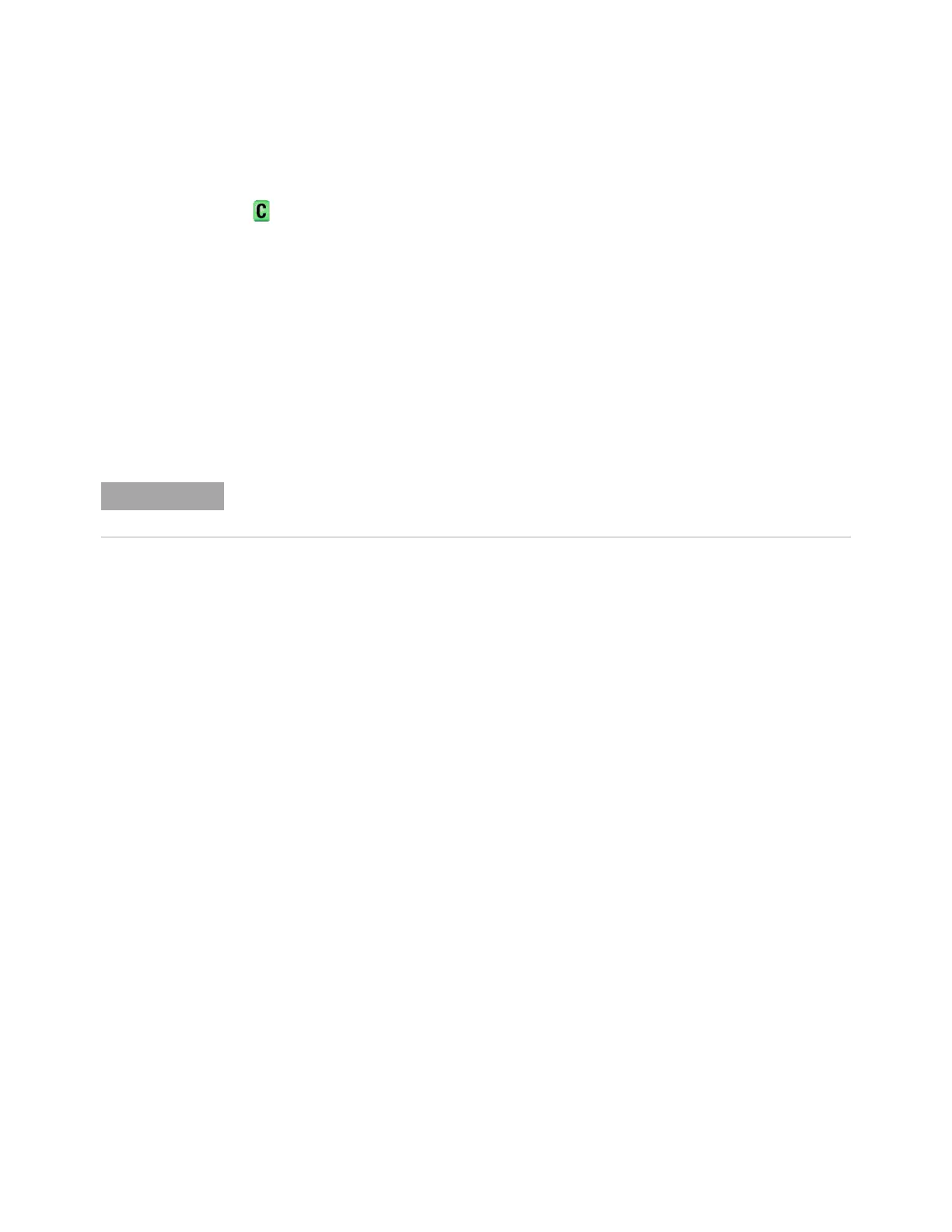600 Keysight InfiniiVision 4000 X-Series Oscilloscopes Programmer's Guide
24 :MEASure Commands
:MEASure:OVERshoot
(see page 1610)
Command Syntax
:MEASure:OVERshoot [<source>]
<source> ::= {CHANnel<n> | FUNCtion<m> | MATH<m> | WMEMory<r>}
<n> ::= 1 to (# analog channels) in NR1 format
<m> ::= 1 to (# math functions) in NR1 format
<r> ::= 1 to (# ref waveforms) in NR1 format
The :MEASure:OVERshoot command installs a screen measurement and starts an
overshoot measurement. If the optional source parameter is specified, the current
source is modified.
Query Syntax
:MEASure:OVERshoot? [<source>]
The :MEASure:OVERshoot? query measures and returns the overshoot of the edge
closest to the trigger reference, displayed on the screen. The method used to
determine overshoot is to make three different vertical value measurements: Vtop,
Vbase, and either Vmax or Vmin, depending on whether the edge is rising or
falling.
For a rising edge:
overshoot = ((Vmax-Vtop) / (Vtop-Vbase)) x 100
For a falling edge:
overshoot = ((Vbase-Vmin) / (Vtop-Vbase)) x 100
Vtop and Vbase are taken from the normal histogram of all waveform vertical
values. The extremum of Vmax or Vmin is taken from the waveform interval right
after the chosen edge, halfway to the next edge. This more restricted definition is
used instead of the normal one, because it is conceivable that a signal may have
more preshoot than overshoot, and the normal extremum would then be
dominated by the preshoot of the following edge.
Return Format
<overshoot><NL>
<overshoot>::= the percent of the overshoot of the selected waveform in
NR3 format
See Also • "Introduction to :MEASure Commands" on page 568
• ":MEASure:PREShoot" on page 606
• ":MEASure:SOURce" on page 615
This command is not available if the source is FFT (Fast Fourier Transform).
