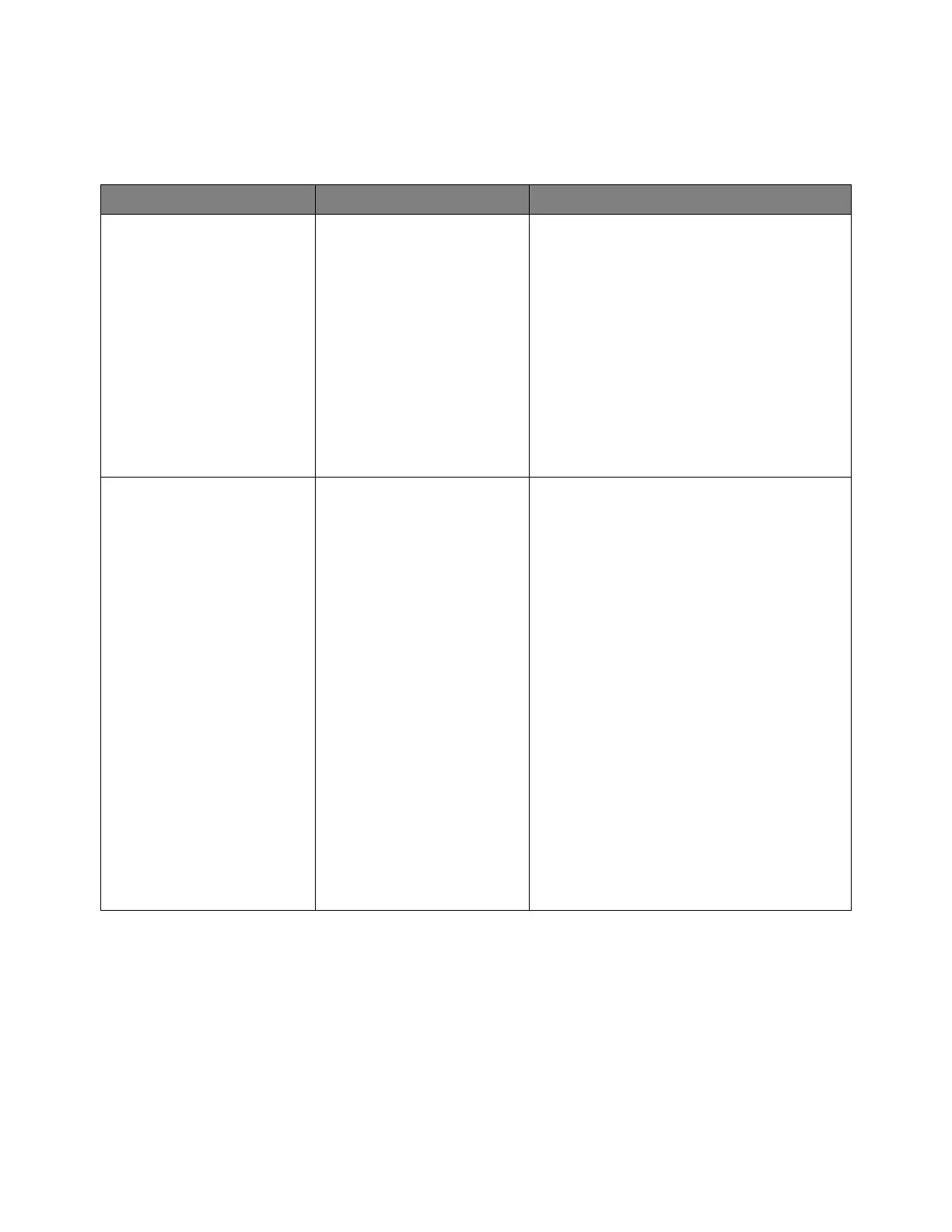568 Keysight InfiniiVision 4000 X-Series Oscilloscopes Programmer's Guide
24 :MEASure Commands
Introduction to
:MEASure
Commands
The commands in the MEASure subsystem are used to make parametric
measurements on displayed waveforms.
Measurement Setup
To make a measurement, the portion of the waveform required for that
measurement must be displayed on the oscilloscope screen.
:MEASure:XMIN
[<source>] (see
page 639)
:MEASure:XMIN?
[<source>] (see
page 639)
<source> ::= {CHANnel<n> |
FUNCtion<m> | MATH<m> |
WMEMory<r>}
<n> ::= 1 to (# analog channels)
in NR1 format
<m> ::= 1 to (# math functions)
in NR1 format
<r> ::= 1 to (# ref waveforms) in
NR1 format
<return_value> ::= horizontal
value of the minimum in NR3
format
:MEASure:YATX
<horiz_location>[,<so
urce>] (see page 640)
:MEASure:YATX?
<horiz_location>[,<so
urce>] (see page 640)
<horiz_location> ::= displayed
time from trigger in seconds in
NR3 format
<source> ::= {CHANnel<n> |
FUNCtion<m> | MATH<m> |
WMEMory<r>} for DSO models
<source> ::= {CHANnel<n> |
DIGital<d> | FUNCtion<m> |
MATH<m> | WMEMory<r>} for MSO
models
<n> ::= 1 to (# analog channels)
in NR1 format
<m> ::= 1 to (# math functions)
in NR1 format
<r> ::= 1 to (# ref waveforms) in
NR1 format
<d> ::= 0 to (# digital channels
- 1) in NR1 format
<return_value> ::= voltage at the
specified time in NR3 format
Table 110 :MEASure Commands Summary (continued)
Command Query Options and Query Returns