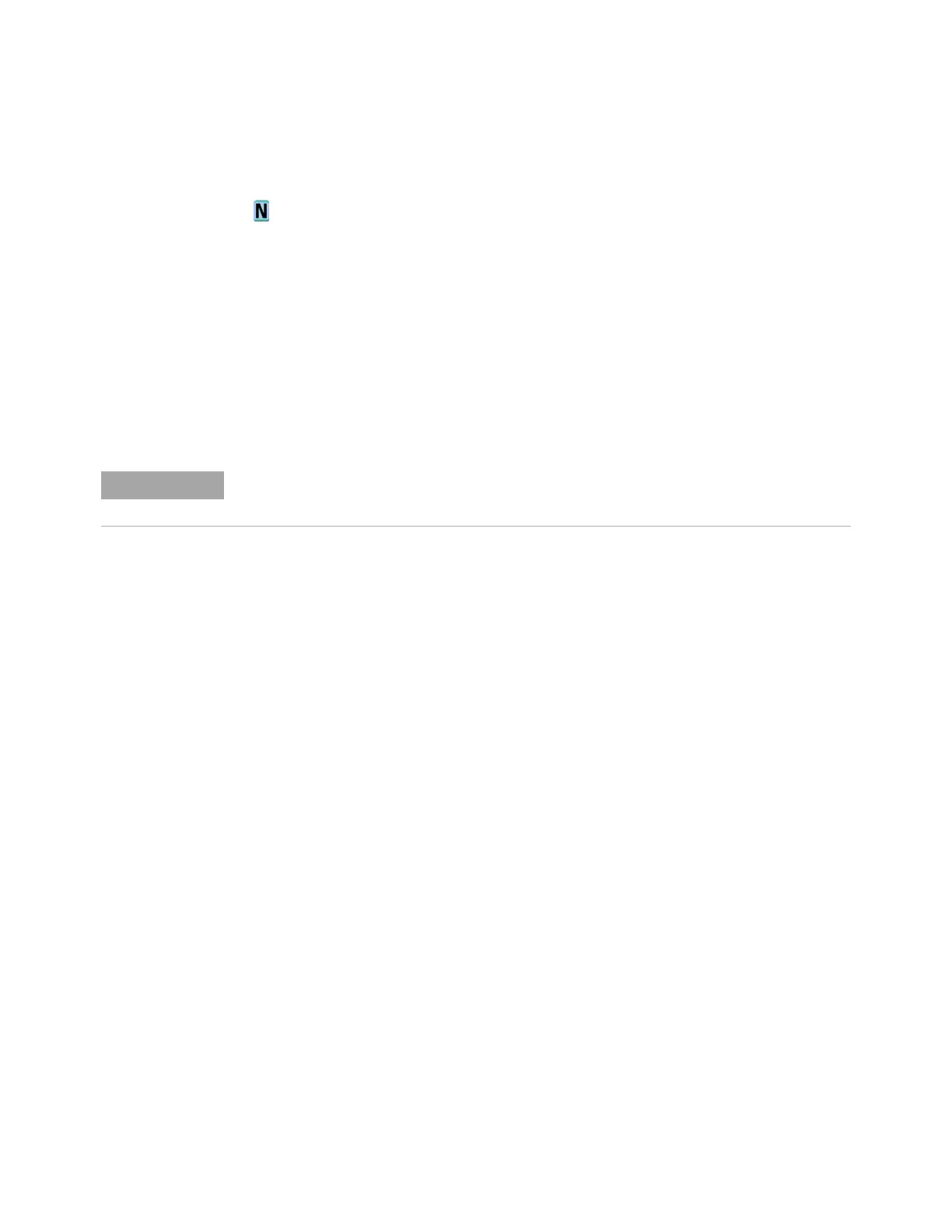812 Keysight InfiniiVision 4000 X-Series Oscilloscopes Programmer's Guide
29 :RECall Commands
:RECall:ARBitrary[:STARt]
(see page 1610)
Command Syntax
:RECall:ARBitrary:[STARt] [<file_spec>][, <column>][, <wavegen_id>]
<file_spec> ::= {<internal_loc> | <file_name>}
<column> ::= Column in CSV file to load. Column number starts from 1.
<wavegen_id> ::= {WGEN1 | WGEN2} - specifies which wavegen
<internal_loc> ::= 0-3; an integer in NR1 format
<file_name> ::= quoted ASCII string
The :RECall:ARBitrary:[STARt] command recalls an arbitrary waveform.
For internal locations, the <column> parameter is ignored.
For external (USB storage device) files, the column parameter is optional. If no
<column> parameter is entered, and it is a 2-column file, the 2nd column
(assumed to be voltage) is automatically be selected. If the <column> parameter is
entered, and that column does not exist in the file, the operation fails.
When recalling arbitrary waveforms (from an external USB storage device) that
were not saved from the oscilloscope, be aware that the oscilloscope uses a
maximum of 8192 points for an arbitrary waveform. For more efficient recalls,
make sure your arbitrary waveforms are 8192 points or less.
The <wavegen_id> parameter specifies which waveform generator to recall the
arbitrary waveform into.
See Also • "Introduction to :RECall Commands" on page 810
• ":RECall:FILename" on page 814
• ":RECall:PWD" on page 817
• ":SAVE:ARBitrary[:STARt]" on page 825
If a file extension is provided as part of a specified <file_name>, it must be ".csv".
