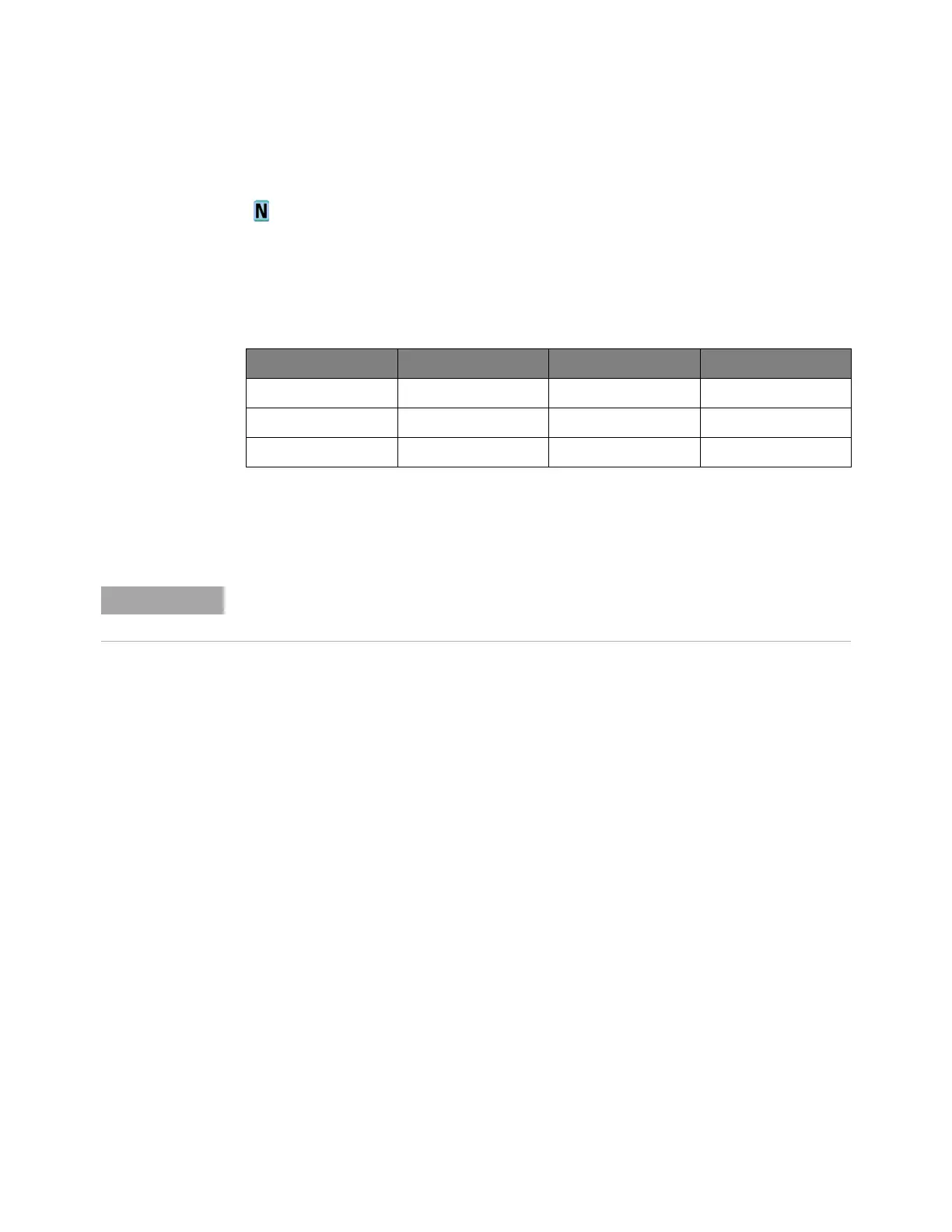:DIGital<d> Commands 15
Keysight InfiniiVision 4000 X-Series Oscilloscopes Programmer's Guide 397
:DIGital<d>:POSition
(see page 1610)
Command Syntax
:DIGital<d>:POSition <position>
<d> ::= 0 to (# digital channels - 1) in NR1 format
<position> ::= integer in NR1 format.
The :DIGital<d>:POSition command sets the position of the specified channel.
Note that bottom positions might not be valid depending on whether digital
buses, serial decode waveforms, or the zoomed time base are displayed.
Query Syntax
:DIGital<d>:POSition?
The :DIGital<d>:POSition? query returns the position of the specified channel.
If the returned value is "-1", this indicates there is no space to display the digital
waveform (for example, when all serial lanes, digital buses, and the zoomed time
base are displayed).
Return Format
<position><NL>
<position> ::= integer in NR1 format.
See Also • "Introduction to :DIGital<d> Commands" on page 394
Channel Size Position Top Bottom
Large 0-7 7 0
Medium 0-15 15 0
Small 0-31 31 0
This command is only valid for the MSO models.
