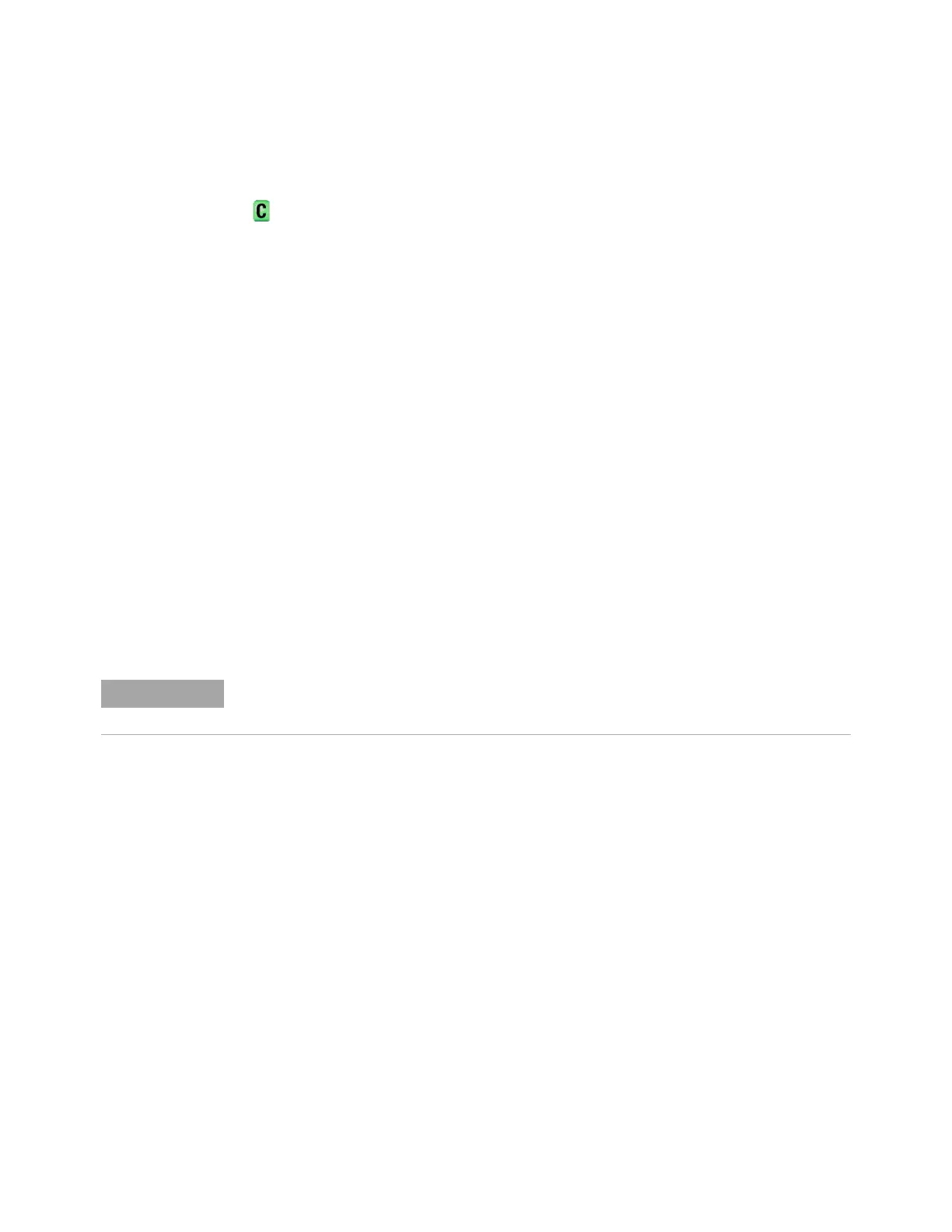:MEASure Commands 24
Keysight InfiniiVision 4000 X-Series Oscilloscopes Programmer's Guide 635
:MEASure:VRMS
(see page 1610)
Command Syntax
:MEASure:VRMS [<interval>][,<type>][,<source>]
<interval> ::= {CYCLe | DISPlay}
<type> ::= {AC | DC}
<source> ::= {CHANnel<n> | FUNCtion<m> | MATH<m> | WMEMory<r>}
<n> ::= 1-2 or 1-4 (# of analog channels) in NR1 format
<m> ::= 1 to (# math functions) in NR1 format
<r> ::= 1 to (# ref waveforms) in NR1 format
The :MEASure:VRMS command installs a screen measurement and starts an RMS
value measurement.
The <interval> option lets you specify the measurement interval: either an integral
number of cycles, or the full screen. If <interval> is not specified, DISPlay is
implied.
The <type> option lets you choose between a DC RMS measurement and an AC
RMS measurement. If <type> is not specified, DC is implied.
If the optional source parameter is specified, the current source is modified.
Query Syntax
:MEASure:VRMS? [<interval>][,<type>][,<source>]
The :MEASure:VRMS? query measures and outputs the RMS measurement value.
Return Format
<value><NL>
<value> ::= calculated dc RMS value in NR3 format
See Also • "Introduction to :MEASure Commands" on page 568
• ":MEASure:SOURce" on page 615
This command is not available if the source is FFT (Fast Fourier Transform).
