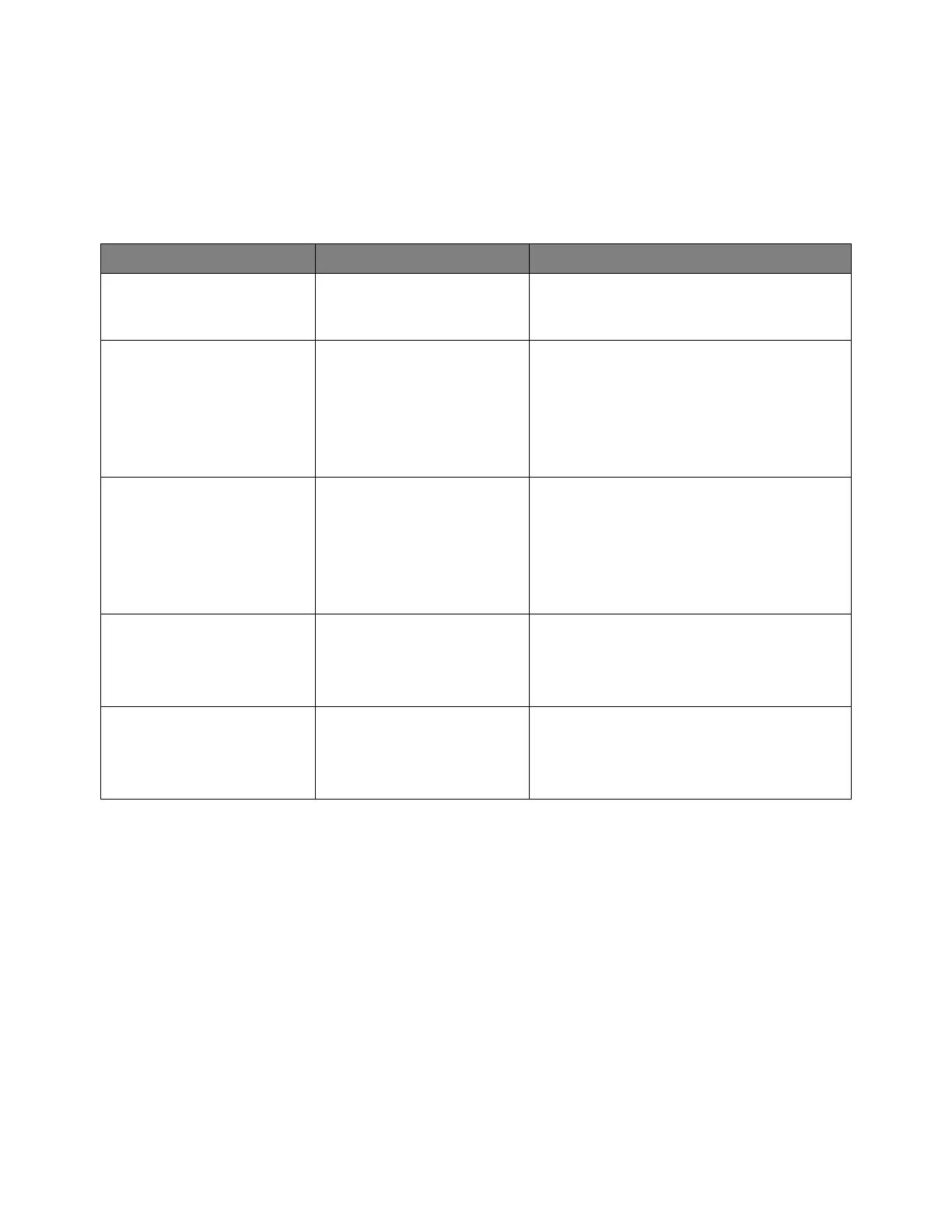:TRIGger Commands 35
Keysight InfiniiVision 4000 X-Series Oscilloscopes Programmer's Guide 1365
:TRIGger:SHOLd Commands
Table 161 :TRIGger:SHOLd Commands Summary
Command Query Options and Query Returns
:TRIGger:SHOLd:SLOPe
<slope> (see
page 1366)
:TRIGger:SHOLd:SLOPe?
(see page 1366)
<slope> ::= {NEGative | POSitive}
:TRIGger:SHOLd:SOURce
:CLOCk <source> (see
page 1367)
:TRIGger:SHOLd:SOURce
:CLOCk? (see
page 1367)
<source> ::= {CHANnel<n> |
DIGital<d>}
<n> ::= 1 to (# analog channels)
in NR1 format
<d> ::= 0 to (# digital channels
- 1) in NR1 format
:TRIGger:SHOLd:SOURce
:DATA <source> (see
page 1368)
:TRIGger:SHOLd:SOURce
:DATA? (see page 1368)
<source> ::= {CHANnel<n> |
DIGital<d>}
<n> ::= 1 to (# analog channels)
in NR1 format
<d> ::= 0 to (# digital channels
- 1) in NR1 format
:TRIGger:SHOLd:TIME:H
OLD <time>[suffix]
(see page 1369)
:TRIGger:SHOLd:TIME:H
OLD? (see page 1369)
<time> ::= floating-point number
in NR3 format
[suffix] ::= {s | ms | us | ns |
ps}
:TRIGger:SHOLd:TIME:S
ETup <time>[suffix]
(see page 1370)
:TRIGger:SHOLd:TIME:S
ETup? (see page 1370)
<time> ::= floating-point number
in NR3 format
[suffix] ::= {s | ms | us | ns |
ps}
