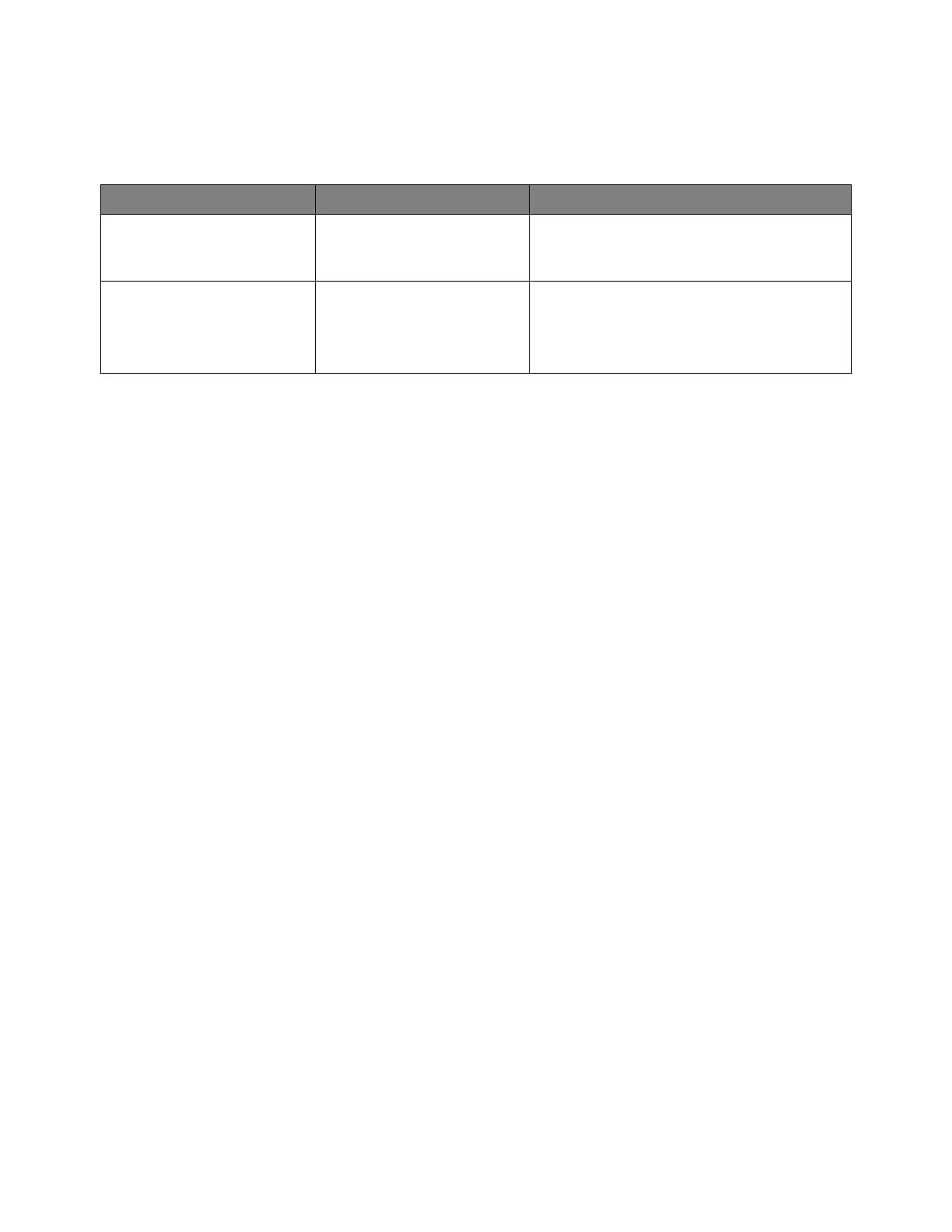:DISPlay Commands 16
Keysight InfiniiVision 4000 X-Series Oscilloscopes Programmer's Guide 403
Introduction to
:DISPlay
Commands
The DISPlay subsystem is used to control the display storage and retrieval of
waveform data, labels, and text. This subsystem allows the following actions:
• Clear the waveform area on the display.
• Turn vectors on or off.
• Set waveform persistence.
• Specify labels.
• Save and Recall display data.
Reporting the Setup
Use :DISPlay? to query the setup information for the DISPlay subsystem.
Return Format
The following is a sample response from the :DISPlay? query. In this case, the
query was issued following a *RST command.
:DISP:LAB 0;VECT 1;PERS MIN
:DISPlay:TRANsparent
{OFF | ON} (see
page 424)
:DISPlay:TRANsparent?
(see page 424)
{OFF | ON}
:DISPlay:VECTors {{0
| OFF} | {1 | ON}}
(see page 425)
:DISPlay:VECTors?
(see page 425)
{0 | 1}
OFF or 0 can only be selected
with the 1 GHz or 1.5 GHz
bandwidth models
Table 102 :DISPlay Commands Summary (continued)
Command Query Options and Query Returns