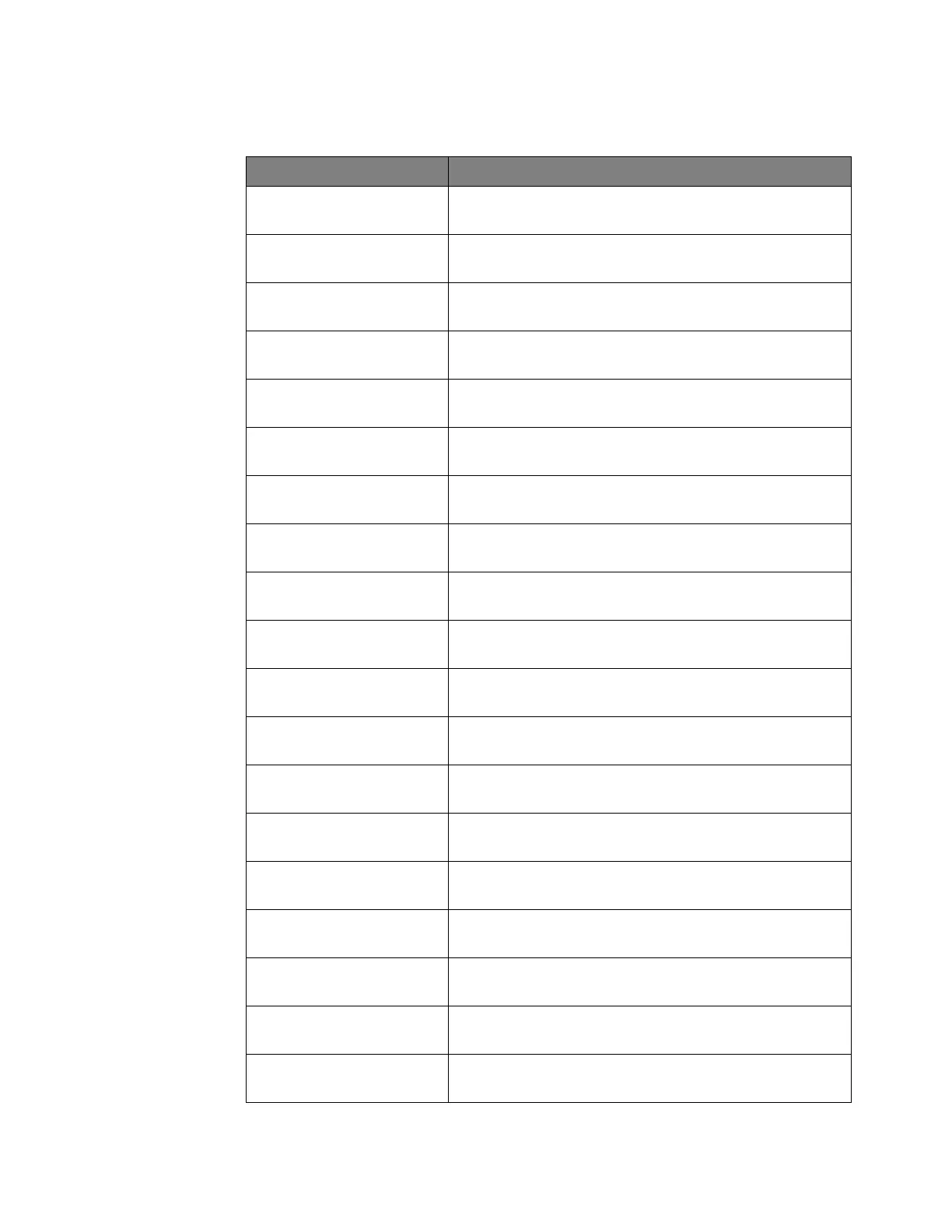64 Keysight InfiniiVision 4000 X-Series Oscilloscopes Programmer's Guide
1 What's New
:POWer:SIGNals:CYCLes:HARM
onics (see page 777)
Specifies the number of cycles to include in the current harmonics
analysis.
:POWer:SIGNals:CYCLes:QUALi
ty (see page 778)
Specifies the number of cycles to include in the power quality
analysis.
:POWer:SIGNals:DURation:EFFi
ciency (see page 779)
Specifies the duration of the efficiency analysis.
:POWer:SIGNals:DURation:MO
Dulation (see page 780)
Specifies the duration of the modulation analysis.
:POWer:SIGNals:DURation:ON
OFf:OFF (see page 781)
Specifies the duration of the turn off analysis.
:POWer:SIGNals:DURation:ON
OFf:ON (see page 782)
Specifies the duration of the turn on analysis.
:POWer:SIGNals:DURation:RIP
Ple (see page 783)
Specifies the duration of the output ripple analysis.
:POWer:SIGNals:DURation:TRA
Nsient (see page 784)
Specifies the duration of the transient response analysis.
:POWer:SIGNals:VMAXimum:IN
Rush (see page 787)
Specifies the maximum expected input voltage for inrush current
analysis.
:POWer:SIGNals:VMAXimum:O
NOFf:OFF (see page 788)
Specifies the maximum expected input voltage for turn off
analysis.
:POWer:SIGNals:VMAXimum:O
NOFf:ON (see page 789)
Specifies the maximum expected input voltage for turn on
analysis.
:POWer:SIGNals:VSTeady:ONO
Ff:OFF (see page 790)
Specifies the expected steady state output DC voltage of the
power supply for turn off analysis.
:POWer:SIGNals:VSTeady:ONO
Ff:ON (see page 791)
Specifies the expected steady state output DC voltage of the
power supply for turn on analysis.
:POWer:SIGNals:VSTeady:TRA
Nsient (see page 792)
Specifies the expected steady state output DC voltage of the
power supply for transient response analysis.
:SBUS<n>:USB Commands
(see page 1112)
Commands for using the USB 2.0 triggering and serial decode
feature.
:SEARch:SERial:USB
Commands (see page 1241)
Commands for searching USB 2.0 serial decode events.
:SYSTem:TOUCh (see
page 1280)
Disables or enables the touchscreen.
:TIMebase:REFClock (see
page 1286)
Lets you enable or disable the use of a 10 MHz reference input
signal.
:TRIGger:ZONE Commands
(see page 1386)
Commands for setting up zone qualified triggers.
Command Description