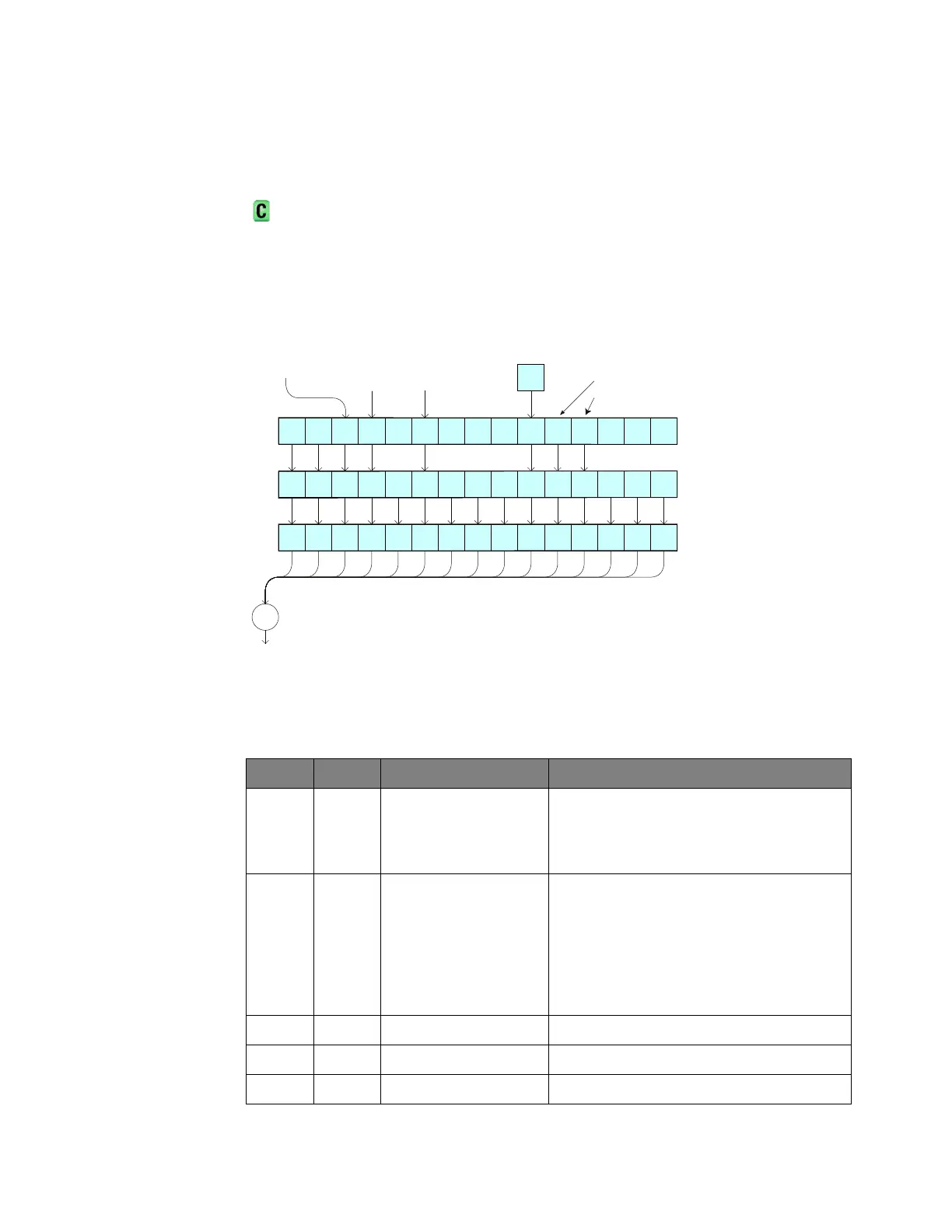280 Keysight InfiniiVision 4000 X-Series Oscilloscopes Programmer's Guide
7 Root (:) Commands
:OPERegister:CONDition (Operation Status Condition Register)
(see page 1610)
Query Syntax
:OPERegister:CONDition?
The :OPERegister:CONDition? query returns the integer value contained in the
Operation Status Condition Register.
Table 90 Operation Status Condition Register
Bit Name Description When Set (1 = High = True), Indicates:
14 IOF IO Operation Failed Event only when something causes the IO
operation to fail, like disconnecting a USB
device or interrupting the operation from the
oscilloscope's front panel.
13 IOC IO Operation Complete Event when any IO operation completes. IO
operations are any remote data request using
any interface (USB, LAN, or GPIB). For example,
if you connect to an oscilloscope using the USB
interface and then request waveform data, the
IOC bit will be set when the IO operation
completes.
12 HWE Hardware Event Event when hardware event occurs.
11 OVLR Overload A 50Ω input overload has occurred.
10 --- --- (Not used.)
Wait
Trig
Ru n
Arm
Reg
AER?
Run bit set if oscilloscope not stopped
:OPERegister:CONDition?
Operation Status Condition Register
:OPEE
:OPEE?
Operation Status Enable
(Mask) Register
From Overload
Event Registers
To OPER bit in
Status Byte
Register
OVL R
+
OR
10234567981011121314
Wait
Trig
Ru n
:OPERegister[:EVENt]?
Operation Status Event Register
OVL R
11
5 3
From Mask Test
Event Registers
MTE
MTE
9
IOF IOC
IOF IOC
1314
12
HWE
HWE
From Hardware
Event Registers
RUI
Enab
RUI
Enab
4
Set if remote user interface is enabled