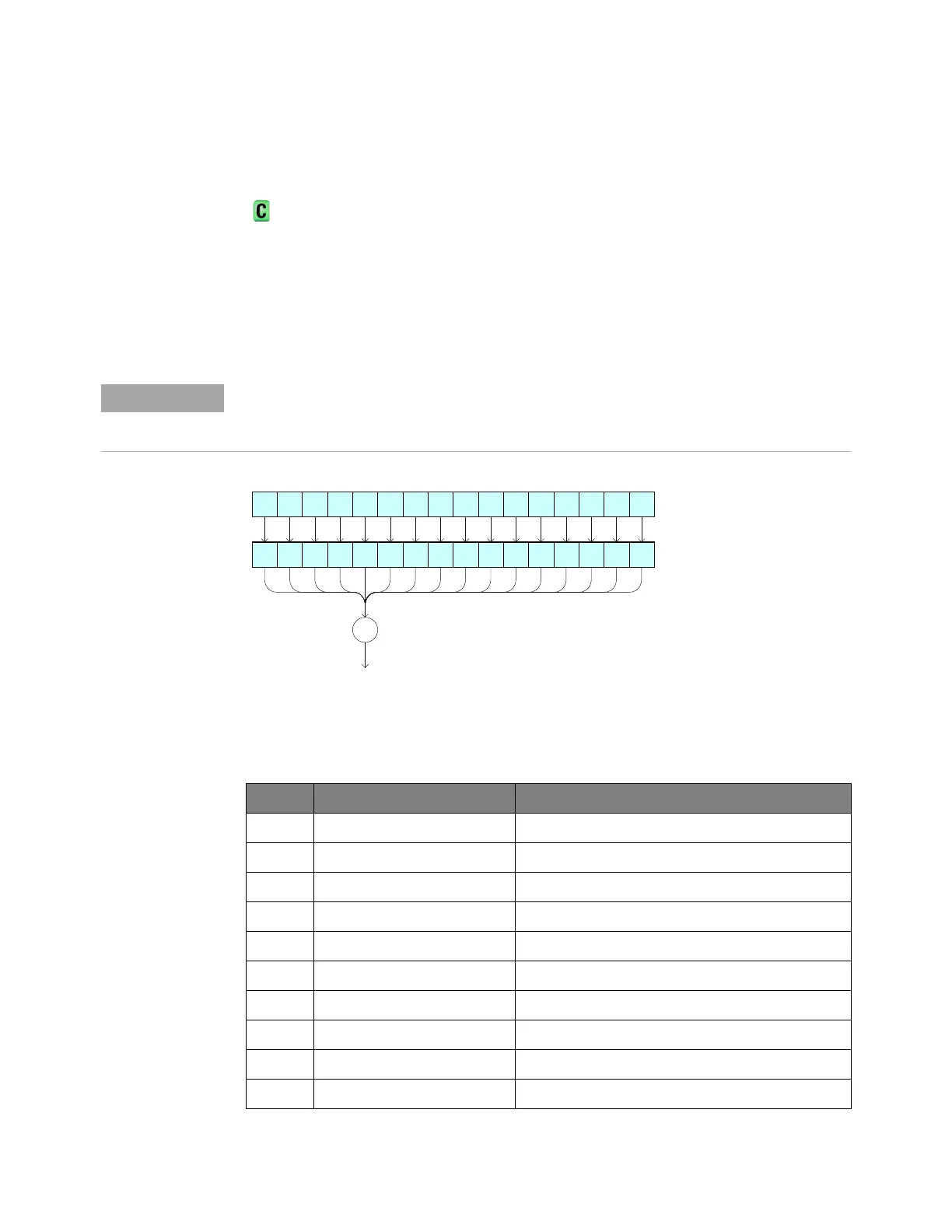288 Keysight InfiniiVision 4000 X-Series Oscilloscopes Programmer's Guide
7 Root (:) Commands
:OVLRegister (Overload Event Register)
(see page 1610)
Query Syntax
:OVLRegister?
The :OVLRegister query returns the overload protection value stored in the
Overload Event Register (OVLR). If an overvoltage is sensed on a 50
Ω input, the
input will automatically switch to 1 M
Ω input impedance. A "1" indicates an
overload has occurred.
You can set analog channel input impedance to 50Ω on the 300 MHz, 500 MHz, and 1 GHz
bandwidth oscilloscope models. On these same bandwidth models, if there are only two
analog channels, you can also set external trigger input impedance to 50
Ω.
Table 93 Overload Event Register (OVLR)
Bit Description When Set (1 = High = True), Indicates:
15-10 --- (Not used.)
9 Channel 4 Fault Fault has occurred on Channel 4 input.
8 Channel 3 Fault Fault has occurred on Channel 3 input.
7 Channel 2 Fault Fault has occurred on Channel 2 input.
6 Channel 1 Fault Fault has occurred on Channel 1 input.
5-4 --- (Not used.)
3 Channel 4 OVL Overload has occurred on Channel 4 input.
2 Channel 3 OVL Overload has occurred on Channel 3 input.
1 Channel 2 OVL Overload has occurred on Channel 2 input.
0 Channel 1 OVL Overload has occurred on Channel 1 input.
98101112131415
To OVLR bit in
Operati on Status
Register
OR
10234567
:OVLR?
Overload Event Register
:OVL
:OVL?
Overload Event Enable
(Mask) Register
Ch a n 2
OVL
Ch a n 1
OVL
Ch a n 3
OVL
Ch a n 4
OVL
Ch a n 2
Fault
Ch a n 1
Fault
Ch a n 3
Fault
Ch a n 4
Fault
