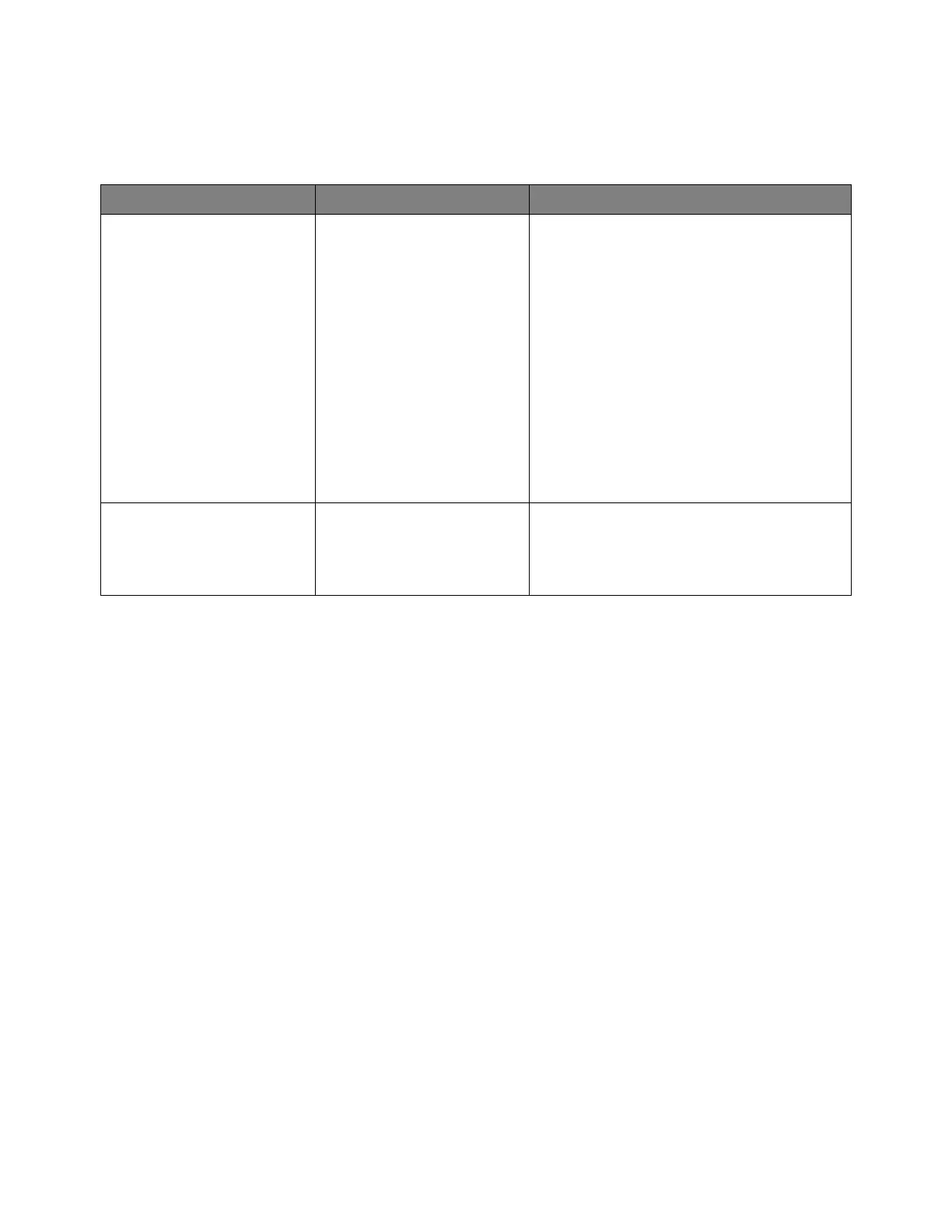824 Keysight InfiniiVision 4000 X-Series Oscilloscopes Programmer's Guide
30 :SAVE Commands
Introduction to
:SAVE Commands
The :SAVE subsystem provides commands to save oscilloscope setups, screen
images, and data.
:SAV is an acceptable short form for :SAVE.
Reporting the Setup
Use :SAVE? to query setup information for the SAVE subsystem.
Return Format
The following is a sample response from the :SAVE? query. In this case, the query
was issued following the *RST command.
:SAVE:FIL "";:SAVE:IMAG:AREA GRAT;FACT 0;FORM TIFF;INKS 0;PAL
MON;:SAVE:PWD "C:/setups/";:SAVE:WAV:FORM NONE;LENG 1000;SEGM CURR
Saving Files to a USB Storage Device
When :SAVE commands have a "quoted ASCII string" <file_name> parameter, you
can save files to a connected USB storage device. For example:
' To save a setup file to a connected USB storage device:
myScope.WriteString ":SAVE:SETup:STARt ""\usb\my_setup_file.scp"""
:SAVE:WMEMory:SOURce
<source> (see
page 850)
:SAVE:WMEMory:SOURce?
(see page 850)
<source> ::= {CHANnel<n> |
FUNCtion<m> | MATH<m> |
WMEMory<r>}
<n> ::= 1 to (# analog channels)
in NR1 format
<m> ::= 1 to (# math functions)
in NR1 format
<r> ::= 1 to (# ref waveforms) in
NR1 format
NOTE: Only ADD or SUBtract math
operations can be saved as
reference waveforms.
<return_value> ::= <source>
:SAVE:WMEMory[:STARt]
[<file_name>] (see
page 851)
n/a <file_name> ::= quoted ASCII
string
If extension included in file
name, it must be ".h5".
Table 116 :SAVE Commands Summary (continued)
Command Query Options and Query Returns