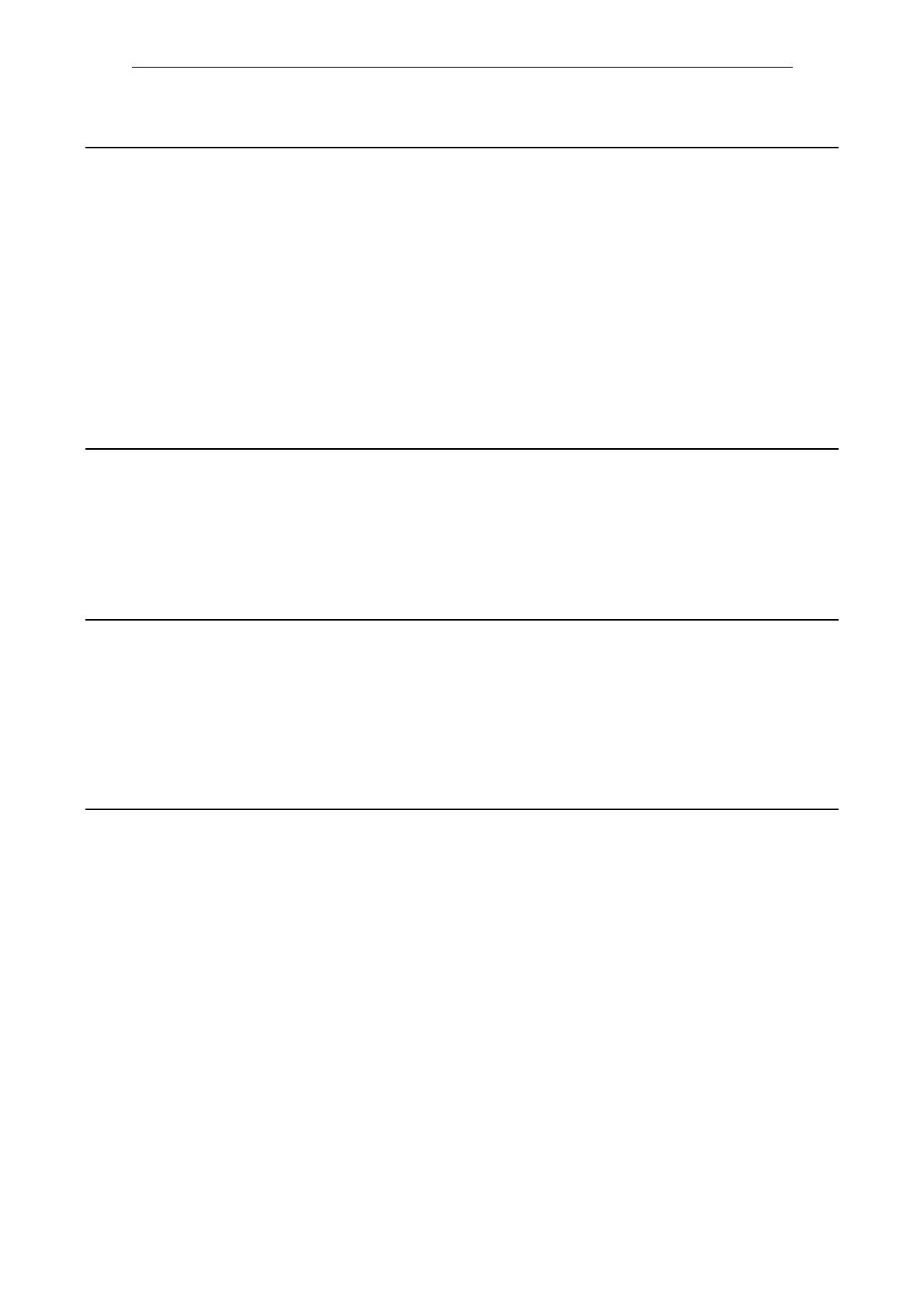Parameter
List of parameters
1-528
© Siemens AG 2012 All Rights Reserved
SINAMICS S110 List Manual (LH7), 06/2012, 6SL3097-4AP10-0BP3
Description: Displays the PROFINET Device Access Point ID (DAP ID) for the onboard PROFINET interface.
The combination of device ID (r8909) and DAP ID uniquely identifies a PROFINET access point.
Note: List of the SINAMICS DAP IDs:
20005 hex: CBE20 V4.3
20006 hex: CBE20 V4.4
20106 hex: CU310-2 PN V4.4
20206 hex: CU305 PN V4.4
20306 hex: CU320-2 PN V4.4
Description: Displays the MAC address for the Communication Board Ethernet 20 (CBE20).
Description: Sets the component number for a component to get its status LED to flash.
Dependency: Refer to: p9211
Description: Sets the function for the component selected in p9210.
After initiating a function, the parameter is automatically reset again.
Example:
- Set the component number (p9210).
- Select the "flashing on" function (set p9211 = 1).
Value: -1: Select function
0: Flashing off
1: Flashing on
Dependency: Refer to: p9210
r8939 PN DAP ID / PN DAP ID
CU_S110-PN Can be changed: - Calculated: - Access level: 3
Data type: Unsigned32 Dynamic index: - Func. diagram: -
P-Group: - Units group: - Unit selection: -
Not for motor type: - Scaling: - Expert list: 1
Min Max Factory setting
- - -
r8955[0...5] CBE20 MAC Address of Station / CBE20 MAC addr
CU_S110-PN Can be changed: - Calculated: - Access level: 3
Data type: Unsigned8 Dynamic index: - Func. diagram: -
P-Group: - Units group: - Unit selection: -
Not for motor type: - Scaling: - Expert list: 1
Min Max Factory setting
- - -
p9210 Flashing component number / Flash comp_no.
CU_S110-CAN,
CU_S110-DP,
CU_S110-PN
Can be changed: U, T Calculated: - Access level: 3
Data type: Unsigned16 Dynamic index: - Func. diagram: -
P-Group: Topology Units group: - Unit selection: -
Not for motor type: - Scaling: - Expert list: 1
Min Max Factory setting
0 499 0
p9211 Flash function / Flash fct.
CU_S110-CAN,
CU_S110-DP,
CU_S110-PN
Can be changed: U, T Calculated: - Access level: 3
Data type: Integer16 Dynamic index: - Func. diagram: -
P-Group: Topology Units group: - Unit selection: -
Not for motor type: - Scaling: - Expert list: 1
Min Max Factory setting
-1 1 -1
