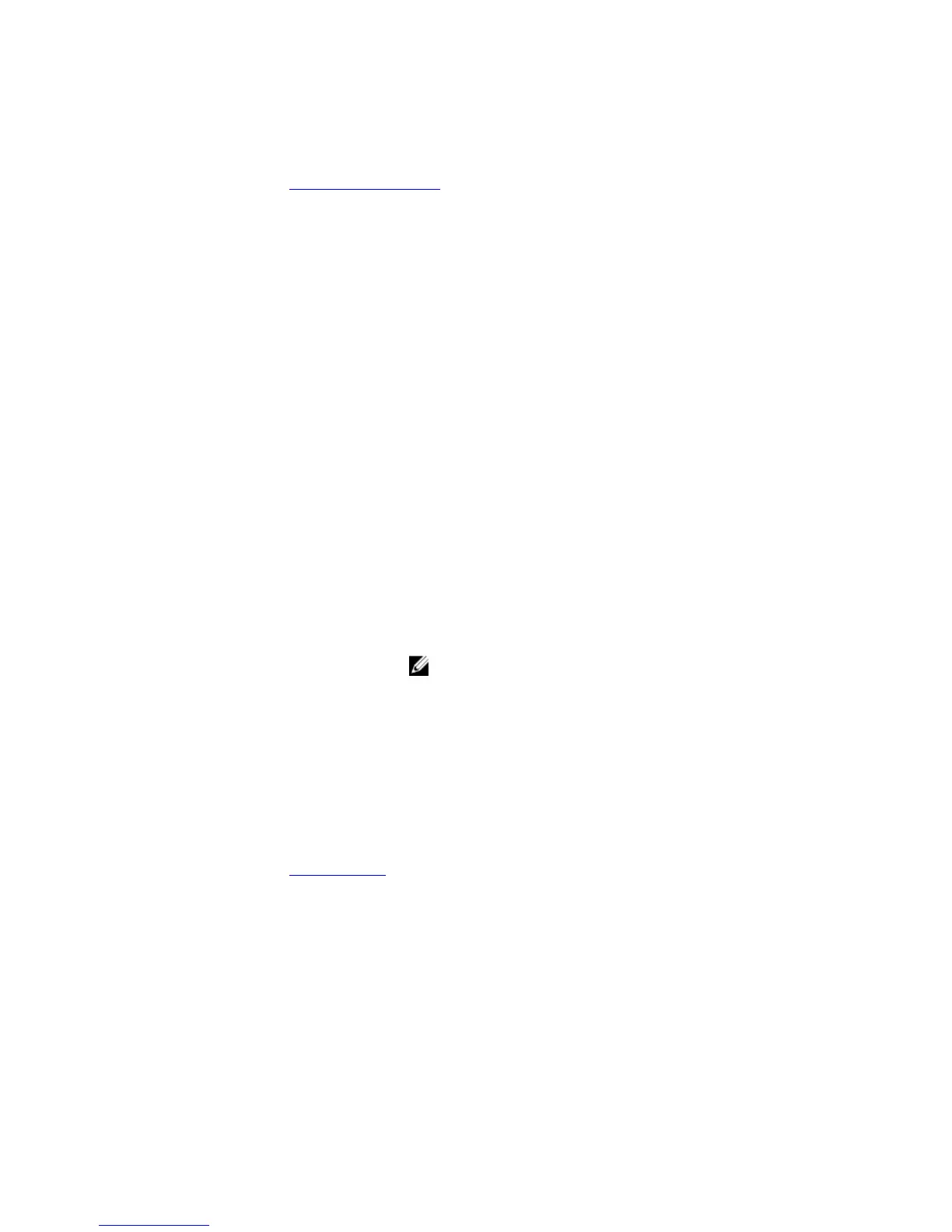Example
FTOS#show queue backplane multicast bandwidth-percent
Configured multicast bandwidth percentage is 80
Related
Commands
queue backplane multicast – reallocates the amount of bandwidth dedicated to multicast
traffic.
IPv6 Multicast Commands
The following section contains the IPv6 multicast commands.
clear ipv6 mroute
Clear learned multicast routes on the multicast forwarding table. To clear the PIM tib, use the clear ip pim tib
command.
E-Series
Syntax
clear ipv6 mroute {group-address [source-address] | *}
Parameters
group-address
[
source-address
]
Enter multicast group address and source address (if desired) to
clear information on a specific group. Enter the addresses in the
x:x:x:x::x format.
NOTE: The :: notation specifies successive hexadecimal fields of
zero.
* Enter * to clear all multicast routes.
Defaults none
Command Modes EXEC Privilege
Command History
Version 7.4.1.0 Introduced.
Related
Commands
show ipv6 pim tib – displays the IPv6 PIM tree information base.
1019
