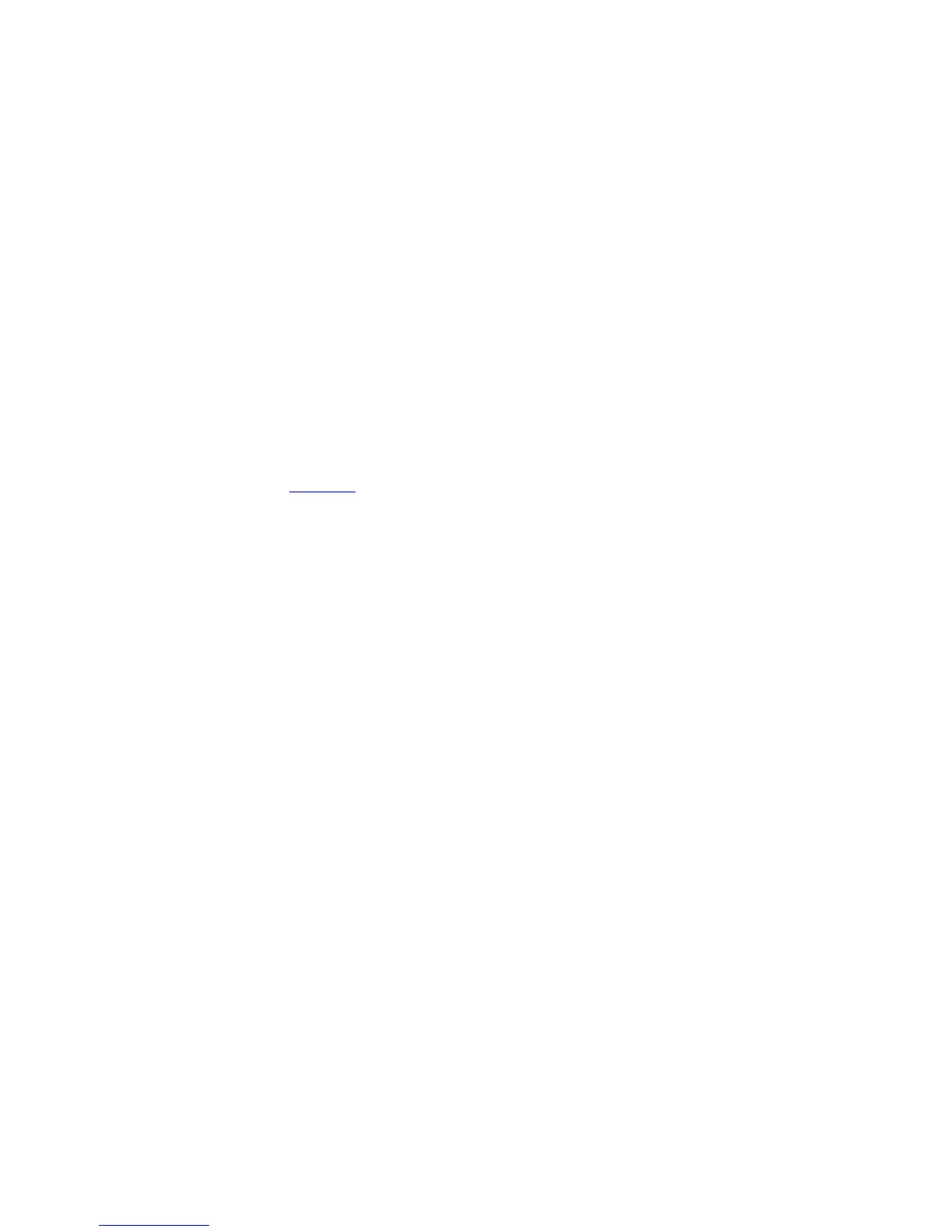Parameters
prefix-name
(OPTIONAL) Enter the name of the configured prefix list to clear only
counters for that prefix list, up to 140 characters long.
Defaults Clears “hit” counters for all prefix lists unless a prefix list is specified.
Command Modes EXEC Privilege
Command History
Version 8.3.11.1 Introduced on the Z9000.
Version 8.1.1.0 Introduced on the E-Series ExaScale.
Version 7.8.1.0 Increase the name string to accept up to 140 characters. Prior to
7.8.1.0, names were up to 16 characters long.
Version 7.6.1.0 Introduced on the S-Series.
Version 7.5.1.0 Introduced on the C-Series.
pre-Version
6.2.1.1
Introduced on the E-Series.
Related
Commands
ip prefix-list — configures a prefix list.
deny
Configure a filter to drop packets meeting the criteria specified.
C-Series, E-Series, S-Series, Z-Series
Syntax
deny ip-prefix [ge min-prefix-length] [le max-prefix-length]
To delete a drop filter, use the no deny ip-prefix command.
Parameters
ip-prefix
Specify an IP prefix in the network/length format. For example,
35.0.0.0/ 8 means match the first 8 bits of address 35.0.0.0.
ge
min-prefix-
length
(OPTIONAL) Enter the keyword ge and then enter the minimum prefix
length, which is a number from zero (0) to 32.
le
max-prefix-
length
(OPTIONAL) Enter the keyword le and then enter the maximum prefix
length, which is a number from zero (0) to 32.
Defaults Not configured.
Command Modes PREFIX-LIST
Command History
Version 8.3.11.1 Introduced on the Z9000.
Version 8.1.1.0 Introduced on the E-Series ExaScale.
Version 7.6.1.0 Introduced on the S-Series.
Version 7.5.1.0 Introduced on the C-Series.
277
