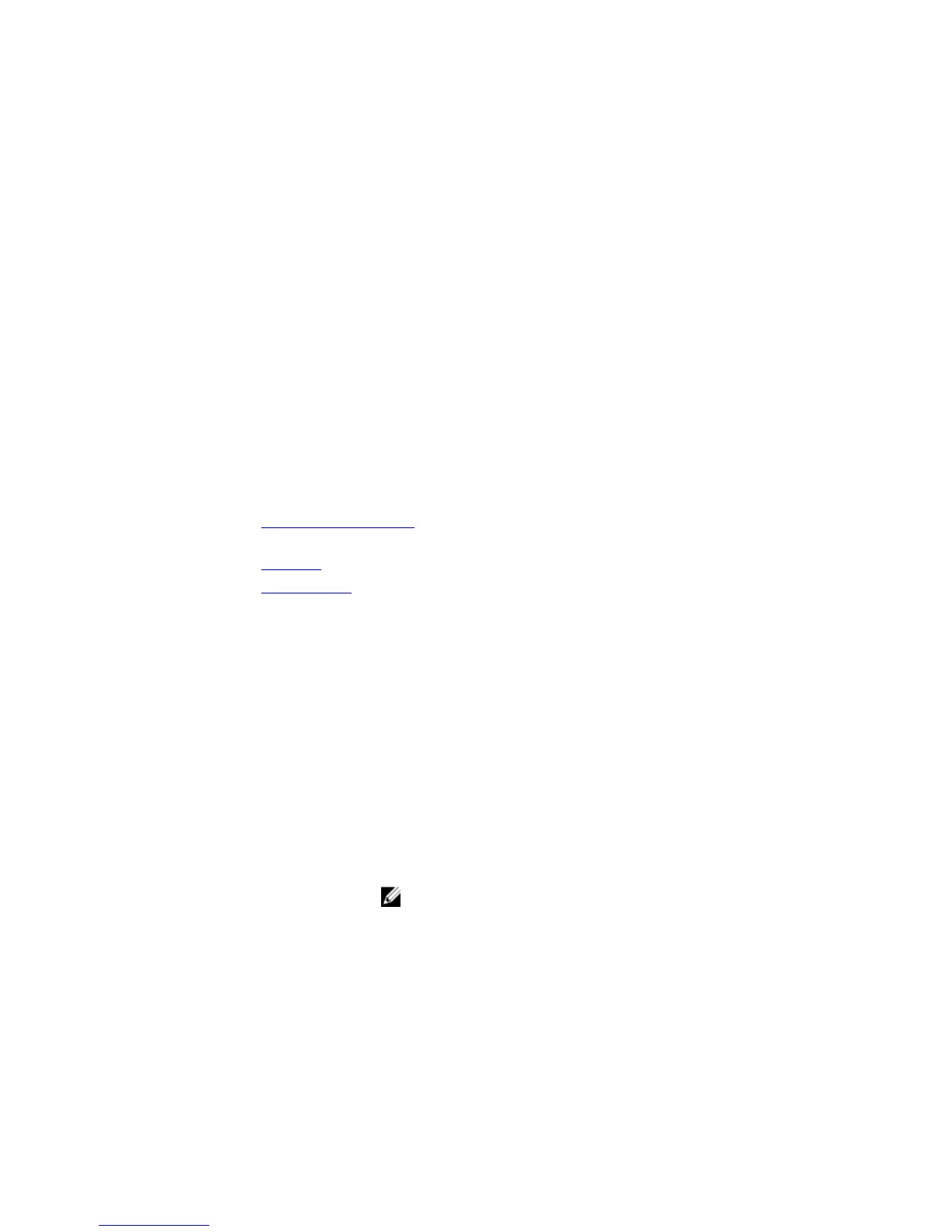Example
FTOS(conf)#interface gi 7/0
FTOS(conf-if-gi-7/0)#portmode hybrid
FTOS(conf-if-gi-7/0)#interface vlan 10
FTOS(conf-if-vl-10)#untagged gi 7/0
FTOS(conf-if-vl-10)#interface vlan 20
FTOS(conf-if-vl-20)#tagged gi 7/0
FTOS(conf-if-vl-20)#
Example
FTOS(conf-if-vl-20)#do show interfaces switchport
Name: GigabitEthernet 7/0
802.1QTagged: Hybrid
Vlan membership:
Vlan 10, Vlan 20
Native VlanId: 10
FTOS(conf-if-vl-20)#
Example (Vlan)
FTOS(conf-if-vl-20)#interface vlan 10
FTOS(conf-if-vl-10)#no untagged gi 7/0
FTOS(conf-if-vl-10)#interface vlan 20
FTOS(conf-if-vl-20)#no tagged gi 7/0
FTOS(conf-if-vl-20)#interface gi 7/0
FTOS(conf-if-gi-7/0)#no portmode hybrid
FTOS(conf-if-vl-20)#
Related
Commands
show interfaces switchport – displays the configuration of switchport (Layer 2) interfaces on
the switch.
switchport – places the interface in a Layer 2 mode.
vlan-stack trunk – specifies an interface as a trunk port to the Stackable VLAN network.
rate-interval
Configure the traffic sampling interval on the selected interface.
C-Series, E-Series, S-Series, Z-Series
Syntax
rate-interval seconds
Parameters
seconds
Enter the number of seconds for which to collect traffic data. The
range is 30 to 299 seconds.
NOTE: Because polling occurs every 15 seconds, the number of
seconds designated here will round to the multiple of 15 seconds
lower than the entered value. For example, if 44 seconds is
designated, it will round to 30; 45 to 59 seconds will round to 45,
and so forth.
Defaults 299 seconds
Command Modes INTERFACE
718
