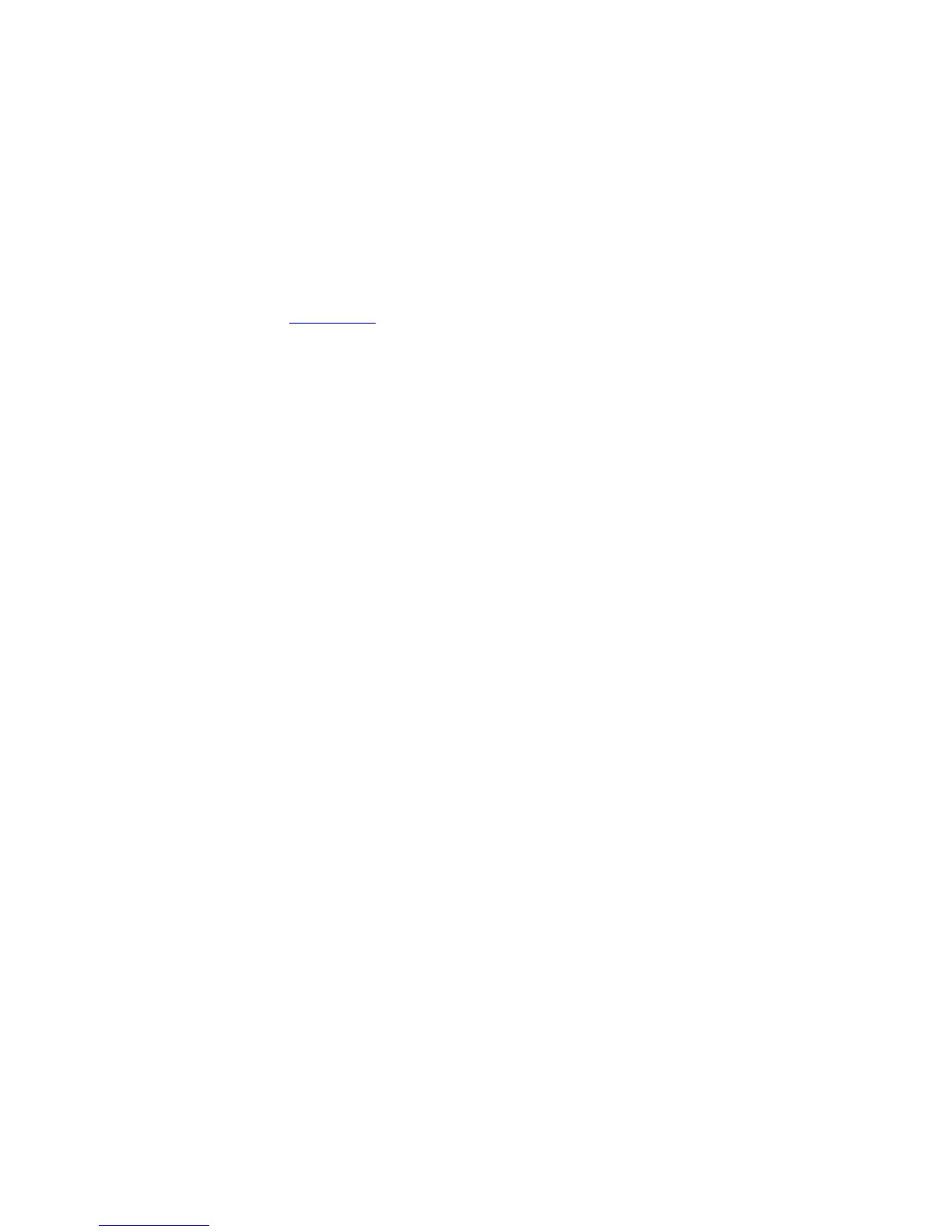Defaults 2
Command Modes INTERFACE
Command History
Version 8.3.11.1 Introduced on the Z9000.
Version 8.3.7.0 Introduced on the S4810.
Version 7.6.1.0 Introduced on the C-Series and S-Series.
Version 7.4.1.0 Introduced on the E-Series.
Related
Commands
interface range – configures a range of interfaces.
dot1x port-control
Enable port control on an interface.
C-Series, E-Series, S-Series, Z-Series, S4810
Syntax
dot1x port-control {force-authorized | auto | force-
unauthorized}
Parameters
force-authorized Enter the keywords force-authorized to forcibly authorize a
port.
auto Enter the keyword auto to authorize a port based on the 802.1X
operation result.
force-
unauthorized
Enter the keywords force-unauthorized to forcibly de-
authorize a port.
Defaults none
Command Modes INTERFACE
Command History
Version 8.3.11.1 Introduced on the Z9000.
Version 8.3.7.0 Introduced on the S4810.
Version 7.6.1.0 Introduced on the C-Series and S-Series.
Version 7.4.1.0 Introduced on the E-Series.
Usage
Information
The authenticator performs authentication only when port-control is set to auto.
dot1x quiet-period
Set the number of seconds that the authenticator remains quiet after a failed authentication with a client.
C-Series, E-Series, S-Series, Z-Series, S4810
Syntax
dot1x quiet-period seconds
1319
