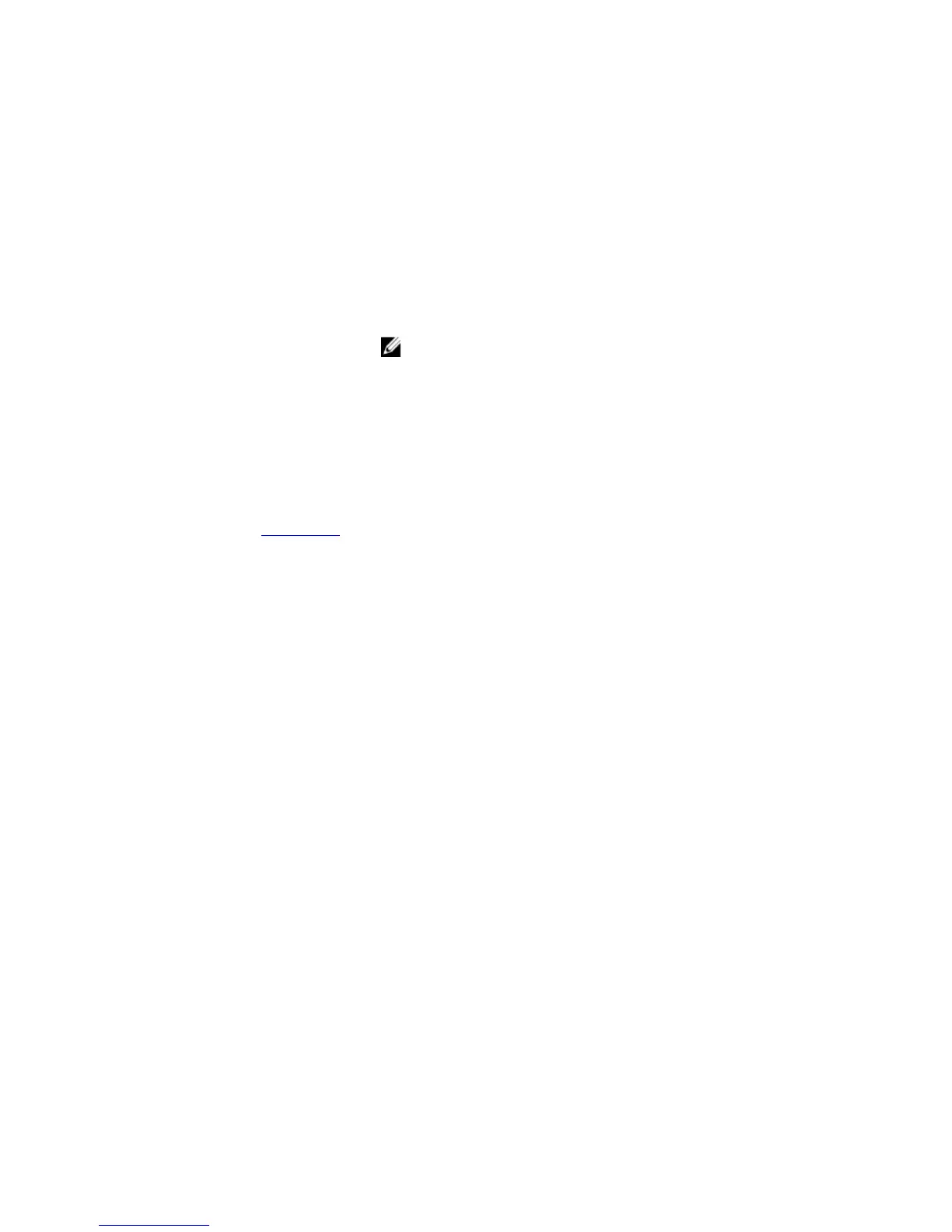show ipv6 prefix-list
Displays the specified IPv6 prefix list.
Z-Series
Syntax
show ipv6 prefix-list detail {prefix-list name} | summary
Parameters
detail Display a detailed description of the selected IPv6 prefix list.
prefix-list name
Enter the name of the prefix list.
NOTE: There is a 140-character limit for prefix list names.
summary Display a summary of RPF routes.
Command Modes EXEC
Command History
Version 9.0.0.0 Introduced on the Z9000.
Version 8.3.10.0 Introduced on the S4810.
Related
Commands
ipv6 prefix-list– configures an IPv6 prefix-list.
timers bgp
Allows you to adjust the BGP network timers for all neighbors.
C-Series, E-Series
Syntax
timers bgp keepalive holdtimer
To return to the default values, use the no timers bgp command.
Parameters
keepalive
Enter the time interval in seconds between which the E-Series sends
keepalive messages. The range is 1 to 65535. The default is 60
seconds.
holdtimer
Enter the time interval in seconds which the E-Series waits since the
last keepalive message before declaring a BGP peer dead. The range
is 3 to 65535. The default is 180 seconds.
Defaults
• keepalive = 60 seconds
• holdtimer = 180 seconds
Command Modes ROUTER BGP
Command History
Version 8.2.1.0 Introduced on the E-Series ExaScale.
Version 7.4.1.0 Introduced
512
