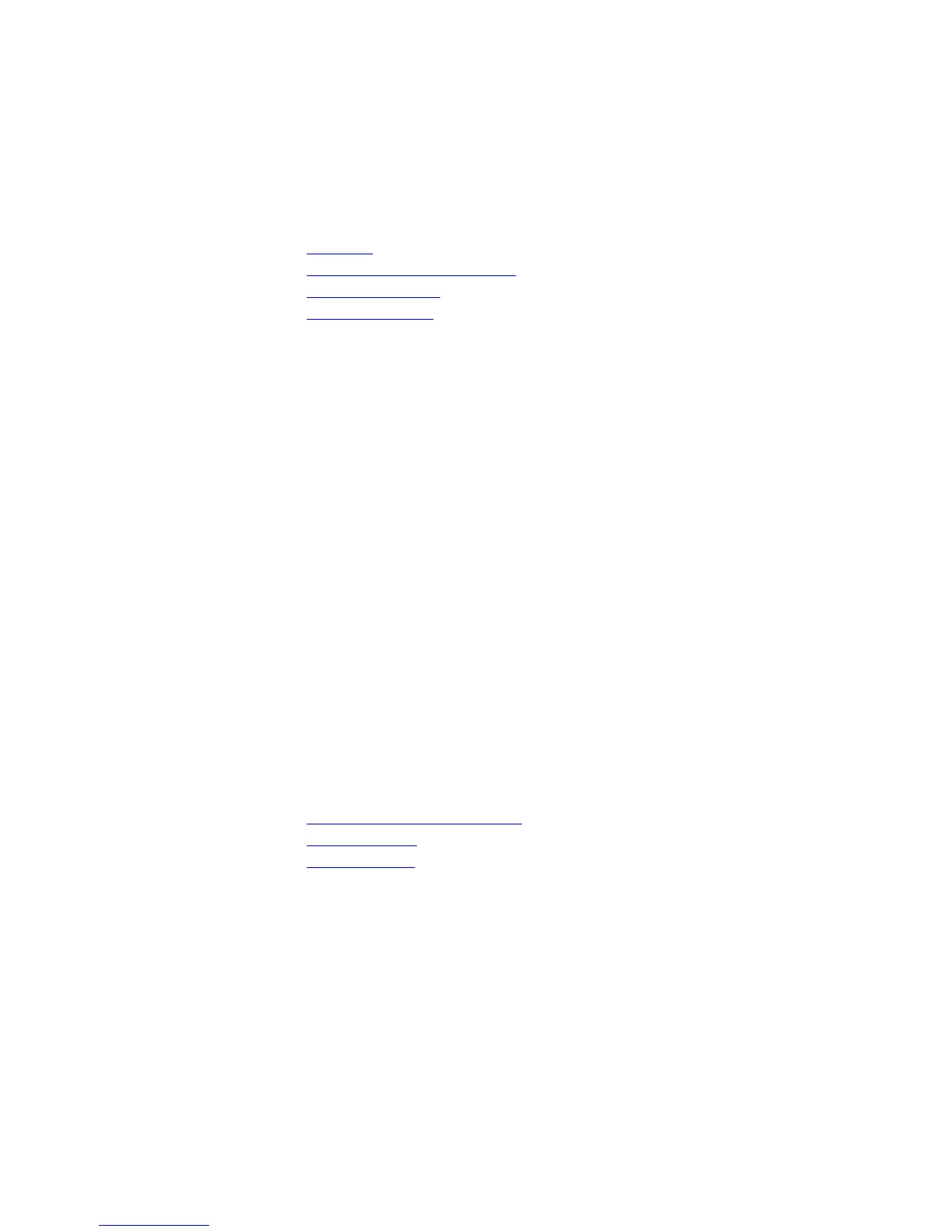A neighbor may keep its configuration after it was added to a peer group if the neighbor’s
configuration is more specific than the peer group’s, and the neighbor’s configuration does not
affect outgoing updates.
A peer group must exist before you add a peer to it. If the peer group is disabled (shutdown),
the peers within the group are also disabled (shutdown).
Related
Commands
• clear ip bgp – resets BGP sessions.
• neighbor peer-group (creating group) – creates a peer group.
• show ip bgp peer-group – view BGP peers.
• show ip bgp neighborsshow ip bgp neighbors View BGP neighbors configurations.
neighbor peer-group (creating group)
Allows you to create a peer group and assign it a name.
C-Series, E-Series
Syntax
neighbor peer-group-name peer-group
To delete a peer group, use the no neighbor peer-group-name peer-group
command.
Parameters
peer-group-name
Enter a text string up to 16 characters long as the name of the peer
group.
Defaults Not configured.
Command Modes ROUTER BGP
Command History
Version 8.2.1.0 Introduced on the E-Series ExaScale.
Version 7.4.1.0 Introduced
Usage
Information
When a peer group is created, it is disabled (shut mode).
Related
Commands
• neighbor peer-group (assigning peers) – assigns routers to a peer group.
• neighbor remote-as – assigns an indirectly connected AS to a neighbor or peer group.
• neighbor shutdown – disables a peer or peer group.
neighbor peer-group passive
Enable passive peering on a BGP peer group, that is, the peer group does not send an OPEN message, but responds to
one.
C-Series, E-Series
Syntax
neighbor peer-group-name peer-group passive
488
