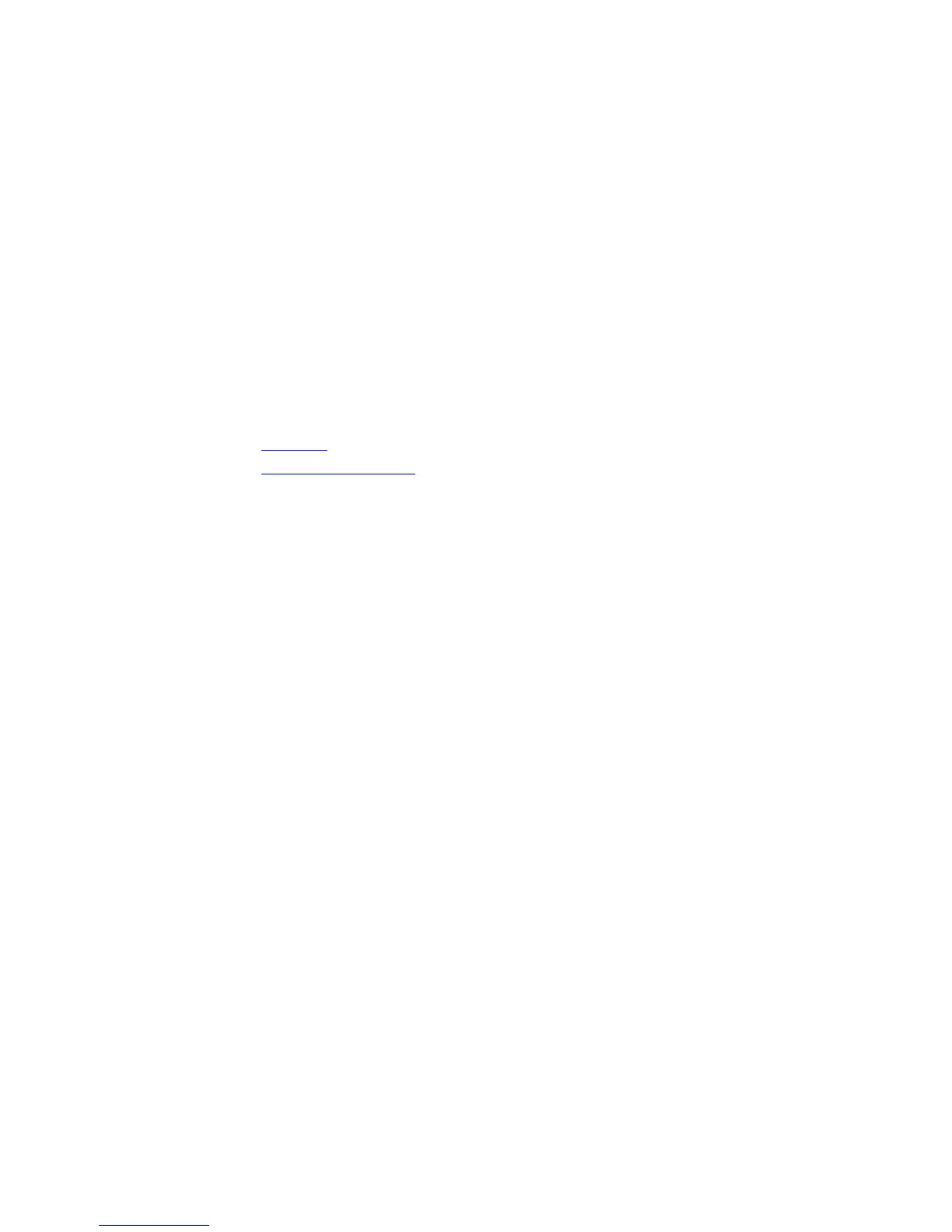Codes:C- connected, S - static, R - RIP,
B- BGP, IN - internal BGP, EX - external BGP,LO -
Locally Originated,
O- OSPF, IA - OSPF inter area, N1 - OSPF NSSA external
type 1,
N2- OSPF NSSA external type 2, E1 - OSPF external type 1,
E2- OSPF external type 2, i - IS-IS, L1 - IS-IS level-1,
L2- IS-IS level-2, IA - IS-IS inter area, * - candidate
default,
>- non-active route, + - summary route
Gateway of last resort is not set
Destination Gateway Dist/Metric Last Change
----------- ------- ----------- -----------
R 2.1.0.0/24 via 2.1.4.1, Gi 4/43 120/2 3d0h
R 2.1.1.0/24 via 2.1.4.1, Gi 4/43 120/2 3d1h
R 2.1.2.0/24 via 2.1.4.1, Gi 4/43 120/1 3d0h
R 2.1.3.0/24 via 2.1.4.1, Gi 4/43 120/1 3d1h
C 2.1.4.0/24 Direct, Gi 4/43 0/0 3d1h
Related
Commands
ip prefix-list – enters CONFIGURATION-IP PREFIX-LIST mode and configures a prefix list.
show ip prefix-list summary – displays a summary of the configured prefix lists.
show ip route summary
View a table summarizing the IP routes in the switch.
C-Series, E-Series, S-Series, Z-Series, S4810
Syntax
show ip route summary
Command Modes
• EXEC
• EXEC Privilege
Command History
Version 8.3.11.1 Introduced on the Z9000.
Version 8.3.7.0 Introduced on the S4810.
Version 8.1.1.0 Introduced on the E-Series ExaScale.
Version 7.6.1.0 Introduced on the S-Series.
Version 7.5.1.0 Introduced on the C-Series.
pre-Version
6.1.1.0
Introduced on the E-Series.
Usage
Information
The following describes the show ip route summary shown in the Example below.
826
