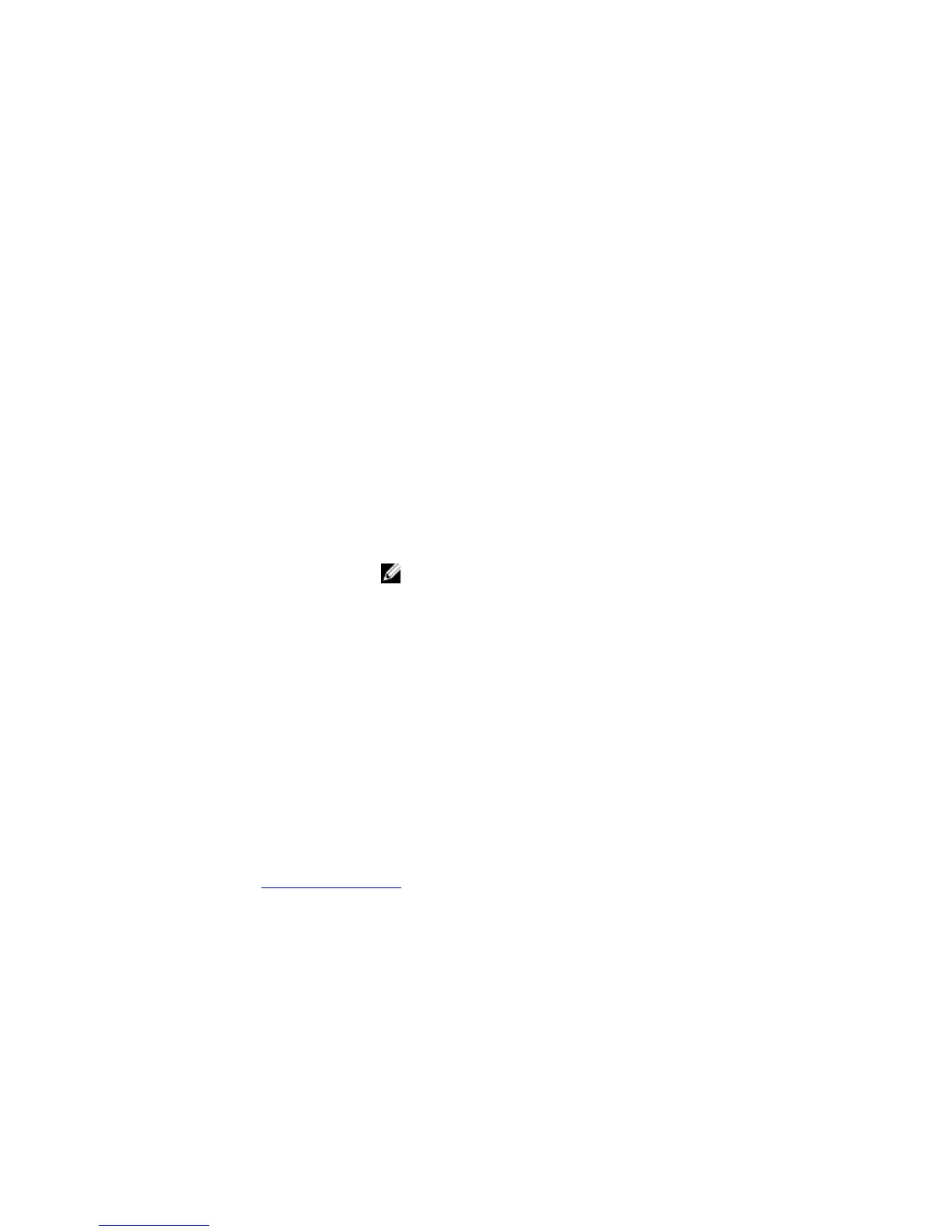show mac cam
Display the CAM size and the portions allocated for MAC addresses and for MAC ACLs.
E-Series
Syntax
show mac cam
Command Modes
• EXEC
• EXEC Privilege
Command History
pre-Version
6.2.1.1
Introduced on the E-Series.
Usage
Information
The following describes the show mac cam command shown in the Example below.
Field Description
Slot Lists the active line card slots.
Type Lists the type of line card present in the slot.
MAC CAM Size Displays the total CAM size available.
NOTE: A portion of the MAC CAM is used for system operations;
therefore, adding the MAC FIB and MAC ACL is less than the
MAC CAM.
MAC FIB Entries Displays the amount and percentage of CAM available for MAC
addresses.
MAC ACL Entries Displays the amount and percentage of CAM available for MAC
ACLs.
Example
FTOS#show mac cam
Slot Type MAC CAM Size MAC FIB Entries MAC ACL Entries
0 E24PD 64K entries 48K (75%) 8K (25%)
2 E24PD2 128K entries 64K (50%) 32K (50%)
11 EX2YD 64K entries 16K (25%) 24K (75%)
Note: All CAM entries are per portpipe.
FTOS#
Related
Commands
show mac-address-table – displays the current MAC address configuration.
936
