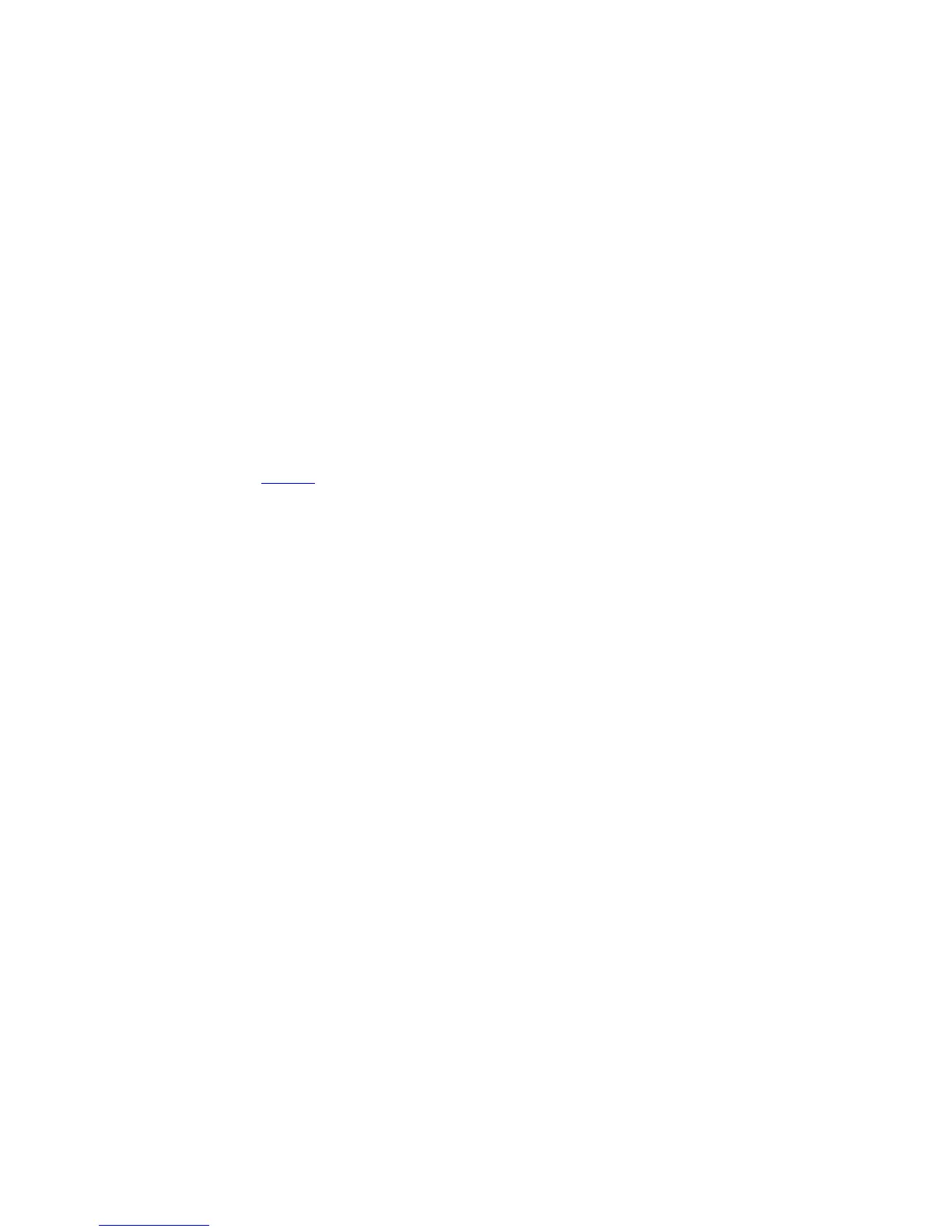Version 7.5.1.0 Introduced.
Usage
Information
Executing this command without the optional ring-id command clears the statistics
counters on all the available rings. FTOS requires a command line confirmation before the
command executes. This commands clears the following counters:
• hello Rx and Tx counters
• Topology change Rx and Tx counters
• The number of state change counters
Example
FTOS#clear frrp
Clear frrp statistics counter on all ring [confirm] yes
FTOS#clear frrp 4
Clear frrp statistics counter for ring 4 [confirm] yes
FTOS#
Related
Commands
show frrp – displays the Resilient Ring Protocol configuration.
debug frrp
Clear the FRRP statistics counters.
C-Series, E-Series, S-Series, Z-Series, S4810
Syntax
debug frrp {event | packet | detail} [ring-id] [count number]
To disable debugging, use the no debug frrp {event | packet | detail}
{
ring-id} [countnumber] command.
Parameters
event Enter the keyword event to display debug information related to ring
protocol transitions.
packet Enter the keyword packet to display brief debug information related
to control packets.
detail Enter the keyword detail to display detailed debug information
related to the entire ring protocol packets.
ring-id (Optional) Enter the ring identification number. The range is 1 to 255.
count
number
Enter the keyword count followed by the number of debug outputs.
The range is 1 to 65534.
Defaults Disabled.
Command Modes CONFIGURATION (conf-frrp)
640
