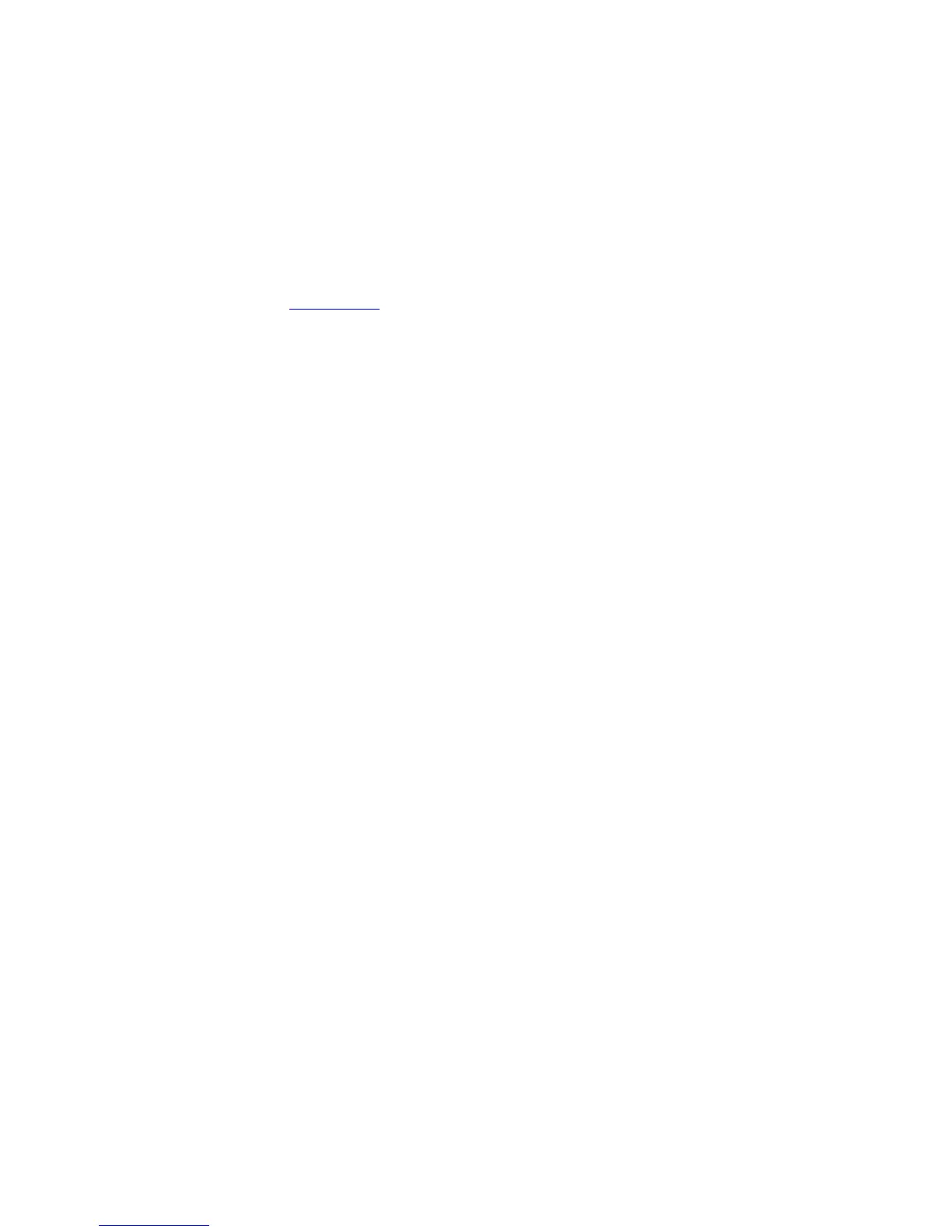Version 7.5.1.0 Added support for LSP Throttling Enhancement.
Usage
Information
The refresh interval determines the rate at which route topology information is transmitted
preventing the information from becoming obsolete.
The refresh interval must be less than the LSP lifetime specified with the max-lsp-
lifetime
command. A low value reduces the amount of time that undetected link state
database corruption can persist at the cost of increased link utilization. A higher value reduces
the link utilization caused by the flooding of refreshed packets.
Related
Commands
max-lsp-lifetime – sets the maximum interval that LSPs persist without being refreshed.
max-area-addresses
Configure manual area addresses.
E-Series, S4810
Syntax
max-area-addresses number
To return to the default values, use the no max-area-addresses command.
Parameters
number
Set the maximum number of manual area addresses. The range is 3 to
6. The default is 3.
Defaults 3 addresses
Command Modes ROUTER ISIS
Command History
Version 8.3.12.0 Introduced on the S4810.
Version 7.5.1.0 Added support for LSP Throttling Enhancement.
Usage
Information
Use this command to configure the number of area addresses on router. This value must be
consistent with routers in the same area, otherwise the router forms only Level 2 adjacencies.
The value must be same among all the routers to form Level 1 adjacencies.
max-lsp-lifetime
Set the maximum time that link-state packets (LSPs) exist without being refreshed.
E-Series, S4810
Syntax
max-lsp-lifetime seconds
885
