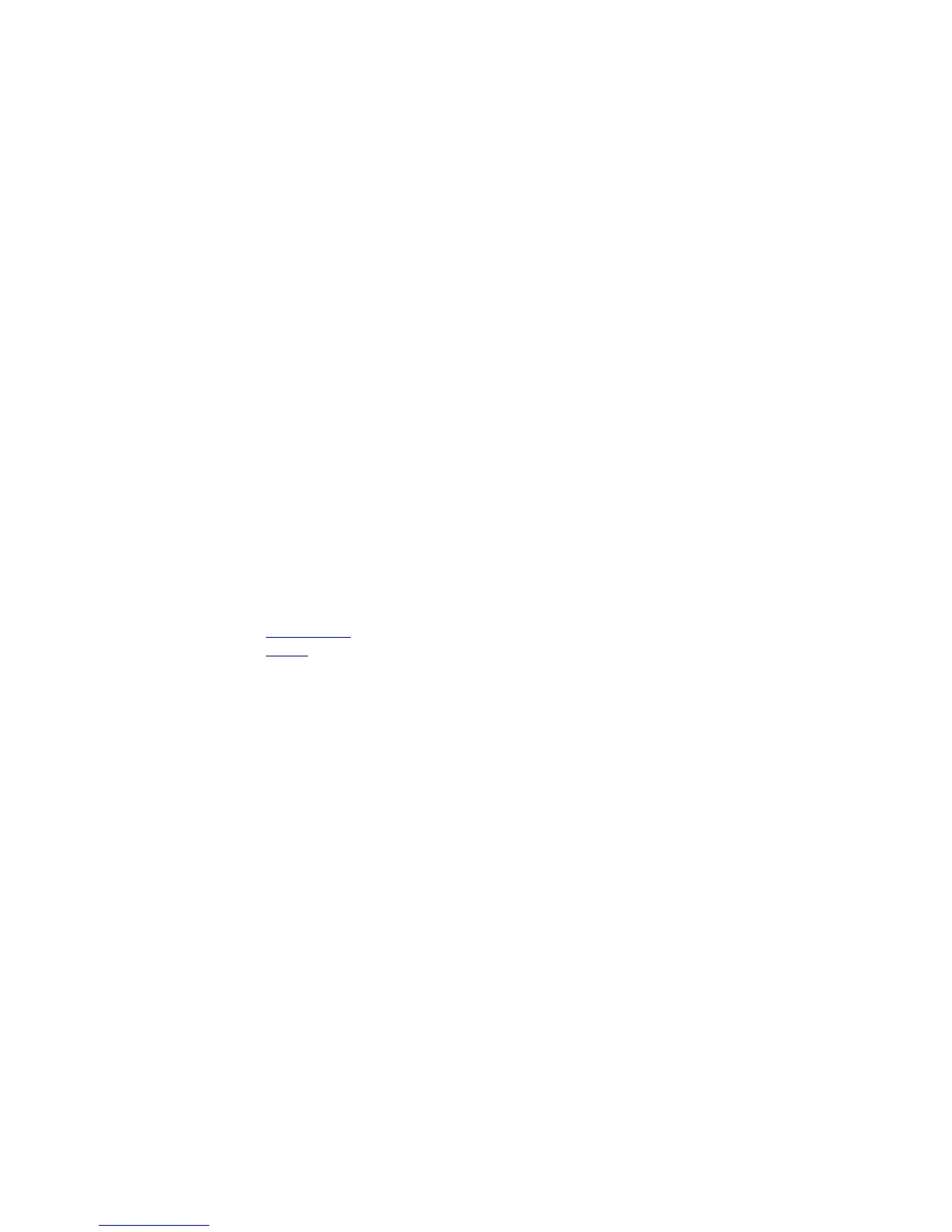ipv6 ospf dead-interval
Set the time interval since the last hello-packet was received from a router. After the time interval elapses, the
neighboring routers declare the router down.
C-Series, E-Series, Z-Series, S4810
Syntax
ipv6 ospf dead-interval seconds
To return to the default time interval, use the no ipv6 ospf dead-interval command.
Parameters
seconds
Enter the time interval in seconds.
Range: 1 to 65535 seconds.
Defaults 40 seconds (Ethernet).
Command Modes INTERFACE
Command History
Version 9.1.(0.0) Introduced on the S4810 and Z9000.
Version 7.8.1.0 Added support for C-Series.
Version 7.4.1.0 Introduced on the E-Series.
Usage
Information
By default, the dead interval is four times longer than the default hello-interval.
Related
Commands
ipv6 ospf hello-
interval
Specify the time interval between hello packets.
ipv6 ospf encryption
Configure an IPsec encryption policy for OSPFv3 packets on an IPv6 interface.
E-Series TeraScale, Z-Series, S4810
Syntax
ipv6 ospf encryption {null | ipsec spi number esp encryption-
algorithm [key-encryption-type] key athentication-algorithm
[key-encryption-type] key}
}
Parameters
null
Causes an encryption policy configured for the area to not be
inherited on the interface.
ipsec spi number
Security Policy index (SPI) value that identifies an IPsec security
policy. Range: 256 to 4294967295.
esp
encryption-
algorithm
Encryption algorithm used with ESP.
Valid values are: 3DES, DES, AES-CBC, and NULL.
For AES-CBC, only the AES-128 and AES-192 ciphers are supported.
1114
