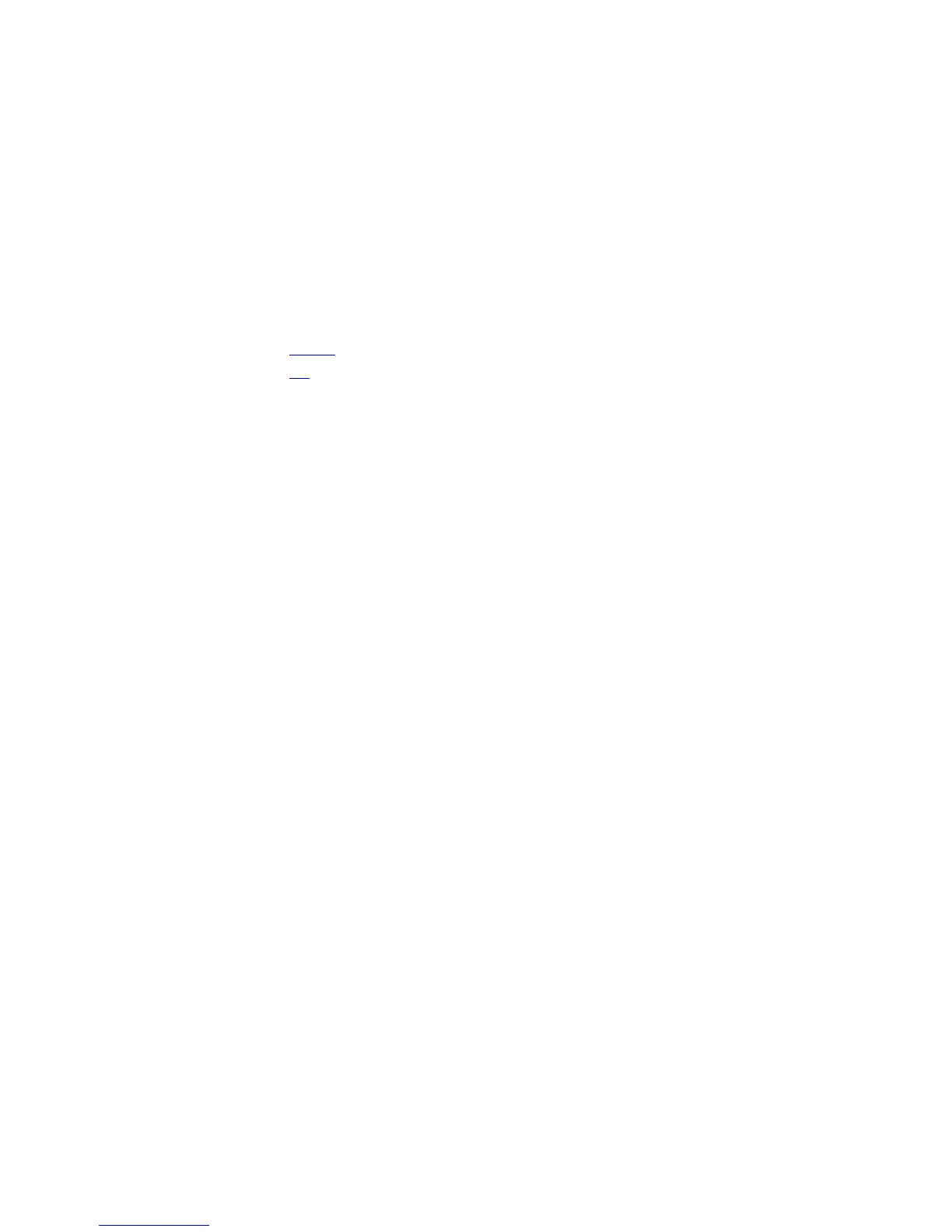Version 7.8.1.0 Introduced on the S-Series.
Version 7.6.1.0 Introduced on the C-Series.
pre-Version
6.2.1.1
Introduced on the E-Series.
Usage
Information
To enable RIP, you must assign a network address using the network command.
Example
FTOS(conf)#router rip
FTOS(conf-router_rip)#
Related
Commands
network – enables RIP.
exit – returns to CONFIGURATION mode.
show config
Display the changes you made to the RIP configuration. Default values are not shown.
C-Series, E-Series, S-Series, Z-Series, S4810
Syntax
show config
Command Modes ROUTER RIP
Command History
Version 8.3.11.1 Introduced on the Z9000.
Version 8.3.7.0 Introduced on the S4810.
Version 7.8.1.0 Introduced on the S-Series.
Version 7.6.1.0 Introduced on the C-Series.
pre-Version
6.2.1.1
Introduced on the E-Series.
Example
FTOS(conf-router_rip)#show config
!
router rip
network 172.31.0.0
passive-interface GigabitEthernet 0/1
FTOS(conf-router_rip)#
1253
