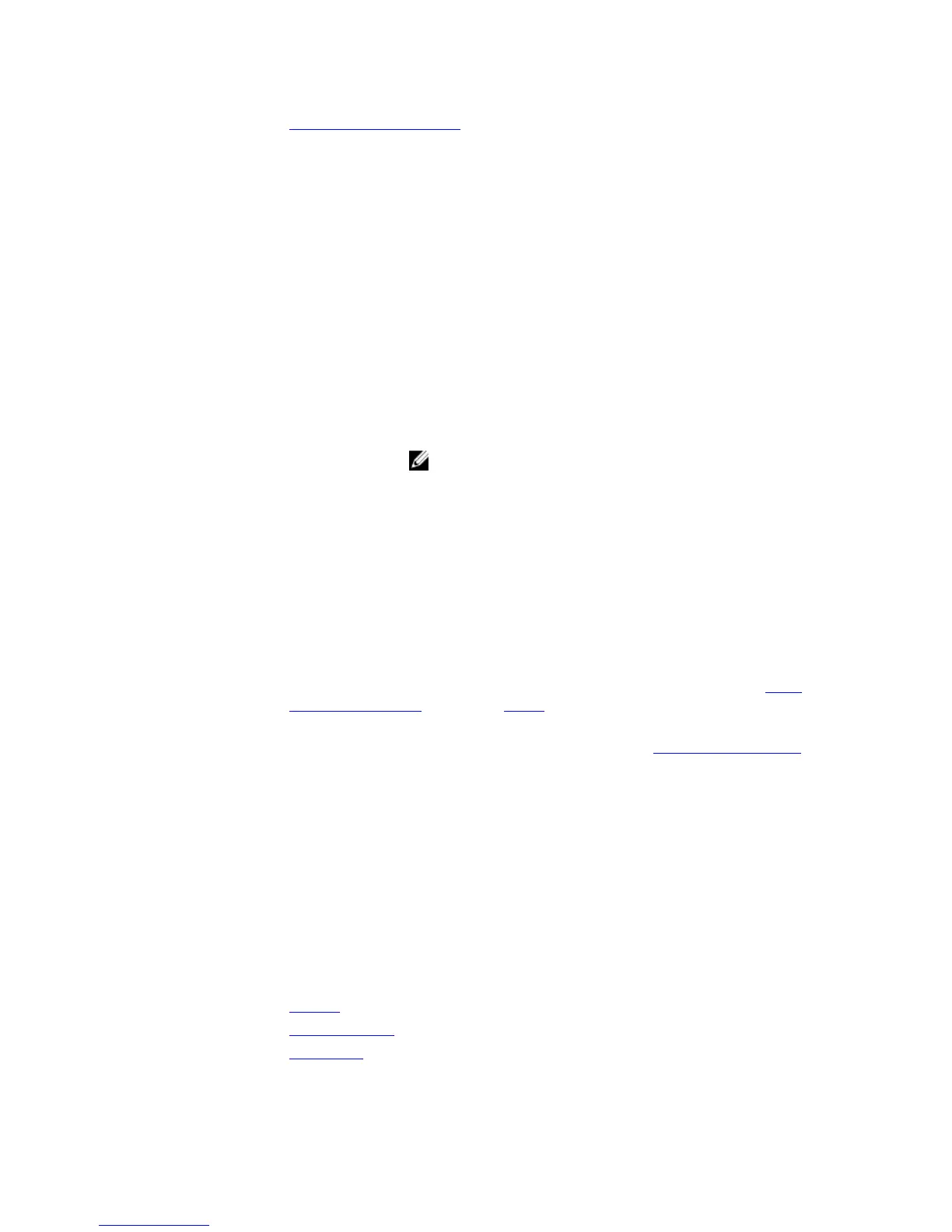interface range macro (define) – defines a macro for an interface range (bulk configuration).
interface vlan
Configure a VLAN. You can configure up to 4096 VLANs.
Z-Series, S4810, and MXL Switch
Syntax
interface vlan vlan-id [of-instance{of-id}]
Parameters
vlan-id
Enter a number as the VLAN Identifier. The range is 1 to 4096.
of-instance{
of-id
} Enter the keyword of-instance followed by the OpenFlow instance ID
to add the VLAN to the specified OpenFlow instance. Range is 1 to 8.
NOTE: You must associate the OpenFlow instance with the VLAN
when the VLAN is created. An existing VLAN cannot be
associated with an OpenFlow instance.
Defaults Not configured, except for the Default VLAN, which is configured as VLAN 1.
Command Modes CONFIGURATION
Command History
Version 9.1.(0.0) Introduced on the S4810; added support for OpenFlow.
Version 8.3.11.1 Introduced on the Z9000.
Usage
Information
For more information about VLANs and the commands to configure them, refer to the Virtual
LAN (VLAN) Commands section of the Layer 2 chapter.
FTP, TFTP, and SNMP operations are not supported on a VLAN. MAC ACLs are not supported in
VLANs. IP ACLs are supported. For more information, refer to the Access Control Lists (ACL)
chapter.
The following features are not supported on VLANs associated with an OpenFlow instance:
• IPv4
• IPv6
• MTU
If OpenFlow VLANs are configured on the switch, spanning-tree protocols cannot be enabled
simultaneously.
Example (Single
Range)
FTOS(conf)#int vlan 3
FTOS(conf-if-vl-3)#
Related
Commands
interface – configures a physical interface.
interface loopback – configures a loopback interface.
interface null – configures a null interface.
707
