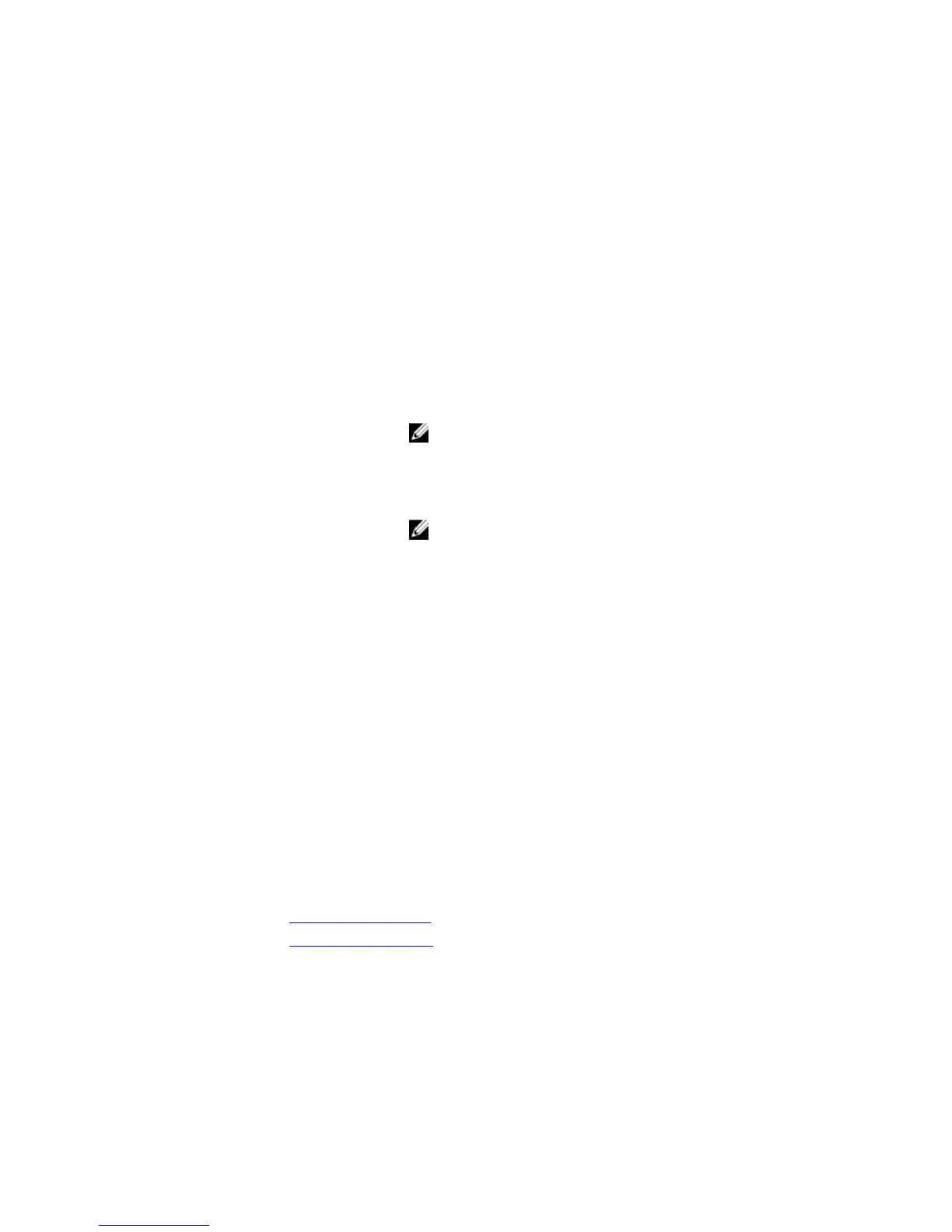mac access-group
Apply a MAC ACL to traffic entering or exiting an interface.
C-Series, E-Series, S-Series, Z-Series
Syntax
mac access-group access-list-name {in [vlan vlan-range] | out}
To delete a MAC access-group, use the no mac access-group mac-list-name
command.
Parameters
access-list-name
Enter the name of a configured MAC access list, up to 140 characters.
vlan
vlan-range
(OPTIONAL) Enter the keyword vlan and then enter a range of
VLANs. The range is 1 to 4094 and 1 to 2094 for ExaScale (you can use
IDs 1 to 4094).
NOTE: This option is available only with the keywordin option.
in Enter the keyword in to configure the ACL to filter incoming traffic.
out Enter the keyword out to configure the ACL to filter outgoing traffic.
NOTE: The option is not available on the S-Series.
Defaults none
Command Modes INTERFACE
Command History
Version 8.3.11.1 Introduced on the Z9000.
Version 8.1.1.0 Introduced on the E-Series ExaScale.
Version 7.8.1.0 Increased the name string to accept up to 140 characters. Prior to
7.8.1.0, names are up to 16 characters long.
Version 7.6.1.0 Introduced on the S-Series.
Version 7.5.1.0 Introduced on the C-Series.
pre-Version
6.1.1.0
Introduced on the E-Series.
Usage
Information
You can assign one ACL (standard or extended) to an interface.
Related
Commands
mac access-list standard – configures a standard MAC ACL.
mac access-list extended – configures an extended MAC ACL.
263
