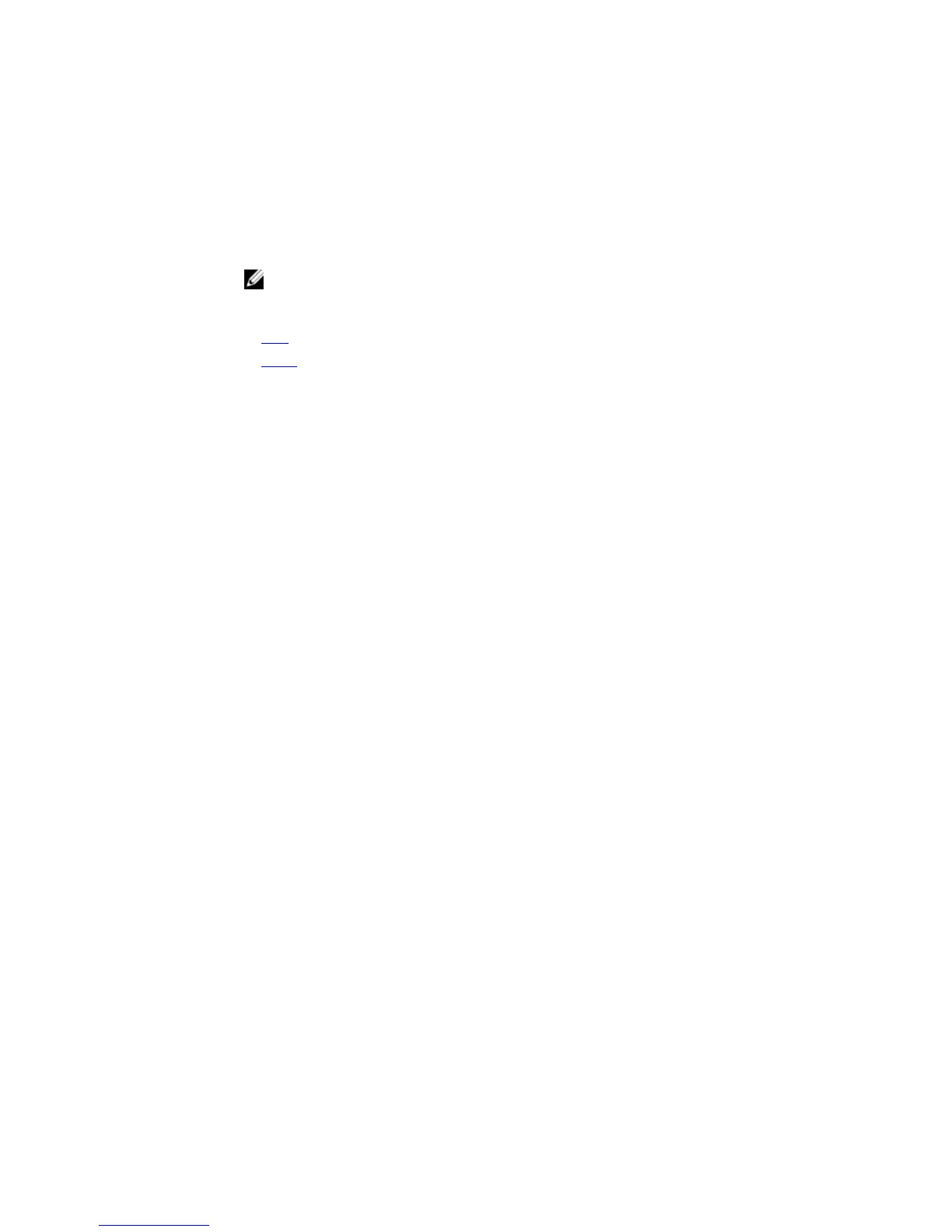• If sequence-number is configured, the sequence-number is used as a tie breaker
for rules with the same order.
When you use the log option, the CP processor logs details about the packets that match.
Depending on how many packets match the log entry and at what rate, the CP may become
busy as it has to log these packets’ details.
If you configure the sequence-number, the sequence-number is used as a tie breaker
for rules with the same order.
NOTE: When ACL logging and byte counters are configured simultaneously, byte counters
may display an incorrect value. Configure packet counters with logging instead.
Related
Commands
deny – configures a filter to drop packets.
permit – configures a filter to forward packets.
Common MAC Access List Commands
The following commands are available within both MAC ACL modes (Standard and Extended) and do not have mode-
specific options. These commands allow you to clear, display, and assign MAC ACL configurations.
The C-Series and S-Series platforms (except the S4810) support Ingress MAC ACLs only.
The S4810 and Z9000 support both Ingress and Egress MAC ACLs.
clear counters mac access-group
Clear counters for all or a specific MAC ACL.
C-Series, E-Series, S-Series, Z-Series
Syntax
clear counters mac access-group [mac-list-name]
Parameters
mac-list-name
(OPTIONAL) Enter the name of a configured MAC access list.
Command Modes EXEC Privilege
Command History
Version 8.3.11.1 Introduced on the Z9000.
Version 8.1.1.0 Introduced on the E-Series ExaScale.
Version 7.6.1.0 Introduced on the S-Series.
Version 7.5.1.0 Introduced on the C-Series.
pre-Version
6.1.1.0
Introduced on the E-Series.
262
