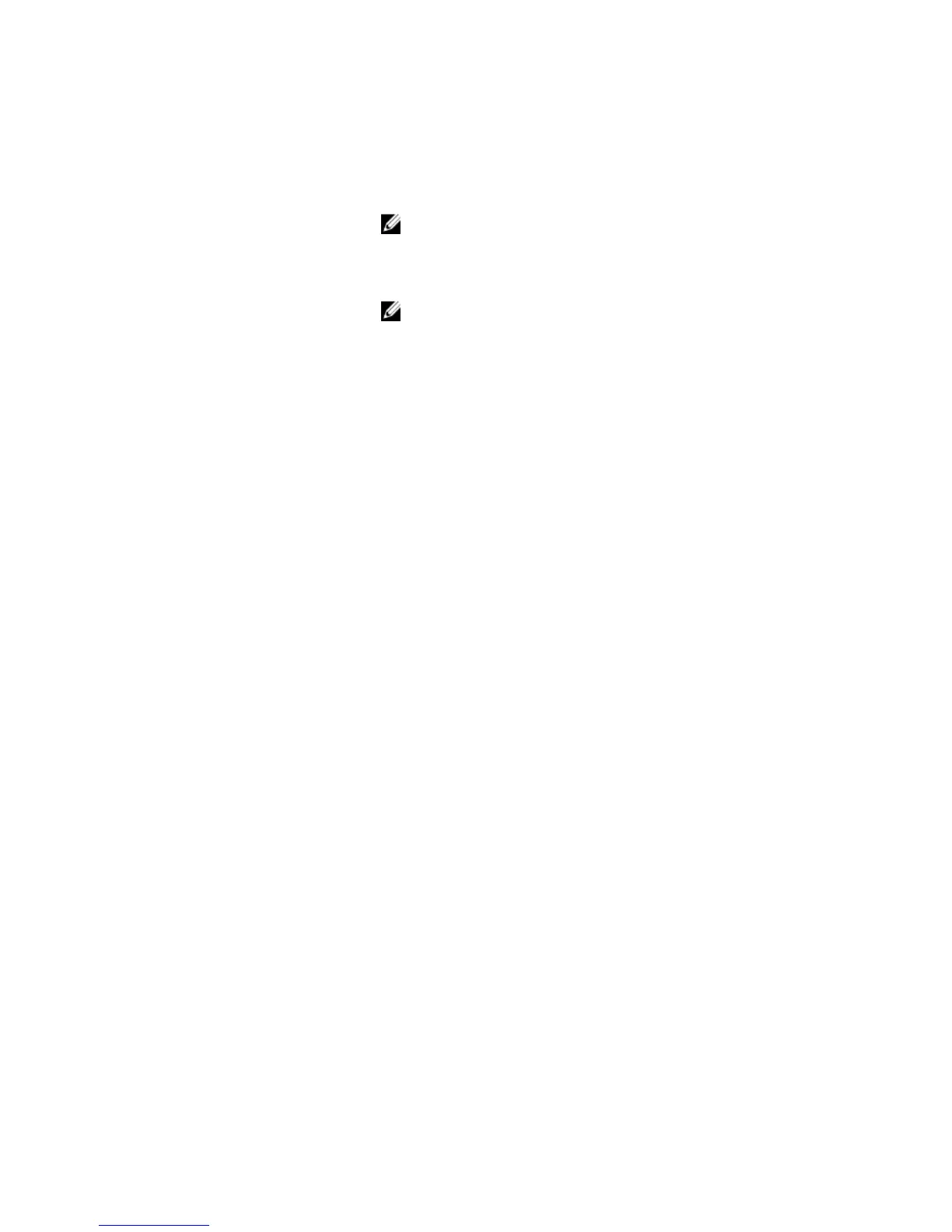lp summary (OPTIONAL) Enter the keyword lp summary to view a summary of the
line card CP memory usage.
rp1 (OPTIONAL) Enter the keyword rp1 to view memory usage of the
Route Processor 1.
NOTE: This option is supported on the E-Series only.
rp2 (OPTIONAL) Enter the keyword rp2 to view memory usage of the
Route Processor 2.
NOTE: This option is supported on the E-Series only.
Command Modes
• EXEC
• EXEC Privilege
Command History
Version 8.1.1.2 Introduced on the E-Series ExaScale E600i.
Version 8.1.1.0 Introduced on the E-Series ExaScale E1200i.
Version 7.5.1.0 Introduced on the C-Series.
Version 7.4.1.0 Added the lp all and lp summary options.
Version 6.5.1.0 For rp1 and rp2 only, the output displays memory consumption of
all the processes including a summary.
Usage
Information
show processes
memory rp1/
rep2 output
Field
Description
Total: Total system memory available
MaxUsed: Total maximum memory used ever (history indicated with a time
stamp)
CurrentUsed: Total memory currently in use
CurrentFree: Total system memory available
SharedUsed: Total used shared memory
SharedFree: Total free shared memory
PID Process ID
Process Process Name
ResSize Actual resident size of the process in memory
Size Process test, stack, and data size
Allocs Total dynamic memory allocated
Frees Total dynamic memory freed
166
