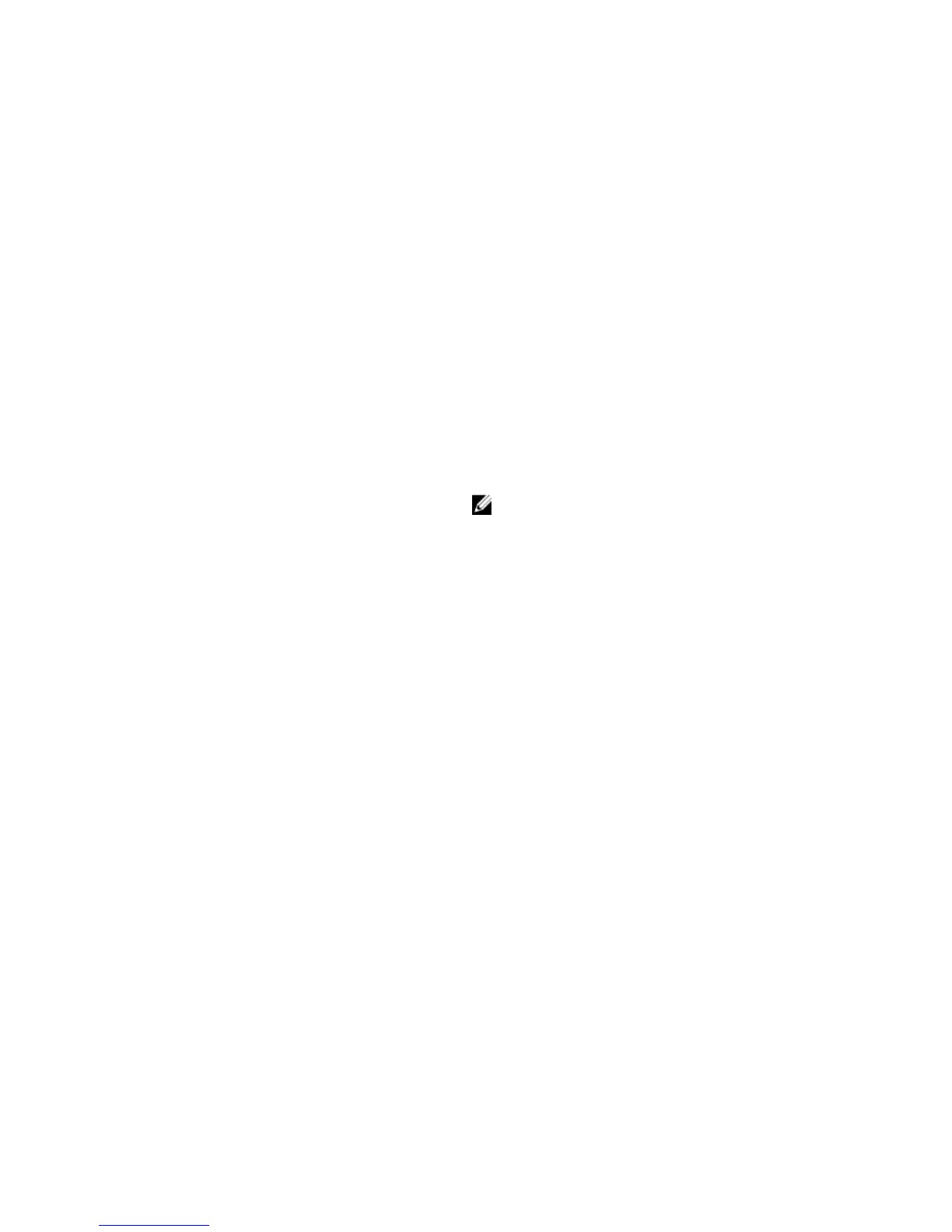Parameters
ipv4 unicast
(OPTIONAL) Enter the keywords ipv4 unicast to view
information only related to ipv4 unicast routes.
ip-address (OPTIONAL) Enter the IP address (in dotted decimal format) of the
BGP network to view information only on that network.
mask
(OPTIONAL) Enter the network mask (in slash prefix (/x) format) of the
BGP network address.
filter-list
as-path-
name
(OPTIONAL) Enter the keyword filter-list followed by the
name of a configured AS-PATH ACL.
regexp
regular-
expression
Enter a regular expression then use one or a combination of the
following characters to match:
• . = (period) any single character (including a white space).
• * = (asterisk) the sequences in a pattern (0 or more
sequences).
• + = (plus) the sequences in a pattern (1 or more sequences).
• ? = (question mark) sequences in a pattern (either 0 or 1
sequences).
NOTE: You must enter an escape sequence (CTRL+v) prior
to entering the ? regular expression.
• [ ] = (brackets) a range of single-character patterns.
• ( ) = (parenthesis) groups a series of pattern elements to a
single element.
• { } = (braces) minimum and the maximum match count.
• ^ = (caret) the beginning of the input string. If you use the
caret at the beginning of a sequence or range, it matches on
everything BUT the characters specified.
• $ = (dollar sign) the end of the output string.
Command Modes
• EXEC
• EXEC Privilege
Command History
Version 8.3.11.1 Introduced on the Z9000.
Version 8.3.7.0 Introduced on the S4810.
Version 7.8.1.0 Introduced on the S-Series.
Version 7.7.1.0 Introduced on the C-Series.
Usage
Information
The following describes the show ip bgp flap command shown in the Example below.
Field
Description
Network Displays the network ID to which the route is flapping.
399
