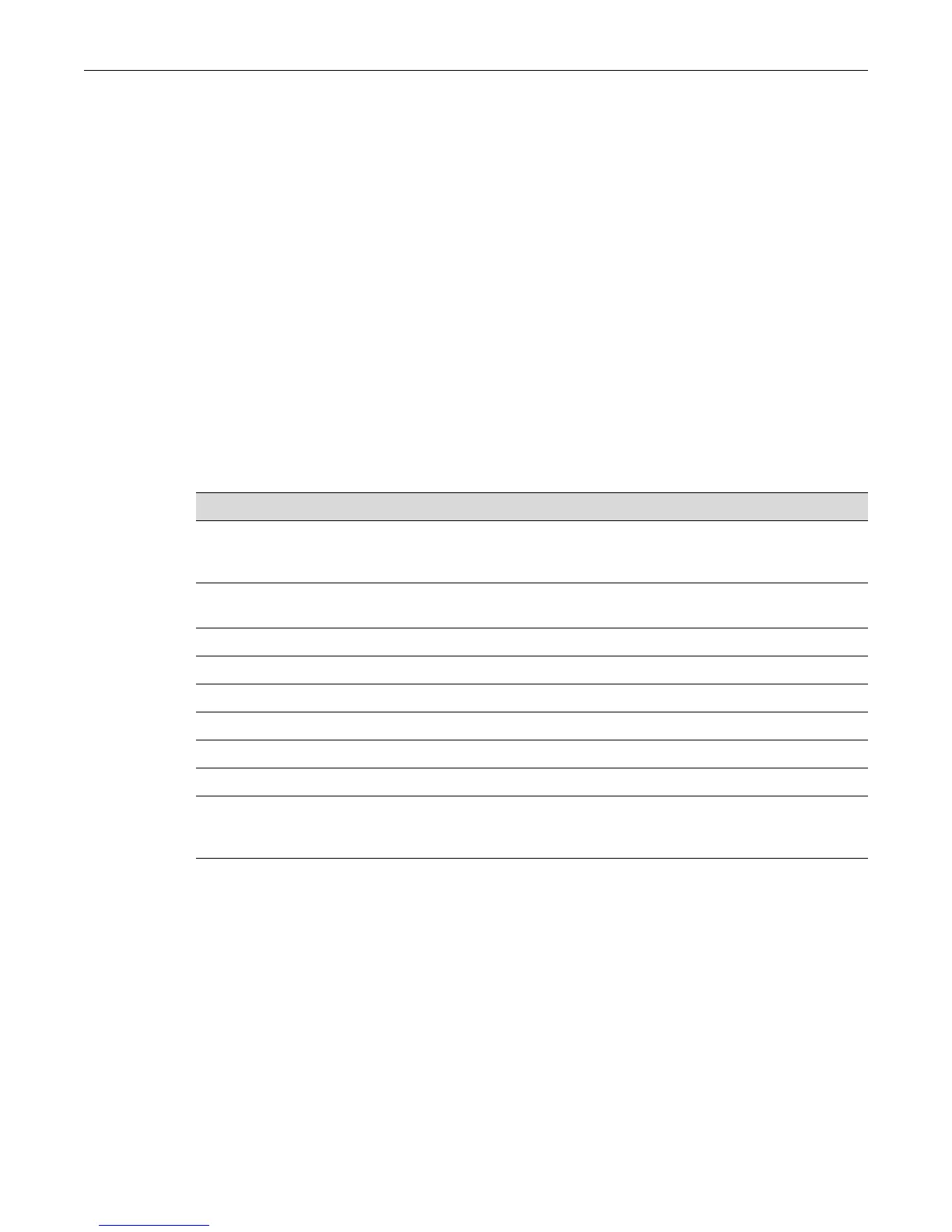Link Layer Discovery Protocol and LLDP-MED show lldp port network-policy
3-24 Discovery Protocols Configuration
Mgmt Addr : 0.0.0.0
Chassis ID : 0.0.0.0
Device Type : Communication Device Endpoint (class III)
Sys Name : AVE0E143D
Sys Cap Supported/Enabled : bridge,telephone/bridge
Auto-Neg Supported/Enabled : yes/yes
Auto-Neg Advertised : 10BASE-T, 10BASE-TFD
: 100BASE-TX, 100BASE-TXFD
: pause, Spause
Operational Speed/Duplex/Type : 100/full/TX
Notethattheinformationfieldsdisplayedbytheshowlldpportremote‐infocommandwillvary,
dependingonthetypeofremotedevicethatisconnectedtotheport.
Table 3‐5describestheoutputfieldsthatareuniquetotheremotesysteminformationdatabase.
RefertoTable 3‐4onpage 21for
descriptionsoftheinformationfieldsthatarecommontoboththe
localandtheremotesysteminformationdatabases.
show lldp port network-policy
UsethiscommandtodisplayLLDPportnetworkpolicyconfigurationinformation.Network
policyinformationisconfiguredusingthesetlldpportnetwork‐policycommand.
Syntax
show lldp port network policy {all | voice | voice-signaling | guest-voice | guest-
voice-signaling | software-voice | video-conferencing | streaming-video | video-
signaling } [port-string]
Table 3-5 show lldp port remote-info Output Display
Output... What it displays...
Remote Port Id Displays whatever port Id information received in the LLDPDU from the
remote device. In this case, the port Id is MAC address of remote
device.
Device Type Mandatory LLDP-MED Capabilities TLV. Displayed only when the port
is connected to an LLDP-MED-capable endpoint device.
Hardware Revision LLDP-MED Extensions Inventory Management TLV component.
Firmware Revision LLDP-MED Extensions Inventory Management TLV component.
Sofware Revision LLDP-MED Extensions Inventory Management TLV component.
Serial Number LLDP-MED Extensions Inventory Management TLV component.
Manufacturer LLDP-MED Extensions Inventory Management TLV component.
Model Number LLDP-MED Extensions Inventory Management TLV component.
Asset ID LLDP-MED Extensions Inventory Management TLV component. In the
above example, no asset ID was received from the remote device so
the field is not displayed.
