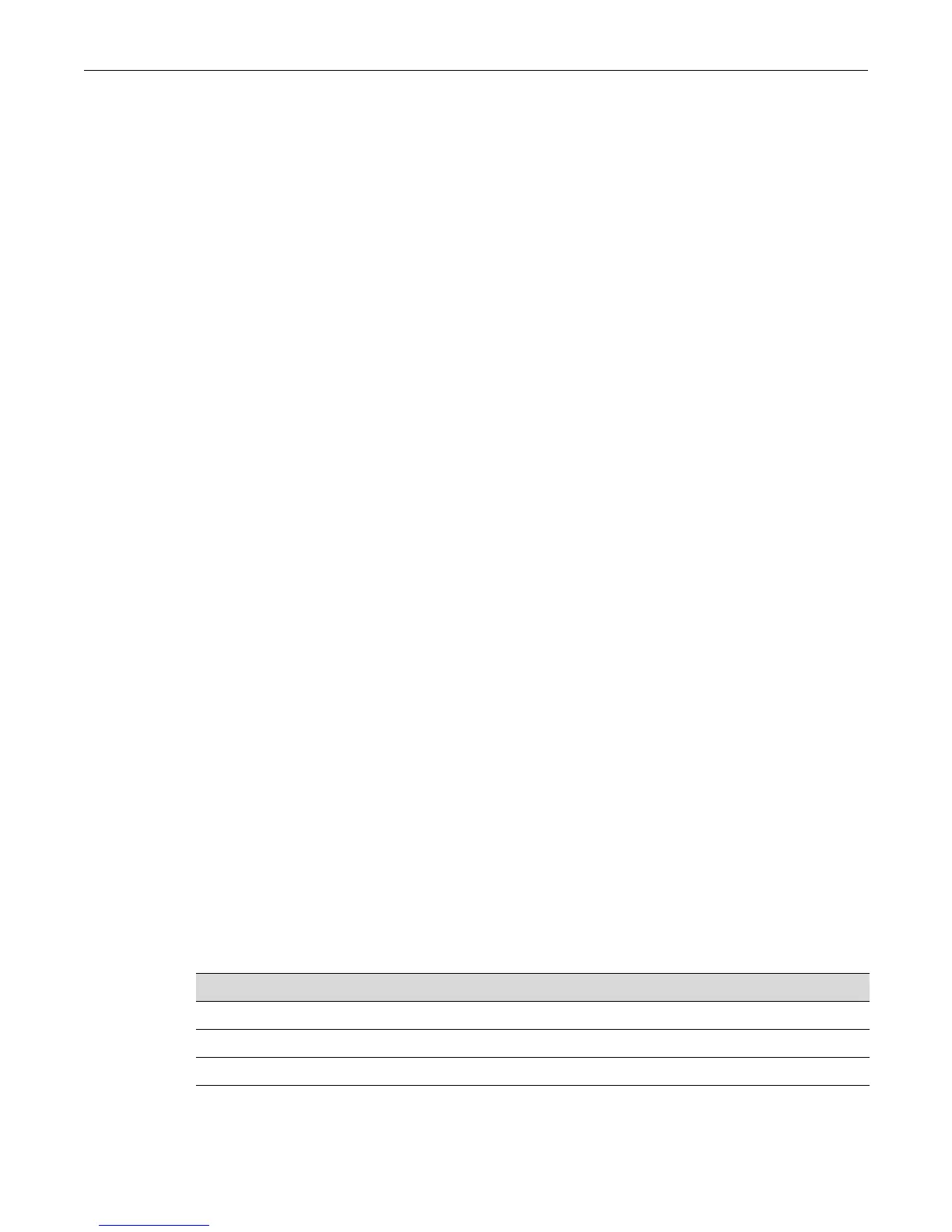Startup and General Configuration Summary
Enterasys Matrix DFE-Gold Series Configuration Guide 2-11
Abbreviating and Completing Commands
TheMatrixSeriesdeviceallowsyoutoabbreviateCLIcommandsandkeywordsdowntothe
numberofcharactersthatwillallowforauniqueabbreviation.Figure 2‐5showshowto
abbreviatetheshownetstatcommandtoshnet.
Figure 2-5 Abbreviating a Command
Matrix(rw)->sh net
Active Internet connections (including servers)
Proto Recv-Q Send-Q Local Address Foreign Address State
----- ------ ------ --------------------- --------------------- -------
TCP 0 0 10.21.73.13.23 134.141.190.94.51246 ESTABLISHED
TCP 0 275 10.21.73.13.23 134.141.192.119.4724 ESTABLISHED
TCP 0 0 *.80 *.* LISTEN
TCP 0 0 *.23 *.* LISTEN
UDP 0 0 10.21.73.13.1030 134.141.89.113.514
UDP 0 0 *.161 *.*
UDP 0 0 *.1025 *.*
UDP 0 0 *.123 *.*
Using the Spacebar Auto Complete Function
Whenthespacebarautocompletefunctionisenabled,pressingthespacebarafteraCLIcommand
fragmentwillallowyoutodetermineifthefragmentisunique.Ifitis,theCLIwillcompletethe
fragmentonthecurrentdisplayline.
Bydefault,thisfunctionisdisabled.Formoreinformationonenabling
itusingthesetcli
completioncommand,referto“setclicompletion”onpage 2‐45.Figure 2‐6showshow,whenthe
functionisenabled,enteringconfandpressingthespacebarwouldbecompletedasconfigure:
Figure 2-6 Completing a Partial Command
Matrix(rw)->conf<SPACEBAR>
Matrix(rw)->configure
Configuring the Line Editor
ThecommandlineeditordetermineswhichkeysequencescanbeusedintheCLI.Example:
Ctrl+AwillmovethecursortobeginningofthecommandlinewheninEmacsmode.TheCLI
supportsbothviandEmacs‐likeli needitingcommands.Bydefault,the“default”line‐editing
modeisconfigured,with
nospecialkeysequences.See Table 2‐7listssomecommonlyusedEmacs
andvicommands.Usethesetline‐editorcommand(“setline‐editor”onpage 2‐14)tochangethe
line‐editormode.
Figure 2-7 Basic Line Editing Emacs & vi Commands
Key Sequence Emacs Command
Ctrl+A Move cursor to beginning of line.
Ctrl+B Move cursor back one character.
Ctrl+C Abort command.
Ctrl+D Delete a character.
