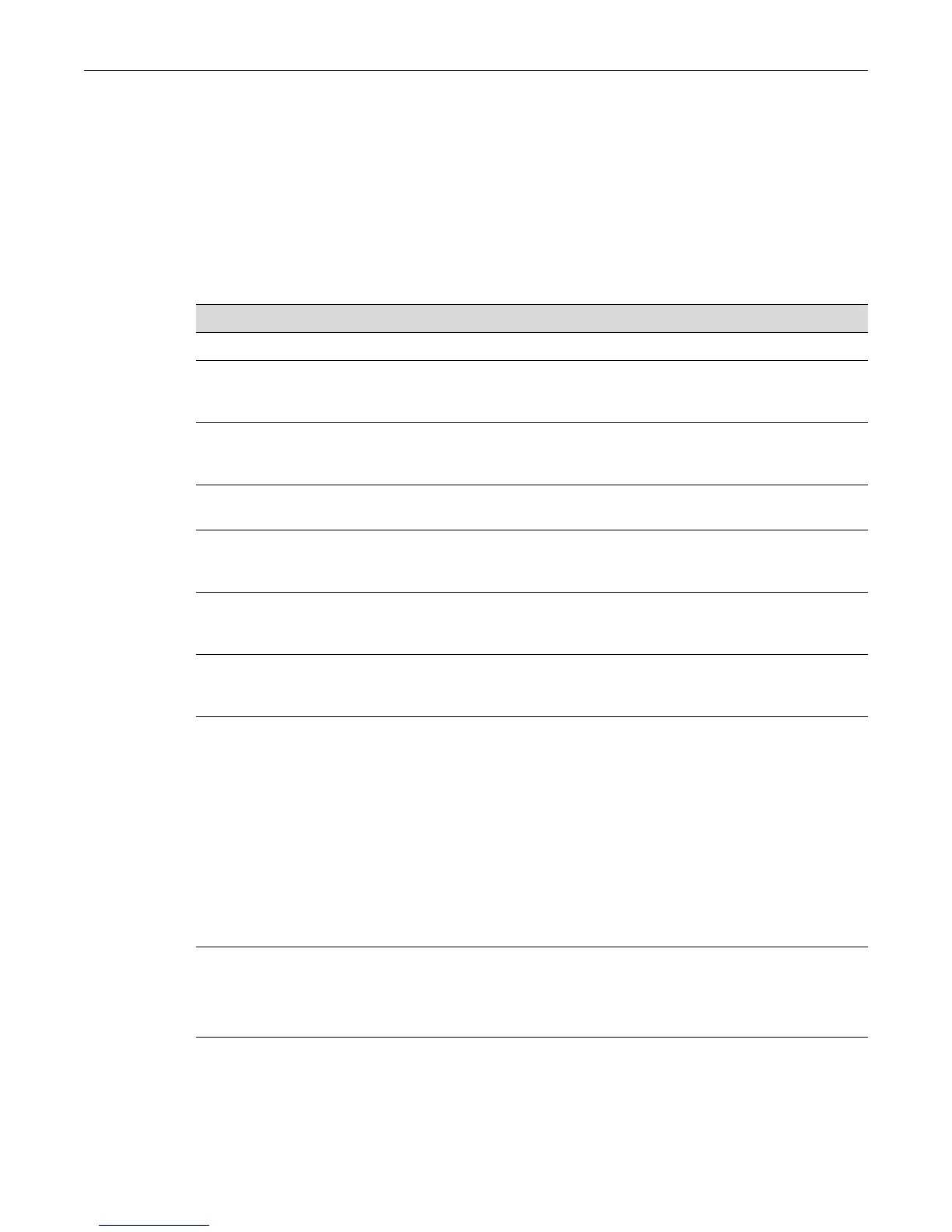Configuring Policy-Based Routing ip policy route-map
8-46 Policy Classification Configuration
Example
Thisexampleshowshowtodisplaypolicyinformation:
Matrix>Router(config)#show ip policy
Interface Route map Priority Load policy Pinger Interval Retries
3 103 first first-available off 3 3
2 102 only round-robin on 10 4
Table 8‐6providesanexplana tion ofthecommandoutput.
ip policy route-map
Usethiscommandtoassignaroutemaplisttoaroutinginterface.
Syntax
ip policy route-map id-number
no ip policy route-map
Parameters
Defaults
None.
Table 8-6 show ip policy Output Details
Output... What it displays...
Interface Routing interface.
Route map Route map assigned to the routing interface (using the ip policy
route-map command as described in “ip policy route-map” on
page 8-46.)
Priority How the PBR next hop selection will be prioritized. Set with the ip
policy priority command as described in “ip policy priority” on
page 8-47.
Load policy How the PBR next hop will be selected. Set with the ip policy load-
policy command as described in “ip policy priority” on page 8-47.
Pinger Whether PBR next hop pinging is on or off. Can be turned on and
configured using the ip policy pinger command as described in “ip
policy pinger” on page 8-48.
Interval PBR next hop ping interval (in seconds). Default of 3 can be reset
using the ip policy pinger command as described in “ip policy pinger”
on page 8-48.
Retries Number of PBR next hop ping retries. Default of 3 can be reset using
the ip policy pinger command as described in “ip policy pinger” on
page 8-48.
id‐number SpecifiesaroutemapIDnumber.Validvaluesare100‐199,andmust
matchavaluepreviouslysetusingtheroute‐mapcommand(“route‐
map”onpage 8‐43).
Note: Only one route map list is allowed per interface.
