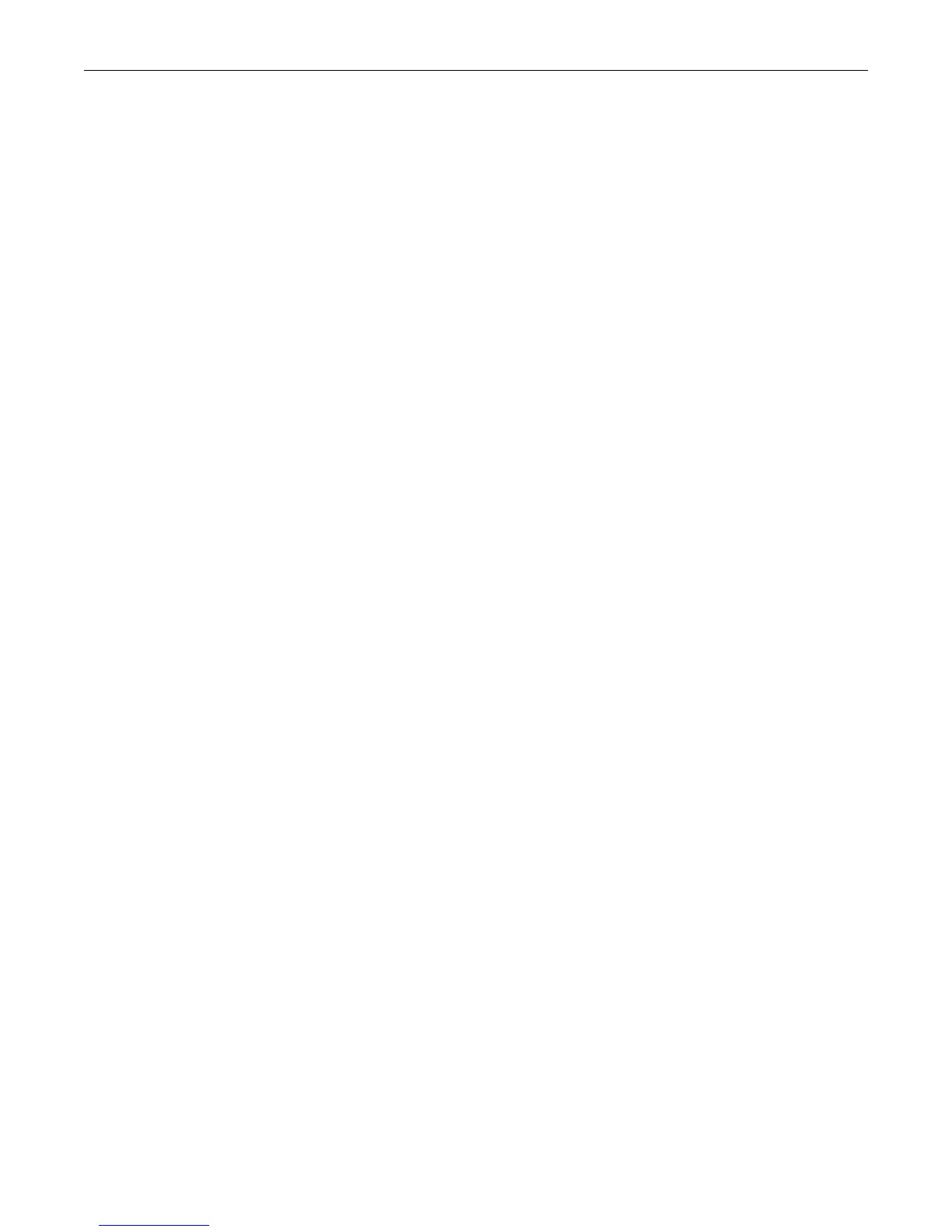ip nat secure-plus Configuring Network Address Translation (NAT)
Enterasys Matrix DFE-Gold Series Configuration Guide 18-7
Defaults
None.
Mode
Routercommand,Globalconfiguration:Matrix‐>Router(config)#
Usage
ThenoversionofthecommandresetstheFTPcontrolporttothedefaultvalue.
Example
ThisexamplesetstheNATFTPcontrolportto22:
Matrix->Router(config)#ip nat ftp-control-port 22
ip nat secure-plus
Usethiscommandtoenableforceflowstoblockclientsontheoutsideinterfacefromestablishing
connectionsdirectlytotheinsideinterfaceaddresses.
Syntax
ip nat secure-plus
no ip nat secure-plus
Parameters
None
Defaults
None.
Mode
Routercommand,Globalconfiguration:Matrix‐>Router(config)#
Usage
Allflowsaretranslatedbetweenoutsideandinsideinterfaceswhensecure‐plusisenabled.
Thenoversionofthecommanddisablessecure‐plus.
Example
Thisexampleenablesforceflowsforthisrouter:
Matrix->Router(config)#ip nat secure-plus
