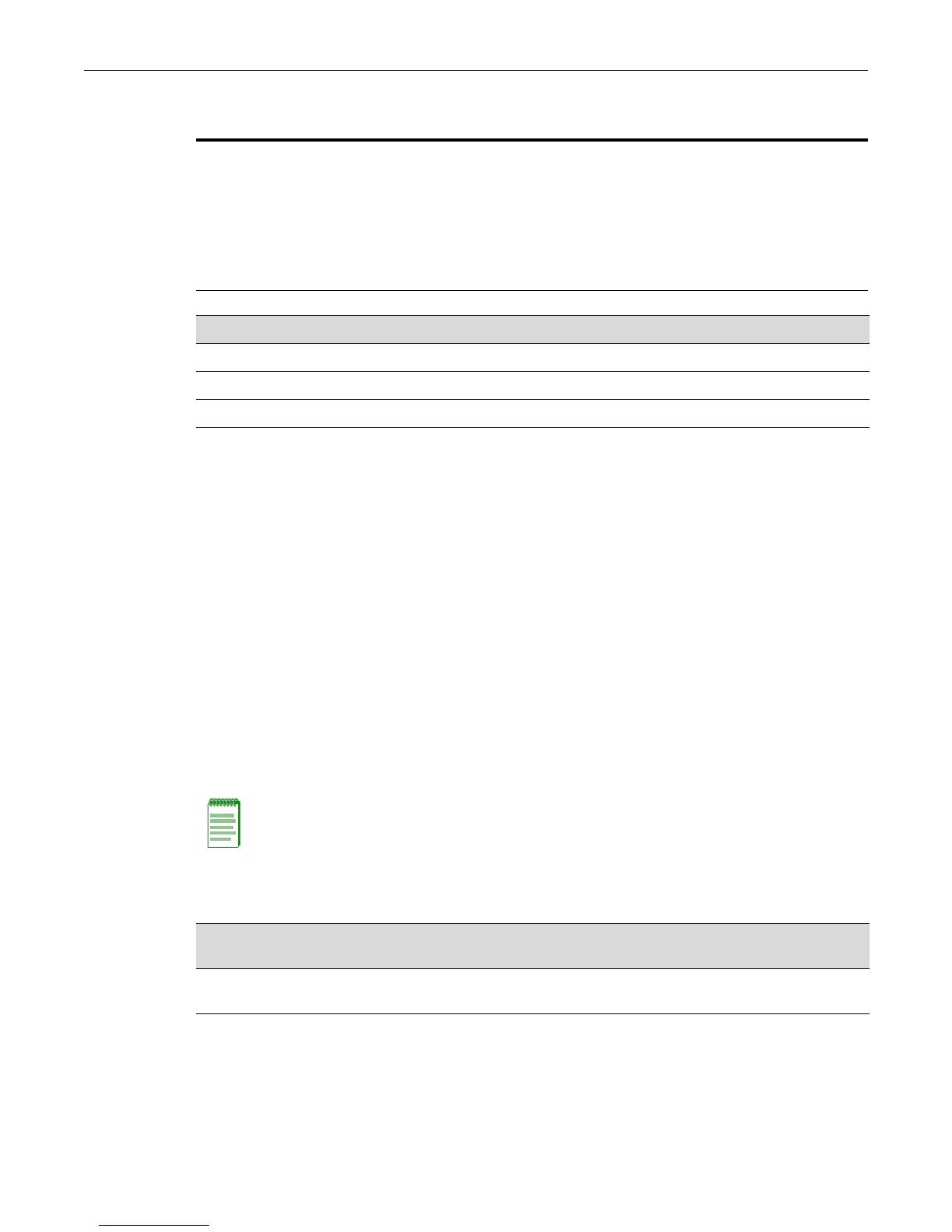Preparing the Device for Router Mode show support
2-100 Startup and General Configuration
Preparing the Device for Router Mode
Pre-Routing Configuration Tasks
Thefollowingpre‐routingtasks,asdetailedin“StartupandGeneralConfigurationSummary”on
page 2‐1and “SettingUserAccountsandPasswords”onpage 2‐15,mustbeperformedfromthe
switchCLI.
•StartinguptheCLI.(“StartingandNavigatingtheCommandLineInterface”onpage 2‐7)
•Settingthesystem
password.(“setpassword”onpage 2‐18)
• Configuringbasicplatformsettings,suchashostname,systemclock,andterminaldisplay
settings.(“Setting BasicDeviceProperties”onpage 2‐30)
•SettingthesystemIPaddress.(“setipaddress”onpage 2‐31)
• CreateandenableVLANs.(Chapter 7)
•Filemanagementtasks,includinguploading
ordownloadingflashortextconfigurationfiles,
anddisplayingdirectoryandfilecontents.(“ManagingConfigurationandImageFiles”on
page 2‐80)
Important Notice
Startup and general configuration of the Matrix Series device must occur from the switch CLI. For
details on how to start the device and configure general platform settings, refer to
“Startup and
General Configuration Summary” on page 2-1
and “Setting User Accounts and Passwords” on page 2-15.
Once startup and general device settings are complete, IP configuration and other router-specific
commands can be executed when the device is in router mode. For details on how to enable
router mode from the switch CLI, refer to Table 2-9 in
“Enabling Router Configuration Modes” on
page 2-103
.
For information about... Refer to page...
Pre-Routing Configuration Tasks 2-100
Reviewing and Configuring Routing 2-101
Enabling Router Configuration Modes 2-103
Note: The command prompts used as examples in Tab le 2- 8 and throughout this guide show switch
operation for a user in Read-Write (rw) access mode, and a system where module 1 and VLAN 1
have been configured for routing. The prompt changes depending on your current configuration
mode, the specific Matrix device and module, and the interface types and numbers configured for
routing on your system.
Table 2-8 Enabling the Switch for Routing
To do this task
Type this
command... At this prompt... For details see...
Step 1 Enable router mode. router Switch:
Matrix (rw)->
“router” on
page 2-103
Step 2 Enable router Privileged
EXEC mode.
enable Router:
Matrix>Router>
“Enabling Router
Configuration
Modes” on
page 2-103
