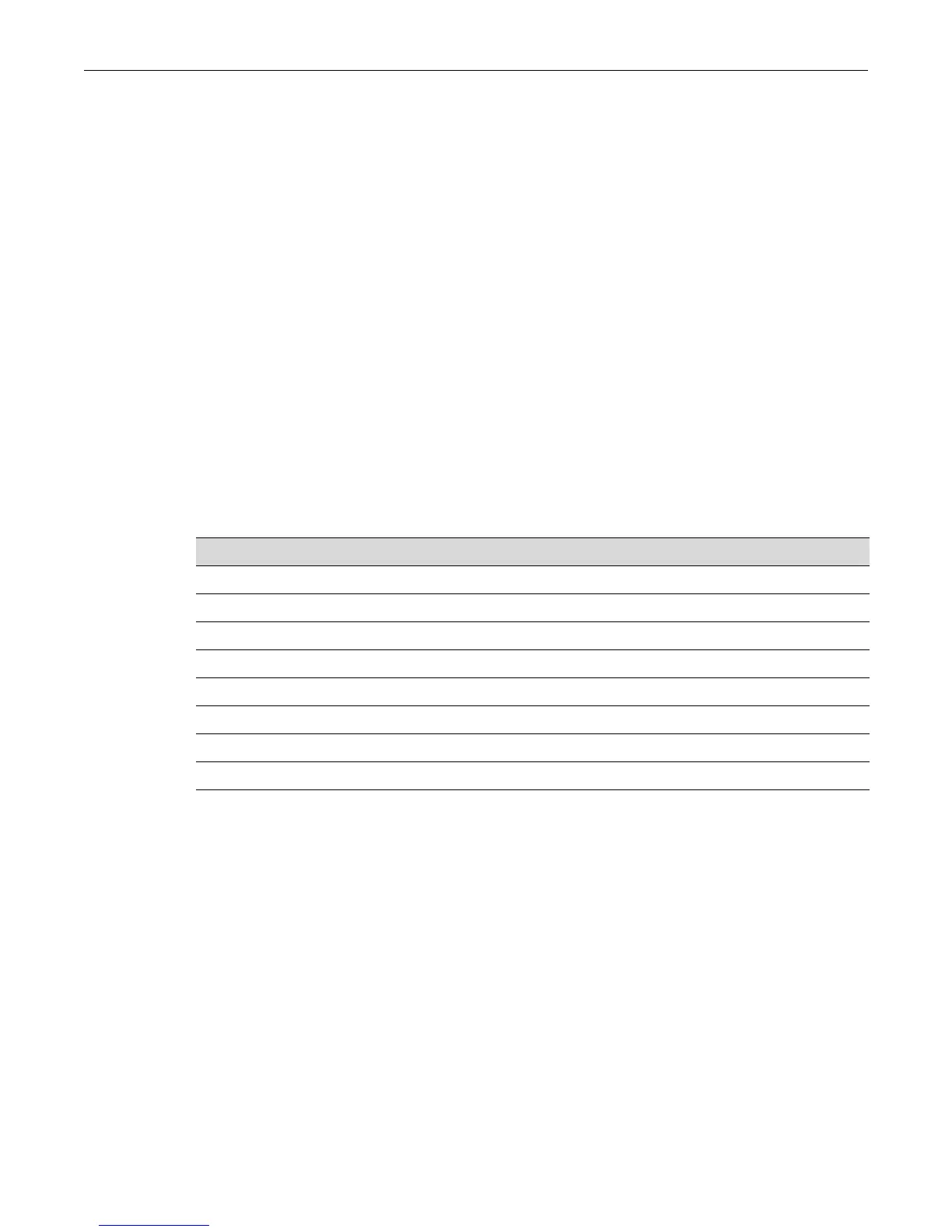Reviewing and Configuring the ARP Table show ip arp
16-12 IP Configuration
2. Copytheconfigfiletoaplacewhereitcanbeeditedwithafileeditingprogram.
3. Ifyouonlywanttherouterconfig,deleteallthenon‐routingconfigelementsandsavethenew
file.
4. Changetheroutinginstancetothemodule towhichtheconfigwillbemovedasdescribed
in
“EnablingRouterConfigurationModes”onpage 2‐103.
5. Usethecopycommandtomovetheconfigfiletothenewmoduleasdescribedin“copy”on
page 2‐86.
6. Runtheconfigurecommandusingthenewconfigfileasdescribedin“configure”on
page 2‐86.
Reviewing and Configuring the ARP Table
Purpose
ToreviewandconfiguretheroutingARPtable,toenableproxyARPonaninterface,andtoseta
MACaddressonaninterface.
Commands
show ip arp
UsethiscommandtodisplayentriesintheARP(AddressResolutionProtocol)table.ARP
convertsanIPaddressintoaphysicaladdress.
Syntax
show ip arp [ip-address] [vlan vlan-id] [output-modifier]
For information about... Refer to page...
show ip arp 16-12
arp 16-14
ip gratuitous-arp 16-15
ip gratuitous-arp-learning 16-15
ip proxy-arp 16-16
ip mac-address 16-17
arp timeout 16-17
clear arp-cache 16-18
