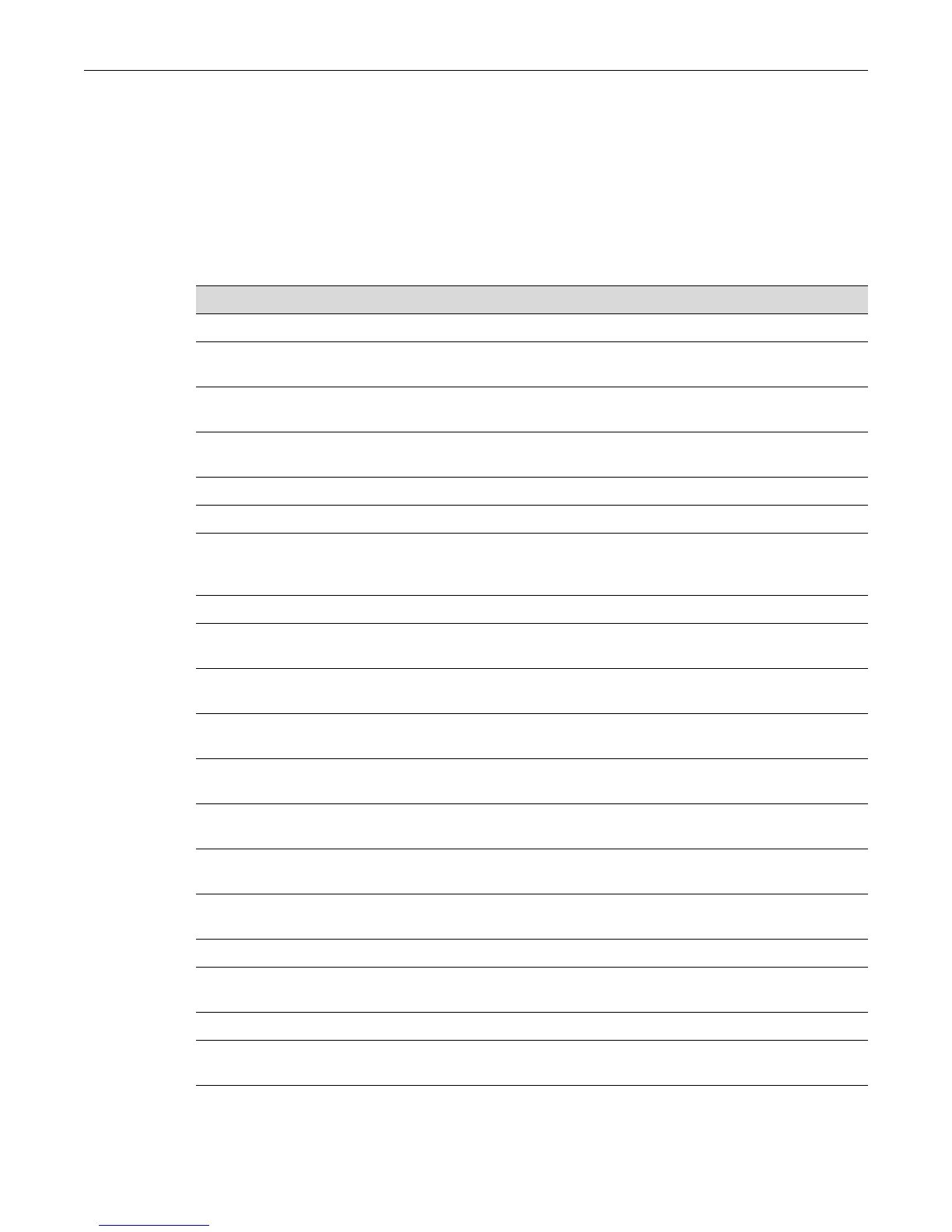Configuring Load Sharing Network Address Translation (LSNAT)
Enterasys Matrix DFE-Gold Series Configuration Guide 19-5
Purpose
ToreviewandconfigureLoadSharingNetworkAddressTranslation(LSNAT).
LSNAT Configuration Task List and Commands
Table 19‐1liststhemandatoryandoptionaltasksandcommandsforconfiguringLSNATonthe
EnterasysMatrixSeriesdevice.Commandsaredescribedintheassociatedsectionsasshown.
Table 19-1 LSNAT Configuration Task List and Commands
Task Use these commands...
Configure a server farm:
(Optional) Display the server farm configuration. show ip slb serverfarms (“show ip slb
serverfarms” on page 19-6)
(Optional) Define an FTP control port. ip slb ftpctrlport (“ip slb ftpctrlport” on
page 19-7)
Specify a server farm name. ip slb serverfarm (“ip slb serverfarm” on
page 19-8)
Specify a real server as a member of the server farm. real (“real” on page 19-8)
(Optional) Specify a load balancing algorithm. predictor (“predictor” on page 19-9)
(Optional) Configure this server farm to use sticky session
persistence. (See “Sticky Persistence Configuration
Considerations” on page 19-2 for more information.)
sticky (“sticky” on page 19-10)
Configure a real server:
(Optional) Display the real server configuration. show ip slb reals (“show ip slb reals” on
page 19-10)
Enable a real server for service. inservice (“inservice (real server)” on
page 19-13)
(Optional) Configure real server error handling. faildetect (“faildetect (real server)” on
page 19-13)
(Optional) Set the ACV command string to send to the
server application port.
faildetect acv-command (“faildetect acv-
command” on page 19-15)
(Optional) Set the expected validation ACV reply string
from the server application port.
faildetect acv-reply (“faildetect acv-reply” on
page 19-16)
(Optional) Issue a command to close the session. faildetect acv-quit (“faildetect acv-quit” on
page 19-16)
(Optional) Set an exact acv-reply string index when the
file is not known to the user.
faildetect read-till-index (“faildetect read-till-
index” on page 19-17)
(Optional) Limit active connections to the real server. maxconns (“maxconns” on page 19-18)
(Optional) Specify a weight load number for the real
server.
weight (“weight” on page 19-18)
Configure a virtual server:
(Optional) Display the virtual server configuration. show ip slb vservers (“show ip slb vservers” on
page 19-19)
Specify a virtual server name. ip slb vserver (“ip slb vserver” on page 19-21)
