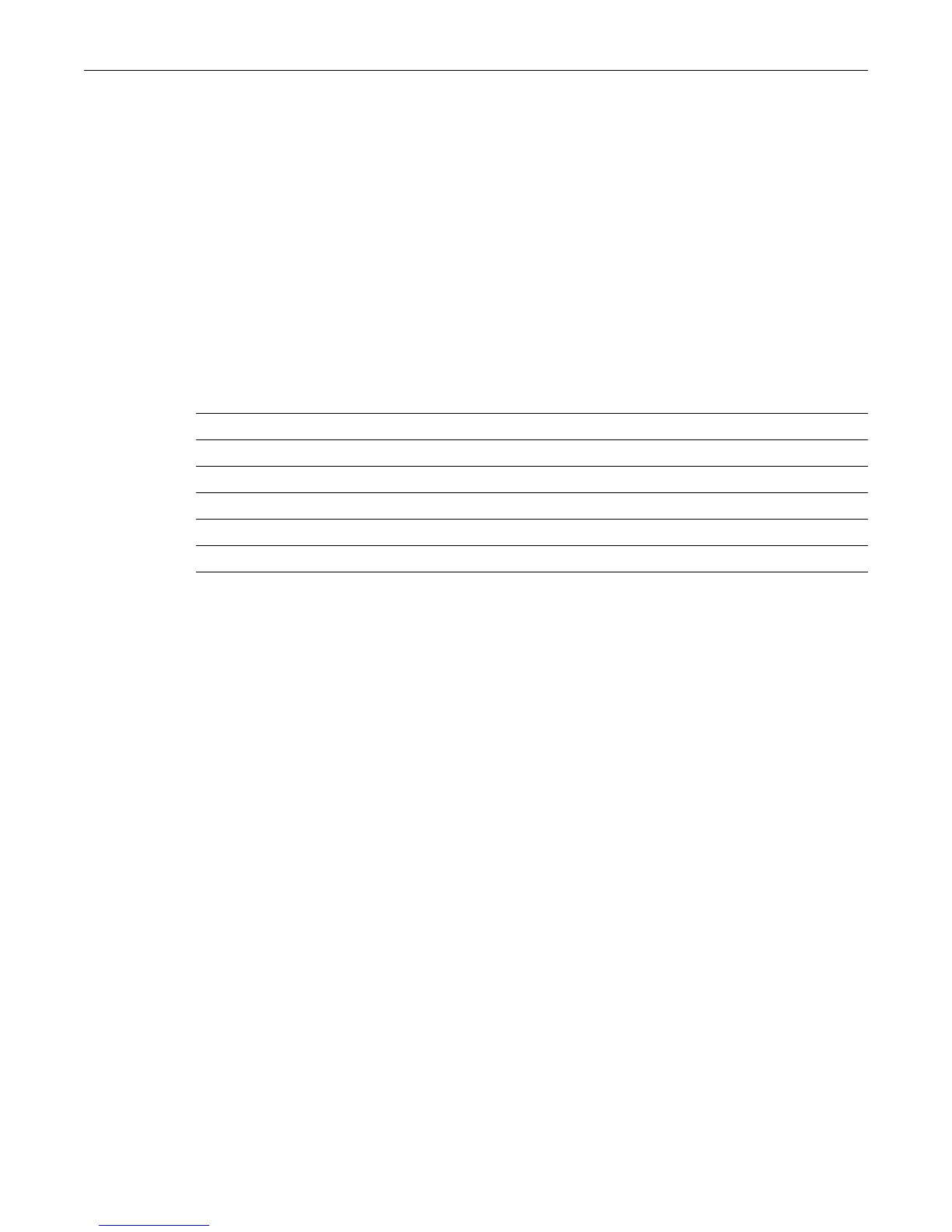set mgmt-auth-notify Managing the Management Authentication Notification MIB
Enterasys Matrix DFE-Gold Series Configuration Guide 2-27
ssh enabled
telnet enabled
web enabled
set mgmt-auth-notify
UsethiscommandtoeitherenableordisabletheManagementAuthenticationNotificationMIB.
ByselectingtheoptionalManagementaccesstype,ausercanspecificallyenableordisableasingle
accesstype,multipleaccesstypesoralloftheaccesstypes.Thedefaultsettingisthatall
ManagementAuthenticationNotificationtypesare
enabled.
Syntax
set mgmt-auth-notify {enable | disable}{console | ssh | telnet | web}
Parameters
Defaults
IfnoneoftheoptionalManagementAuthenticationAccesstypesareentered,thanall
authenticationstypeslistedabovewilleitherbeenabledordisabled.
Mode
Switchcommand,Read‐Write.
Usage
InsurethatSNMPiscorrectlyconfiguredontheDFEinordertosendthesenotifications,referto
thefollowingchapterforconfiguringSNMP(Chapter5).
Examples
ThisexampleshowshowtosetalltheauthenticationtypestobedisabledontheManagement
AuthenticationNotificationMIB.Thatinformationisthendisplayedwiththeshowcommand:
Matrix(su)->set mgmt-auth-notify disable
Matrix(su)->show mgmt-auth-notify
Management Type Status
--------------- --------
console disabled
ssh disabled
telnet disabled
web disabled
enable Enablesselectedorallnotifications.
disable Disablesselectedorallnotifications.
console (Optional)setstheconsoleauthentications
ssh (Optional)setsSSHauthentications
telnet (Optional)setstelnetauthentications
web (Optional)setswebauthentications
