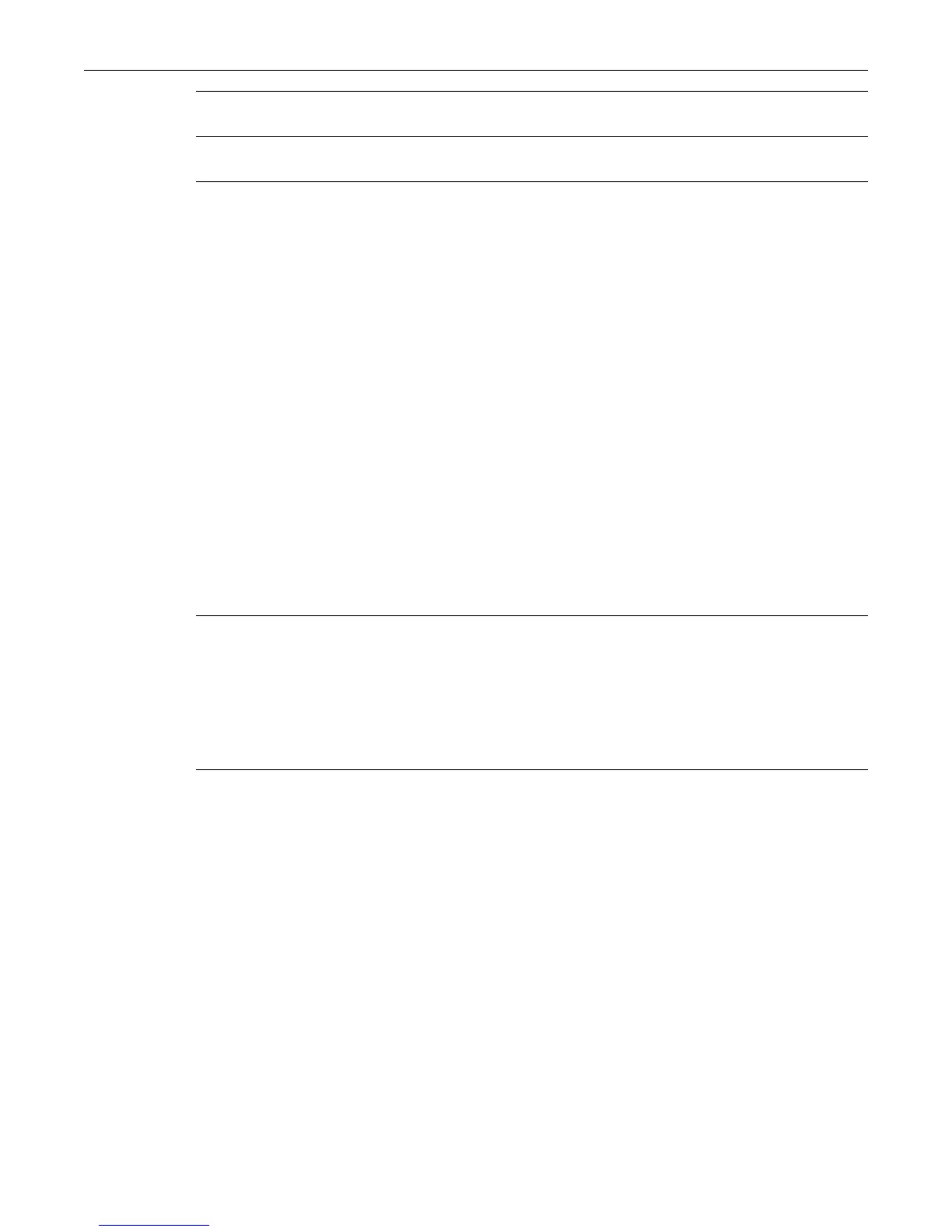Setting User Accounts and Passwords set password
2-18 Startup and General Configuration
Defaults
Theaccountisremovedifnooptionalparametersareentered.
Mode
Switchcommand,SuperUser.
Example
Thisexampleshowshowtoremovethe“netops”useraccount:
Matrix(su)->clear system login netops
set password
UsethiscommandtochangesystemdefaultpasswordsortosetanewloginpasswordontheCLI.
Syntax
set password [username]
Parameters
Defaults
None.
Mode
Switchcommand.Read‐Writeuserscanchangetheirownpasswords.SuperUsers(Admin)can
changeanypasswordonthesystem.
Usage
Onlyuserswithadmin(su)accessprivilegescanchangeanypasswordonthesystem.
UserswithRead‐Write(rw)accessprivilegescanchangetheirownpasswords,butcannotenter or
modifyothersystempasswords.
Passwordsmustbeaminimumof8charactersandamaximumof40characters.
Ifconfigured,
passwordlengthmustconformtotheminimumnumberofcharacterssetwiththe
setsystempasswordlengthcommand(“setsystempassword”onpage 2‐20).
allowed‐days (Optional)Whenspecified,theconfiguredalloweddayssettingisreset
tothedefaultvalue.
local‐only (Optional)Whenspecified,theconfiguredlocalonlysettingisreset
to
thedefaultvalue.
username (Onlyavailabletouserswithsuper‐useraccess.)Specifiesasystem
defaultorauser‐configuredloginaccountname.Bydefault,theMatrix
Seriesdeviceprovidesthefollowingaccountnames:
• ro for Read-Only access,
• rw for Read-Write access.
• admin for Super User access. (This access level allows Read-Write access
to all modifiable parameters, including user accounts.)
